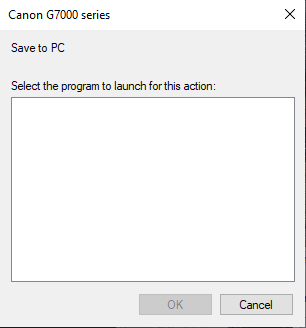- Canon Community
- Discussions & Help
- Printer
- Desktop Inkjet Printers
- G7020 Scan From Operation Panel
- Subscribe to RSS Feed
- Mark Topic as New
- Mark Topic as Read
- Float this Topic for Current User
- Bookmark
- Subscribe
- Mute
- Printer Friendly Page
G7020 Scan From Operation Panel
- Mark as New
- Bookmark
- Subscribe
- Mute
- Subscribe to RSS Feed
- Permalink
- Report Inappropriate Content
01-31-2021 03:41 PM
I have a new G7020 and setup everything from the ij.start.canon site. I cannot get it to scan by hitting the scan button on the front panel. It is connected to my PC via USB. When I press the start button, I get a popup on my Windows 10 PC that says "Canon G7000 series", "Save to PC", and has a box that says "Select the program to launch for this action:", but it is blank. There are no programs to choose. I am able to scan using the Canon IJ Scan Utility just fine, but I cannot use the buttons on the scanner.
- Mark as New
- Bookmark
- Subscribe
- Mute
- Subscribe to RSS Feed
- Permalink
- Report Inappropriate Content
11-28-2022 04:41 PM - edited 11-28-2022 04:42 PM
Any progress on this? I have a similar problem except it says "Computer not connected" when I press Start. Scanning from the IJ Utility and printing, both using the USB connection, work fine
01/27/2025: New firmware updates are available.
01/22/2024: Canon Supports Disaster Relief Efforts in California
01/14/2025: Steps to resolve still image problem when using certain SanDisk SD cards with the Canon EOS R5 Mark II
12/18/2024: New firmware updates are available.
EOS C300 Mark III - Version 1..0.9.1
EOS C500 Mark II - Version 1.1.3.1
12/13/2024: EOS Webcam Utility Pro V2.3b is now available to support Windows on ARM PC users.
12/05/2024: New firmware updates are available.
EOS R5 Mark II - Version 1.0.2
11/14/2024: Windows V 2.3a installer for EOS Webcam Utility Pro is available for download
11/12/2024: EOS Webcam Utility Pro - Version 2.3 is available
09/26/2024: New firmware updates are available.
EOS R6 Mark II - Version 1.5.0
08/09/2024: Firmware update available for RC-IP1000 - Version 1.1.1
08/08/2024: Firmware update available for MS-500 - Version 2.0.0
- GX7021 Scan Now Failing in Office Printers
- PIXMA G7020 How to scan directly to a OneDrive folder in Desktop Inkjet Printers
- Trouble installing and removing IJ Scan Utility on macOS Sequoia in Printer Software & Networking
- My Canon MF232W Operational Panel is unresponsive in Office Printers
- Scanner for ImageCLASS MF455dw All-in-One Printer doesn't work in Office Printers
Canon U.S.A Inc. All Rights Reserved. Reproduction in whole or part without permission is prohibited.