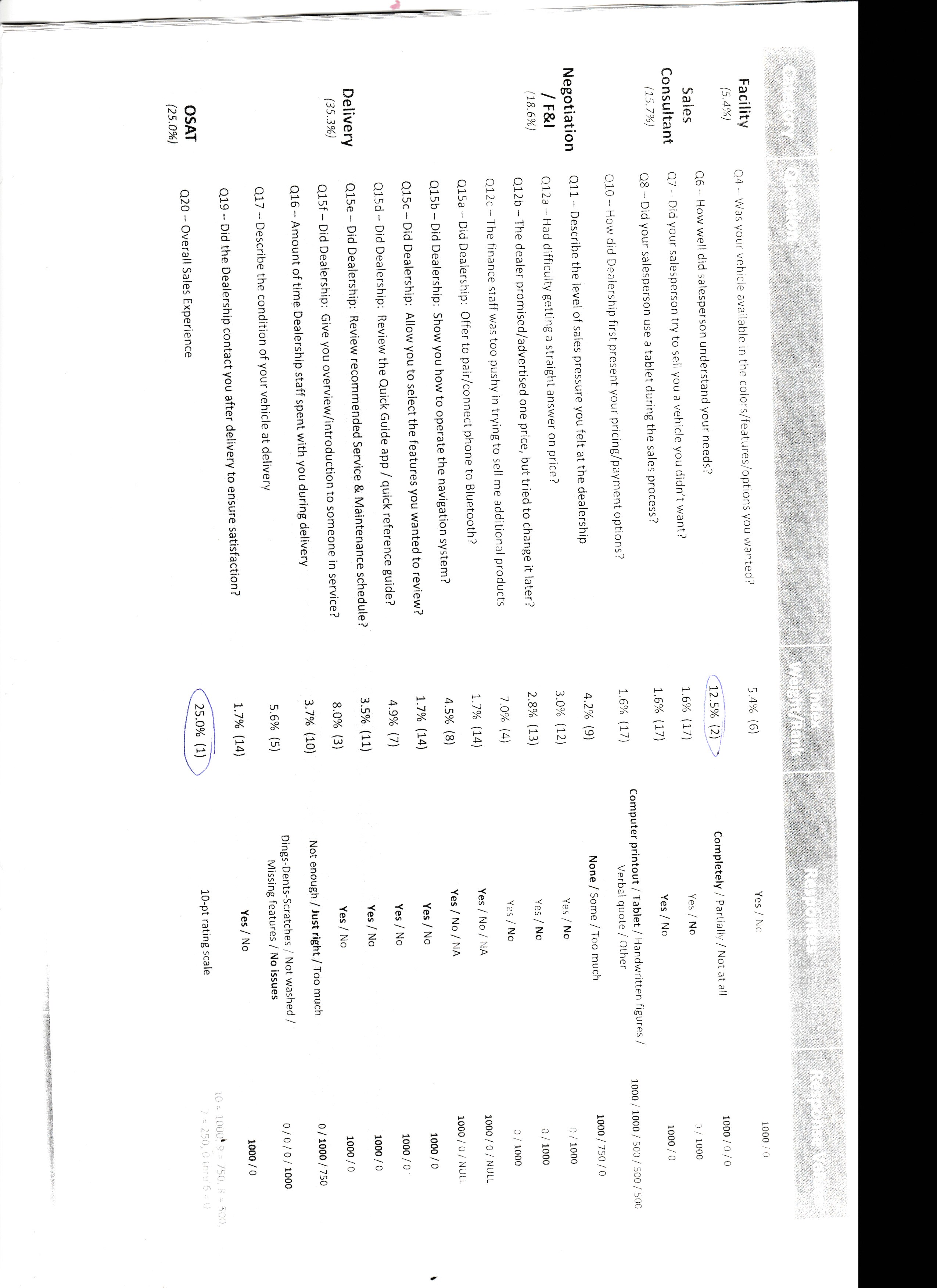- Canon Community
- Discussions & Help
- Printer
- Desktop Inkjet Printers
- Black Lines on Scanned Documents with no ADF Feede...
- Subscribe to RSS Feed
- Mark Topic as New
- Mark Topic as Read
- Float this Topic for Current User
- Bookmark
- Subscribe
- Mute
- Printer Friendly Page
- Mark as New
- Bookmark
- Subscribe
- Mute
- Subscribe to RSS Feed
- Permalink
- Report Inappropriate Content
01-09-2020 12:58 PM
I have a Pixma MG3022. When scanning/copying a document (using the platten for anything) a black line shows up on the scan. It gets printed and wastes ink. All the other issues I've read say its the small glass plate on the ADF feeder but my printer doesnt have an ADF feeder. If I can't fix this, I'll have to buy another printer. attached a scan from today
Solved! Go to Solution.
- Mark as New
- Bookmark
- Subscribe
- Mute
- Subscribe to RSS Feed
- Permalink
- Report Inappropriate Content
01-10-2020 04:08 PM
Hi tavacoh.
That black line indicates a hardware malfunction of that section of the MG3022's scanning element; the printer will need to be replaced. If the printer was purchased more than one year ago, we can offer the Canon Upgrade Program, a one-time discount on the purchase of a replacement. If you're interested, more information is available through our phone-based Canon Direct agents at (866) 443-8002.
If the printer is within warranty, please contact us using the numbers and information at http://Canon.us/ContactLI for help with warranty service options.
- Mark as New
- Bookmark
- Subscribe
- Mute
- Subscribe to RSS Feed
- Permalink
- Report Inappropriate Content
01-10-2020 09:39 AM
Greetings,
New problem?
How long have you owned this printer?
Did it ever work?
How big is the page you are trying to scan?
What paper settings are you using?
Are you scanning with the cover open?
~Rick
Bay Area - CA
~R5 C (1.0.9.1) ~RF Trinity, ~RF 100 Macro, ~RF 100~400, ~RF 100~500, ~RF 200-800 +RF 1.4x TC, BG-R10, 430EX III-RT ~DxO PhotoLab Elite ~DaVinci Resolve Studio ~ImageClass MF644Cdw/MF656Cdw ~Pixel 8 ~CarePaks Are Worth It
- Mark as New
- Bookmark
- Subscribe
- Mute
- Subscribe to RSS Feed
- Permalink
- Report Inappropriate Content
01-10-2020 11:04 AM - edited 01-10-2020 11:06 AM
I've had the printer almost three years. This is the first time I've had this issue with it. It was in storage for a few months while I was at basic training. I got medically discharged and went back to work so I got it out a couple months ago. I recently replaced the black ink cartridge and set it up in my new office. The printer prints fine from the computer, but anything scanned on the platten produces the black line.
I scan with the lid closed
the paper settings were on letter at first but I changed it to A4 to try to bypass the line; that didn't work either.
I'm scanning letter sized documents.
Used to work perfectly; no issues until now.
It has never done this before, but it seems it will have to be replaced if there is no fix for it.
- Mark as New
- Bookmark
- Subscribe
- Mute
- Subscribe to RSS Feed
- Permalink
- Report Inappropriate Content
01-10-2020 04:08 PM
Hi tavacoh.
That black line indicates a hardware malfunction of that section of the MG3022's scanning element; the printer will need to be replaced. If the printer was purchased more than one year ago, we can offer the Canon Upgrade Program, a one-time discount on the purchase of a replacement. If you're interested, more information is available through our phone-based Canon Direct agents at (866) 443-8002.
If the printer is within warranty, please contact us using the numbers and information at http://Canon.us/ContactLI for help with warranty service options.
02/20/2025: New firmware updates are available.
RF70-200mm F2.8 L IS USM Z - Version 1.0.6
RF24-105mm F2.8 L IS USM Z - Version 1.0.9
RF100-300mm F2.8 L IS USM - Version 1.0.8
RF50mm F1.4 L VCM - Version 1.0.2
RF24mm F1.4 L VCM - Version 1.0.3
01/27/2025: New firmware updates are available.
01/22/2024: Canon Supports Disaster Relief Efforts in California
01/14/2025: Steps to resolve still image problem when using certain SanDisk SD cards with the Canon EOS R5 Mark II
12/18/2024: New firmware updates are available.
EOS C300 Mark III - Version 1..0.9.1
EOS C500 Mark II - Version 1.1.3.1
12/13/2024: EOS Webcam Utility Pro V2.3b is now available to support Windows on ARM PC users.
12/05/2024: New firmware updates are available.
EOS R5 Mark II - Version 1.0.2
11/14/2024: Windows V 2.3a installer for EOS Webcam Utility Pro is available for download
11/12/2024: EOS Webcam Utility Pro - Version 2.3 is available
09/26/2024: New firmware updates are available.
- PIXMA TR4722 Software needed to easily organize scanned documents in Printer Software & Networking
- Scanning Documents Interrupts Internet Network Connection iR ADV C5560i in Production Printing
- PIXMA TS3122 scanned documents saved as PDF are blurry in Desktop Inkjet Printers
- imageCLASS MF4150 - Cutting off 1/2in of the right side of scans with feeder and glass in Office Printers
- MF Scan Utility Destination Folder problem solved in Printer Software & Networking
Canon U.S.A Inc. All Rights Reserved. Reproduction in whole or part without permission is prohibited.