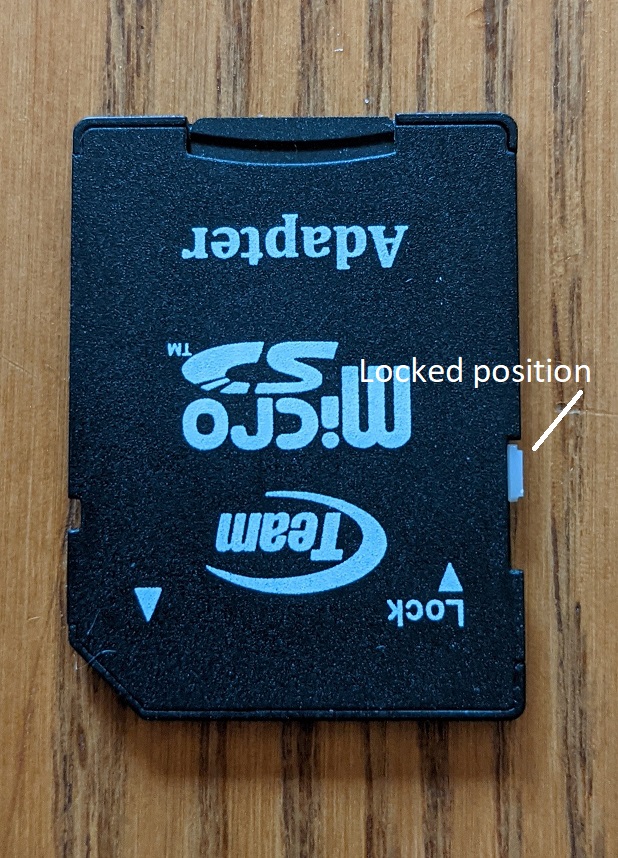- Canon Community
- Discussions & Help
- Camera
- Point & Shoot Digital Cameras
- when I push the record or button to take photos it...
- Subscribe to RSS Feed
- Mark Topic as New
- Mark Topic as Read
- Float this Topic for Current User
- Bookmark
- Subscribe
- Mute
- Printer Friendly Page
won't record or take pics just beeps
- Mark as New
- Bookmark
- Subscribe
- Mute
- Subscribe to RSS Feed
- Permalink
- Report Inappropriate Content
08-17-2021 02:30 PM
- Mark as New
- Bookmark
- Subscribe
- Mute
- Subscribe to RSS Feed
- Permalink
- Report Inappropriate Content
08-18-2021 11:56 AM
- Mark as New
- Bookmark
- Subscribe
- Mute
- Subscribe to RSS Feed
- Permalink
- Report Inappropriate Content
08-18-2021 12:04 PM
- Mark as New
- Bookmark
- Subscribe
- Mute
- Subscribe to RSS Feed
- Permalink
- Report Inappropriate Content
08-19-2021 06:44 PM - edited 08-20-2021 01:09 PM
@saracristinamak wrote:
I have thr canon powershot sx40 hs
Have you:
1. Checked to make sure the wirite-protect switch on the SD card is not set to "locked"?
2. Are using a REAL SD card and not a mini SD in an adapter?
3. Formatted the card in the camera?
(Press Menu button, Use zoom lever to select the "Tools' menu, Choose "FORMAT", Choose "OK" using the left/right arrow controls, press "FUNC Set" button).
- Mark as New
- Bookmark
- Subscribe
- Mute
- Subscribe to RSS Feed
- Permalink
- Report Inappropriate Content
08-20-2021 12:58 AM
- Mark as New
- Bookmark
- Subscribe
- Mute
- Subscribe to RSS Feed
- Permalink
- Report Inappropriate Content
08-20-2021 01:32 AM - edited 08-20-2021 01:33 AM
@saracristinamak wrote:
yes its saying the card is locked and yes I'm using a mini in an adapter
I'd strongly suggest that you try a real SD card, preferably a known brand like Sandisk, Lexar or Sony. Adapters are often troublesome. Poor contacts can cause the card to not be recognized or to appear to be write locked. Cheap adapters also risk damaging the camera's card socket contacts. SD cards are so inexpensive there is really no reason to not try the correct memory card.
- Mark as New
- Bookmark
- Subscribe
- Mute
- Subscribe to RSS Feed
- Permalink
- Report Inappropriate Content
08-20-2021 01:05 PM
@saracristinamak wrote:
yes its saying the card is locked and yes I'm using a mini in an adapter
If it is saying that the card is locked, then that is likely the issue. There should be a small slider along one side of the SD card or MicroSD card to SD card adapter. Slide that slider towards the end that says "Unlock" and/or away from the end that says "Lock". See the 2 images below showing the slider in its 2 positions on an adapted micro SD card.
01/27/2025: New firmware updates are available.
01/22/2024: Canon Supports Disaster Relief Efforts in California
01/14/2025: Steps to resolve still image problem when using certain SanDisk SD cards with the Canon EOS R5 Mark II
12/18/2024: New firmware updates are available.
EOS C300 Mark III - Version 1..0.9.1
EOS C500 Mark II - Version 1.1.3.1
12/13/2024: EOS Webcam Utility Pro V2.3b is now available to support Windows on ARM PC users.
12/05/2024: New firmware updates are available.
EOS R5 Mark II - Version 1.0.2
11/14/2024: Windows V 2.3a installer for EOS Webcam Utility Pro is available for download
11/12/2024: EOS Webcam Utility Pro - Version 2.3 is available
09/26/2024: New firmware updates are available.
EOS R6 Mark II - Version 1.5.0
08/09/2024: Firmware update available for RC-IP1000 - Version 1.1.1
08/08/2024: Firmware update available for MS-500 - Version 2.0.0
- M50 Mii won't take photo in EOS DSLR & Mirrorless Cameras
- EOS Utility: RAW images are Renaming When downloading to PC in Camera Software
- Canon EOS R6 II stuck in video mode in EOS DSLR & Mirrorless Cameras
- EOS R5 Mark II, precapture and bird flying from a perch in EOS DSLR & Mirrorless Cameras
- EOS R3, R5 or R8 Assigning picture profile to REC button for video independent of photo profile in EOS DSLR & Mirrorless Cameras
Canon U.S.A Inc. All Rights Reserved. Reproduction in whole or part without permission is prohibited.