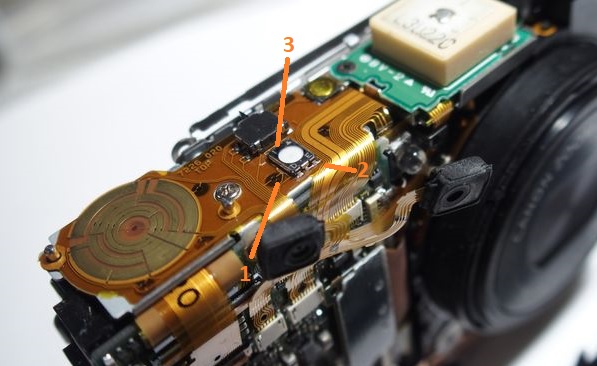- Canon Community
- Discussions & Help
- Camera
- Point & Shoot Digital Cameras
- shutter release not working S100
- Subscribe to RSS Feed
- Mark Topic as New
- Mark Topic as Read
- Float this Topic for Current User
- Bookmark
- Subscribe
- Mute
- Printer Friendly Page
shutter release not working S100
- Mark as New
- Bookmark
- Subscribe
- Mute
- Subscribe to RSS Feed
- Permalink
- Report Inappropriate Content
01-22-2013 02:17 PM
Hello,
I am suddenly having problems with my S100. It will not take the picture when I press the shutter release. In case I had accidentally changed something, I did a Reset to Defaults. Then it worked, briefly, before returning to not working. It also would not let me change My Colors. Everything else seems to be working fine. Any ideas?
- Mark as New
- Bookmark
- Subscribe
- Mute
- Subscribe to RSS Feed
- Permalink
- Report Inappropriate Content
07-24-2018 12:25 AM
Oh, I just found the link which has very clear pictures and steps on how to dismentle the S100. https://www.ifixit.com/Guide/Canon+PowerShot+S100+Top+Panel+Replacement/40324
- Mark as New
- Bookmark
- Subscribe
- Mute
- Subscribe to RSS Feed
- Permalink
- Report Inappropriate Content
07-24-2018 07:56 AM
Three important things about this major surgery.
1. Devise a system for keeping track of the screws. There are a lot of them, and they are not all the same. Consider having a pill container -- the kind with a compartment for each day of the month -- and keeping a log of where each screw came from. I know that sounds like "over-kill" but there are so many screws of slightly different lengths and slightly different heads. consider correllating each screw with a log of your disassembly steps.
2. Be sure you have the right size tools. Tiny phillips head screw driver, fine needle-nose pliers, tweezers. There are some very fragile parts. I would not use pliers (or anything metal) on any of the flexible printed circuit ribbons.
3. The only inherently tricky step is reconnecting the main connector. It is delicate, but must be firmly seated. I might help to take a photo of it before separating it, to record depth. At least take a close look.
Good luck!
- Mark as New
- Bookmark
- Subscribe
- Mute
- Subscribe to RSS Feed
- Permalink
- Report Inappropriate Content
09-29-2018 08:26 AM
Add me to the list. Shutter button stopped working about six months ago for my wife. I just did the usual things like reset etc and found this thread. Very sad...not very many pics on this model as my wife relies on me to do the photography. But it's still a good quality camera with excellent video but now will be recycled.
This was my second Canon that I loved and will be my last. My SLRs have been Sony since the a55 and I guess our pocket cameras need to be as well. Such a simple thing to keep customers, but clearly no one is listening.
Nathan
- Mark as New
- Bookmark
- Subscribe
- Mute
- Subscribe to RSS Feed
- Permalink
- Report Inappropriate Content
09-29-2018 11:27 AM - edited 09-29-2018 11:29 AM
I brought Panasonic LX100 after my Canon broken and unable to fix it. I threw away.
- Mark as New
- Bookmark
- Subscribe
- Mute
- Subscribe to RSS Feed
- Permalink
- Report Inappropriate Content
09-29-2018 12:43 PM
I found a workaround that I didn't see mentioned here. I'd much rather a fully working camera (hey Canon!) but this will keep us going. You can install CHDK using the quick install instructions here:
http://chdk.wikia.com/wiki/CHDK_quick_install_Guide
Once installed, you can copy the code below in to a text file with .lua at the end, and place it in the scripts folder within the CHDK folder on your camera's memory card. Using the CHDK menu, you can load the script and set it to run automatically when the camera turns on. Turn the camera off and back on and the script runs.
When the script is active, the half shutter button now operates as a full shutter button (yea) however no other buttons can be used (boo). In order to zoom, you need to exit the script by pressing the play button (the default button assigned to enter the CHDK menu). Zoom, and then press the play button again to take a picture. In order to shoot video, you need to exit the script as well.
This works well enough for us to continue to use our S100...code is below. I just learned a bit of lua to modify the code found here in order ot get it working on the s100.
https://chdk.setepontos.com/index.php?topic=12819.0
I couldn't get CHDK to recognize the video button on my S100 so I shifted to use the half-shutter button, which feels more natural anyway. The code turns the camera into "shoot" mode to start (so the lens is extended), that's what the set_record(1) does. It then waits until the half-shutter button is pressed. When it is to executes all of the steps to take a picture, including focusing, and then shoots a single picture. It then loops back (infintely) so that you can take another photo. As mentioned above, to take video or do anything else you need to exit the script by pressing the play button.
--[[
@title Shutter Adjust Button
@chdk_version 1.4
--]]
sleep(1000)
if (get_mode() == false ) then
set_record(1)
while ( get_mode() == false ) do sleep(100) end
sleep(1000)
end
print "Press play button to exit"
a=1
repeat
wait_click(0)
if is_key("shoot_half") == true then
shoot()
end
sleep(100)
until (a>1)
- Mark as New
- Bookmark
- Subscribe
- Mute
- Subscribe to RSS Feed
- Permalink
- Report Inappropriate Content
09-29-2018 12:53 PM
wow that is impressive - keep going. One day we don't need these manufacturers any more and built our own sturdy cameras that will last.
However too late for me unfortunately - I guess I ruined the camera when I was trying to replace this eletronic part...
regards
- Mark as New
- Bookmark
- Subscribe
- Mute
- Subscribe to RSS Feed
- Permalink
- Report Inappropriate Content
11-15-2018 02:35 AM
So I chime in with the same problem.
Since the spare part is not available any more - did anyone find a source for electronic switch itself? Or any spare part of a different camera model, that has the same type of switch?
I have the equipment and I can solder. So I think I will be able to replace it, if a fitting part can be obtained.
Regards,
exae
- Mark as New
- Bookmark
- Subscribe
- Mute
- Subscribe to RSS Feed
- Permalink
- Report Inappropriate Content
11-15-2018 09:44 AM
You may be able to get a camera on ebay that you can strip for parts. Working but worn ones seem to go in the $50 - $60. range -- I see one now listed as "buy it now" for about $55. The other problem common to these cameras is for the lens to get stuck in the out position. Canon made good on these for awhile, but probably no more. If you are looking for a shutter switch a camera with a lens problem might work out for you. But the safest would be to get one that is fully functional if a bit battered. Good luck.
- Mark as New
- Bookmark
- Subscribe
- Mute
- Subscribe to RSS Feed
- Permalink
- Report Inappropriate Content
11-15-2018 09:53 AM
I agree, I never had an S100 but I saw one on ebay, working, with a Canon waterproof case for $100 so I bought it for use at the beach. I've had it for 2 years now with no problems. If you are so inclined to fix them I believe I saw info in this very. very long thread on how to do it and where to get parts with auction sites as an option too for parts.
- Mark as New
- Bookmark
- Subscribe
- Mute
- Subscribe to RSS Feed
- Permalink
- Report Inappropriate Content
01-09-2019 11:45 AM - edited 01-09-2019 11:51 AM
I've fix it!
I suffered from the not working release button also. What I've done was soldering the pads of the release button. The button is placed on flex ribbon, which may be a problem because soldered pads may break after many pushes.
I will describe what I've done exactly in case You want to try this fix by yourself.
I've reheated three pads of the release button that are marked as 2. Those are easy to access. I've tried to solder the pads that are marked as 3, but those are hard to reach because the other switch is too close. Nevertheless, soldering the pads marked as 2 seams to fix the problem.
My camera is working now 🙂
As a side note: Before I’ve fixed the problem, I've tried to shut a photo with the camera case disassembled. When I pressed the release button, I could not trigger my camera, same way as all S100 owners in this discussion. Nevertheless, when I was pressing the trigger button and I pressed the flex ribbon in a place close to the button and marked as 1, then a picture was capture. I’ve done this few times, and it has always triggered my camera. I assume that pressing the ribbon distorted the broken solder in some way and the proper connection was back. I’ve probed the pads of the release button with camera switched on. When the second stage of the button was pressed and released then the pad most to the left was switching between hi and 0V states. Therefore, I assume it is the faulty pad.
I think that mounting the release button on flex ribbon was not the best choice that engineers from Canon could have made. It is pressed many times and solders are not meant to handle such stress. A proper PCB should be used here.
Good luck anybody that still uses their S100. I am going on my vacation next week and I hope to capture it with my fixed camera!
01/20/2026: New firmware updates are available.
12/22/2025: New firmware update is available for EOS R6 Mark III- Version 1.0.2
11/20/2025: New firmware updates are available.
EOS R5 Mark II - Version 1.2.0
PowerShot G7 X Mark III - Version 1.4.0
PowerShot SX740 HS - Version 1.0.2
10/21/2025: Service Notice: To Users of the Compact Digital Camera PowerShot V1
10/15/2025: New firmware updates are available.
Speedlite EL-5 - Version 1.2.0
Speedlite EL-1 - Version 1.1.0
Speedlite Transmitter ST-E10 - Version 1.2.0
07/28/2025: Notice of Free Repair Service for the Mirrorless Camera EOS R50 (Black)
7/17/2025: New firmware updates are available.
05/21/2025: New firmware update available for EOS C500 Mark II - Version 1.1.5.1
02/20/2025: New firmware updates are available.
RF70-200mm F2.8 L IS USM Z - Version 1.0.6
RF24-105mm F2.8 L IS USM Z - Version 1.0.9
RF100-300mm F2.8 L IS USM - Version 1.0.8
- How to get EOS R3 to recognize Speedlite EL-5 in EOS DSLR & Mirrorless Cameras
- problems with eos r100 camera zoom and auto focus are not working. in EOS DSLR & Mirrorless Cameras
- EOS R6 Mark II - Shutter Button not working in EOS DSLR & Mirrorless Cameras
- EOS 60D - Release Shutter Without Lens Setting? in EOS DSLR & Mirrorless Cameras
- EOS 5D Mark III won't take photo, sometimes won't turn on at all in EOS DSLR & Mirrorless Cameras
Canon U.S.A Inc. All Rights Reserved. Reproduction in whole or part without permission is prohibited.