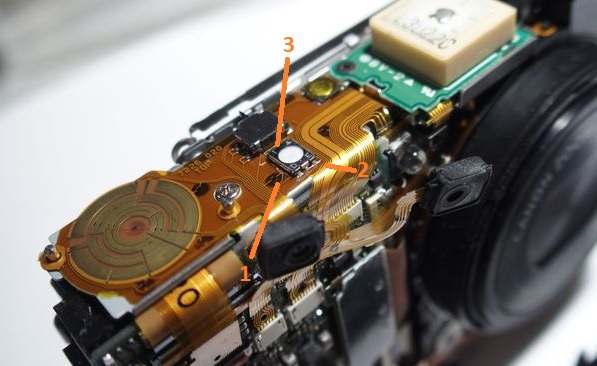- Canon Community
- Discussions & Help
- Camera
- Point & Shoot Digital Cameras
- Re: shutter release not working S100
- Subscribe to RSS Feed
- Mark Topic as New
- Mark Topic as Read
- Float this Topic for Current User
- Bookmark
- Subscribe
- Mute
- Printer Friendly Page
shutter release not working S100
- Mark as New
- Bookmark
- Subscribe
- Mute
- Subscribe to RSS Feed
- Permalink
- Report Inappropriate Content
01-22-2013 02:17 PM
Hello,
I am suddenly having problems with my S100. It will not take the picture when I press the shutter release. In case I had accidentally changed something, I did a Reset to Defaults. Then it worked, briefly, before returning to not working. It also would not let me change My Colors. Everything else seems to be working fine. Any ideas?
- Mark as New
- Bookmark
- Subscribe
- Mute
- Subscribe to RSS Feed
- Permalink
- Report Inappropriate Content
01-09-2019 11:48 AM
- Mark as New
- Bookmark
- Subscribe
- Mute
- Subscribe to RSS Feed
- Permalink
- Report Inappropriate Content
01-09-2019 11:59 AM
Hey!! Where is Jaykub's post? It vanished!
- Mark as New
- Bookmark
- Subscribe
- Mute
- Subscribe to RSS Feed
- Permalink
- Report Inappropriate Content
01-09-2019 12:10 PM - edited 01-09-2019 12:24 PM
I've fix it!
I suffered from the not working release button also. What I've done was soldering the pads of the release button. The button is placed on flex ribbon, which may be a problem because soldered pads may break after many pushes.
I will describe what I've done exactly in case You want to try this fix by yourself.
I've reheated three pads of the release button that are marked as 2 (I've used pointed soldering iron). Those are easy to access. I've tried to reheat the pads that are marked as 3, but those are hard to reach because the other switch is too close. Nevertheless, the pad most to the left (in the group marked as 2) seams to be the problem.
My camera is working now 🙂
As a side note: Before I’ve fixed the problem, I've tried to shot a photo with my camera case disassembled. When I pressed the release button, I could not trigger my camera, same way as all S100 owners in this discussion. Nevertheless, when I was pressing the trigger button and I was pressing the flex ribbon in a place close to the button and marked as 1, then a picture was captured. I’ve done this few times, and it has always triggered my camera. I assume that pressing the ribbon distorted the broken solder in some way and the proper connection was back. I’ve probed the pads of the release button with camera switched on. When the second stage of the button was pressed and released then the pad most to the left was switching between hi and 0V states. Therefore, I assume it is the faulty pad.
I think that mounting the release button on flex ribbon was not the best choice that engineers from Canon could have made. It is constantly pressed and solders are not meant to handle such stress. A proper PCB should be used here.
Good luck anybody that still uses their S100. I am going on my vacation next week and I hope to capture it with my fixed camera!
- Mark as New
- Bookmark
- Subscribe
- Mute
- Subscribe to RSS Feed
- Permalink
- Report Inappropriate Content
01-09-2019 12:11 PM
A few minutes ago "JAKUB" posted an excellent account of how he discovered and fixed the cause of the shutter problem. His post was complete with a photo and clear description of what he found and how he fixed it. Soon after I read it, it VANISHED. A bug, or a conspiracy to conceal a design flaw?? JAKUB -- please re-post.
- Mark as New
- Bookmark
- Subscribe
- Mute
- Subscribe to RSS Feed
- Permalink
- Report Inappropriate Content
01-09-2019 12:12 PM
Oh good. Jaykub's post is back
- Mark as New
- Bookmark
- Subscribe
- Mute
- Subscribe to RSS Feed
- Permalink
- Report Inappropriate Content
01-09-2019 12:20 PM
Hi, Jakub! Thank you for your successful repair of the S100. What do you mean by "reheat the pads"? Does it mean to melt the soldering points in those positions? What do you use to do that? A very pointed soldering iron? Thanks!
PO
- Mark as New
- Bookmark
- Subscribe
- Mute
- Subscribe to RSS Feed
- Permalink
- Report Inappropriate Content
01-09-2019 12:21 PM
Excellent post Jaykub! Your theory of the flaw is consistent with all earlier reported experiences of temporary fixes. Contact cleaners and temperature changes etc could all temporarily correct a failed or cold solder connection. I think you have nailed it. Very likely the break is in the solder itself rather than in its bond to the copper -- since no flux was needed to make the repair. Congratulations also on reheating the connection without causing heat damage.
- Mark as New
- Bookmark
- Subscribe
- Mute
- Subscribe to RSS Feed
- Permalink
- Report Inappropriate Content
01-09-2019 12:22 PM
Hi PO,
Yes, I've used pointed soldering iron.
- Mark as New
- Bookmark
- Subscribe
- Mute
- Subscribe to RSS Feed
- Permalink
- Report Inappropriate Content
01-09-2019 12:24 PM
If anyone still has the removed defective shutter release assembly, would you please perform a post-mortem to verify Jakub's findings?
- Mark as New
- Bookmark
- Subscribe
- Mute
- Subscribe to RSS Feed
- Permalink
- Report Inappropriate Content
01-09-2019 12:26 PM
Thanks! Was it just heating up or to the point of melting the solding point! I am a bit afraid of too much heat melting other points around.
01/20/2026: New firmware updates are available.
12/22/2025: New firmware update is available for EOS R6 Mark III- Version 1.0.2
11/20/2025: New firmware updates are available.
EOS R5 Mark II - Version 1.2.0
PowerShot G7 X Mark III - Version 1.4.0
PowerShot SX740 HS - Version 1.0.2
10/21/2025: Service Notice: To Users of the Compact Digital Camera PowerShot V1
10/15/2025: New firmware updates are available.
Speedlite EL-5 - Version 1.2.0
Speedlite EL-1 - Version 1.1.0
Speedlite Transmitter ST-E10 - Version 1.2.0
07/28/2025: Notice of Free Repair Service for the Mirrorless Camera EOS R50 (Black)
7/17/2025: New firmware updates are available.
05/21/2025: New firmware update available for EOS C500 Mark II - Version 1.1.5.1
02/20/2025: New firmware updates are available.
RF70-200mm F2.8 L IS USM Z - Version 1.0.6
RF24-105mm F2.8 L IS USM Z - Version 1.0.9
RF100-300mm F2.8 L IS USM - Version 1.0.8
- How to get EOS R3 to recognize Speedlite EL-5 in EOS DSLR & Mirrorless Cameras
- problems with eos r100 camera zoom and auto focus are not working. in EOS DSLR & Mirrorless Cameras
- EOS R6 Mark II - Shutter Button not working in EOS DSLR & Mirrorless Cameras
- EOS 60D - Release Shutter Without Lens Setting? in EOS DSLR & Mirrorless Cameras
- EOS 5D Mark III won't take photo, sometimes won't turn on at all in EOS DSLR & Mirrorless Cameras
Canon U.S.A Inc. All Rights Reserved. Reproduction in whole or part without permission is prohibited.