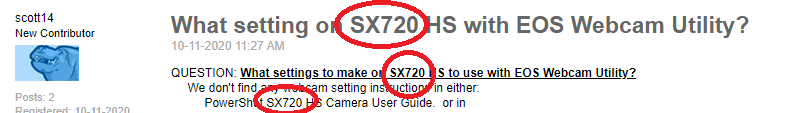- Canon Community
- Discussions & Help
- Camera
- Point & Shoot Digital Cameras
- Re: What setting on SX720 HS with EOS Webcam Utili...
- Subscribe to RSS Feed
- Mark Topic as New
- Mark Topic as Read
- Float this Topic for Current User
- Bookmark
- Subscribe
- Mute
- Printer Friendly Page
What setting on SX720 HS with EOS Webcam Utility?
- Mark as New
- Bookmark
- Subscribe
- Mute
- Subscribe to RSS Feed
- Permalink
- Report Inappropriate Content
10-11-2020 02:27 PM
QUESTION: What settings to make on SX720 HS to use with EOS Webcam Utility?
We don't find any webcam setting instructions in either:
PowerShot SX720 HS Camera User Guide. or in
User Guide-For Small Screens (such as Smart Phone, etc) - PowerShot SX720 HS
PROBLEM: Camera works normally. When USB is connected to computer, the camera lens automatically retracts and shutter closes. We can not find any camera setting to open the lens. When USB is disconnected, the camera works normally again.
ENVIRONMENT:
Camera: Model Canon SX720 HS with USB to computer
Software:
EOS Webcam Utility, official version installed 6 Oct 2020, and seems to run properly.
Windows 10 Home v. 1909, fully updated
Windows Device Manager/Cameras says EOS Webcam Utility is installed and is functioning properly
Windows Device Manager/System Devices says all USB drivers have latest updates and functioning properly
What settings to make to use the camera with EOS Webcam Utility? Thank you.
- Mark as New
- Bookmark
- Subscribe
- Mute
- Subscribe to RSS Feed
- Permalink
- Report Inappropriate Content
10-11-2020 07:41 PM - edited 10-11-2020 07:44 PM
Greetings,
There are only 3 Powershot cameras supported by EOS Webcam utility. Unfortunately, yours is not one of them.
Some users have reported success, even if their camera is not listed as supported, but this is not guaranteed.
If you happen to have the EOS Utility installed on your PC, it must be disabled for the webcam utility to work. Right-Click on the icon in your system tray and select exit.
Turn the camera off, connect it and power on.
The cable you are using can also affect proper connection. Ensure it is a data cable and not just a charging cable.
~Rick
Bay Area - CA
~R5 C (1.0.9.1) ~RF Trinity, ~RF 100 Macro, ~RF 100~400, ~RF 100~500, ~RF 200-800 +RF 1.4x TC, BG-R10, 430EX III-RT ~DxO PhotoLab Elite ~DaVinci Resolve Studio ~ImageClass MF644Cdw/MF656Cdw ~Pixel 8 ~CarePaks Are Worth It
- Mark as New
- Bookmark
- Subscribe
- Mute
- Subscribe to RSS Feed
- Permalink
- Report Inappropriate Content
10-12-2020 12:48 AM
Rick,
Well THANK YOU for taking time to reply.
The EOS Webcam Utility does list PowerShot SX70 HS as a supported camera model. Maybe you mis-read it?
We have EOS Webcam Utility software installed and running. When zoom is opened, EOS Webcam Utility is displayed in the screen area. The camera is turned ON with iris open and telescope lens extended.
Then the moment the USB cable is plugged into the computer, the camera lense retracts and the iris closes. There seems to be no way to open the camera. If you simply disconnect the usb cable, then the iris opens and the camera lens telescopes out.
We can't seem to solve this wierd behavior! My wife (school teacher) needs the camera to work, for the zoom classes she teaches, so I have to solve this problem. Help will be appreciated.
- Mark as New
- Bookmark
- Subscribe
- Mute
- Subscribe to RSS Feed
- Permalink
- Report Inappropriate Content
10-12-2020 05:49 AM
Are you using the SX70 camera or the SX720 camera? I suggest that you invest in a DSLR or a mirrorless camera. It could or should be a business expense, or at least a tax deduction.
"Enjoying photography since 1972."
- Mark as New
- Bookmark
- Subscribe
- Mute
- Subscribe to RSS Feed
- Permalink
- Report Inappropriate Content
10-12-2020 11:04 AM - edited 10-13-2020 10:26 AM
Hi Scott,
I don't think I misread your post.. Where it says SX720 which is not supported but is a valid Canon model.
So now we know why I said the SX720 is not supported. The other two items I mentioned still apply. EOS Utility Monitor in the system tray cannot be running and the type of cable you are using to connect the camera.
Welcome to the forums,
Cheers
~Rick
Bay Area - CA
~R5 C (1.0.9.1) ~RF Trinity, ~RF 100 Macro, ~RF 100~400, ~RF 100~500, ~RF 200-800 +RF 1.4x TC, BG-R10, 430EX III-RT ~DxO PhotoLab Elite ~DaVinci Resolve Studio ~ImageClass MF644Cdw/MF656Cdw ~Pixel 8 ~CarePaks Are Worth It
- Mark as New
- Bookmark
- Subscribe
- Mute
- Subscribe to RSS Feed
- Permalink
- Report Inappropriate Content
10-12-2020 12:41 PM
Waddizzle,
Thank you for helping.
Camera is SX720 HS.
- Mark as New
- Bookmark
- Subscribe
- Mute
- Subscribe to RSS Feed
- Permalink
- Report Inappropriate Content
10-12-2020 05:18 PM
@scott14 wrote:Waddizzle,
Thank you for helping.
Camera is SX720 HS.
You're welcome! The Powershot line of cameras is not as versatile as cameras with interchangeable lenses. Look at the M50 videoconferencing camer kit.
https://shop.usa.canon.com/shop/en/catalog/eos-m50-webcam-starter-power-supply-kit
That kit includes the AC adapter power supply, so that you do not need to worry about batteries going dry. It is currently out of stock, but the kits without the AC adapter are in stock.
"Enjoying photography since 1972."
- Mark as New
- Bookmark
- Subscribe
- Mute
- Subscribe to RSS Feed
- Permalink
- Report Inappropriate Content
02-05-2021 09:07 PM
- Mark as New
- Bookmark
- Subscribe
- Mute
- Subscribe to RSS Feed
- Permalink
- Report Inappropriate Content
10-29-2022 06:46 PM
Does anyone have the answer? The PowerShot SX720 HS is suposed to be supported by EOS Webcam Utility 1.3 according to the website and the software is available. But My camera turns off when I plug it into the USB port just like Scott said.
- Mark as New
- Bookmark
- Subscribe
- Mute
- Subscribe to RSS Feed
- Permalink
- Report Inappropriate Content
10-29-2022 06:55 PM
I mean EOS Webcam Utility 1.2 is the latest and one I installed.
02/20/2025: New firmware updates are available.
RF70-200mm F2.8 L IS USM Z - Version 1.0.6
RF24-105mm F2.8 L IS USM Z - Version 1.0.9
RF100-300mm F2.8 L IS USM - Version 1.0.8
RF50mm F1.4 L VCM - Version 1.0.2
RF24mm F1.4 L VCM - Version 1.0.3
01/27/2025: New firmware updates are available.
01/22/2024: Canon Supports Disaster Relief Efforts in California
01/14/2025: Steps to resolve still image problem when using certain SanDisk SD cards with the Canon EOS R5 Mark II
12/18/2024: New firmware updates are available.
EOS C300 Mark III - Version 1..0.9.1
EOS C500 Mark II - Version 1.1.3.1
12/13/2024: EOS Webcam Utility Pro V2.3b is now available to support Windows on ARM PC users.
12/05/2024: New firmware updates are available.
EOS R5 Mark II - Version 1.0.2
11/14/2024: Windows V 2.3a installer for EOS Webcam Utility Pro is available for download
11/12/2024: EOS Webcam Utility Pro - Version 2.3 is available
09/26/2024: New firmware updates are available.
- R10 not recognized by EOS Utility in Camera Software
- G7x mk iii buttons not working in Point & Shoot Digital Cameras
- Rebel T3i Utilities Link Help Needed (WebCam Application) in Camera Software
- EOS Utility 3 Not Connecting to EOS 6D after macOS 15 Sequoia update in Camera Software
- EOS R5m2 & Capture One Pro/Mobile wireless tether issue in EOS DSLR & Mirrorless Cameras
Canon U.S.A Inc. All Rights Reserved. Reproduction in whole or part without permission is prohibited.