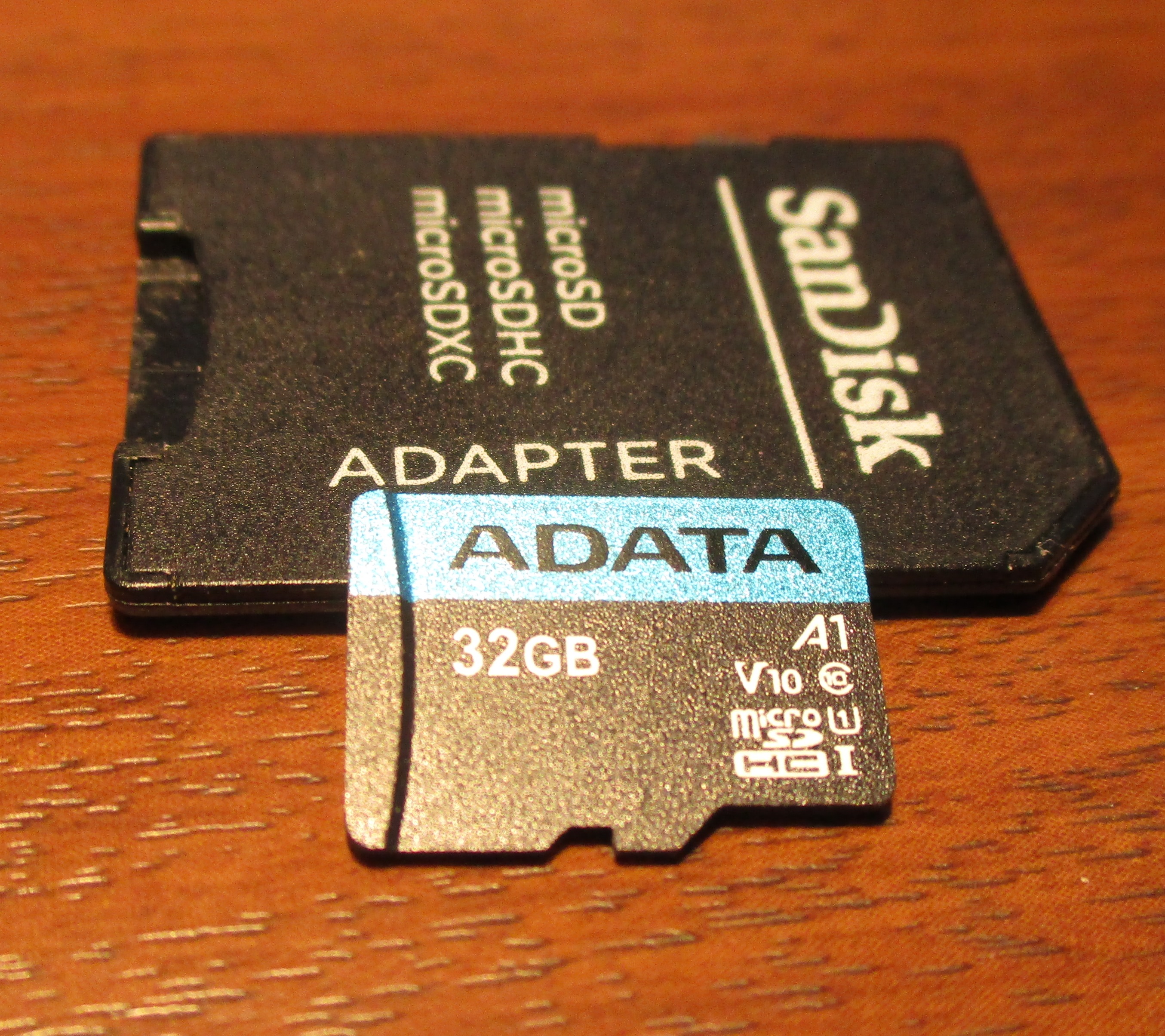- Canon Community
- Discussions & Help
- Camera
- Point & Shoot Digital Cameras
- Re: SX40HS did not store photos with long night ex...
- Subscribe to RSS Feed
- Mark Topic as New
- Mark Topic as Read
- Float this Topic for Current User
- Bookmark
- Subscribe
- Mute
- Printer Friendly Page
- Mark as New
- Bookmark
- Subscribe
- Mute
- Subscribe to RSS Feed
- Permalink
- Report Inappropriate Content
07-23-2020 03:55 PM
I've never had this problem before. In M mode, I set the camera for 4 and 6 second exposures to try to photograph the neowise comet. It took photos per normal (maybe 8 altogether) but when I looked on the SD card, they weren't there. Other photos taken previously and subsequently stored on the card normally.
Any ideas?
Thanks, Joe
Solved! Go to Solution.
- Mark as New
- Bookmark
- Subscribe
- Mute
- Subscribe to RSS Feed
- Permalink
- Report Inappropriate Content
07-28-2020 10:45 AM
The Micro SD cards requiring the use of an adapter have frequently proven to be "glitchty" for camera use. They just add another set of electrical contacts that can cause problems with communication between the camera and memory card.
Try a full-sized, brand name SD card (formatted in the camera) from a reputable source. Amazon and Ebay seem to be flooded with counterfeit cards of questionable quality. Try buying from a local camera shop or "big box" electronics store in your area, if possible. Even an 8 or 16 GB card should be sufficiently large unless you're shooting a great deal of HD video with this camera.
- Mark as New
- Bookmark
- Subscribe
- Mute
- Subscribe to RSS Feed
- Permalink
- Report Inappropriate Content
07-27-2020 03:57 PM
Are you using a full-size SD card or a Micro SD card with an adapter?
What specific brand and model of SD card?
- Mark as New
- Bookmark
- Subscribe
- Mute
- Subscribe to RSS Feed
- Permalink
- Report Inappropriate Content
07-27-2020 05:36 PM
I was using this micro SD combination:
- Mark as New
- Bookmark
- Subscribe
- Mute
- Subscribe to RSS Feed
- Permalink
- Report Inappropriate Content
07-28-2020 10:45 AM
The Micro SD cards requiring the use of an adapter have frequently proven to be "glitchty" for camera use. They just add another set of electrical contacts that can cause problems with communication between the camera and memory card.
Try a full-sized, brand name SD card (formatted in the camera) from a reputable source. Amazon and Ebay seem to be flooded with counterfeit cards of questionable quality. Try buying from a local camera shop or "big box" electronics store in your area, if possible. Even an 8 or 16 GB card should be sufficiently large unless you're shooting a great deal of HD video with this camera.
- Mark as New
- Bookmark
- Subscribe
- Mute
- Subscribe to RSS Feed
- Permalink
- Report Inappropriate Content
07-28-2020 11:29 AM
- Mark as New
- Bookmark
- Subscribe
- Mute
- Subscribe to RSS Feed
- Permalink
- Report Inappropriate Content
07-28-2020 03:20 PM
That is why you practice. Go out with a new card and see if it works.
- Mark as New
- Bookmark
- Subscribe
- Mute
- Subscribe to RSS Feed
- Permalink
- Report Inappropriate Content
07-28-2020 04:54 PM
If you don't want to run right out and buy or order a new card, do have any older full-size cards that you can use to find out if it fixes your problem? Maybe someone can loan you a card to test with. Just make sure that there's no files on the card that are irreplaceable because formatting the card will wipe everything out. Even a 1 or 2 GB card would work for testing purposes.
You should be able to figure things out in less than 6000 years though.
- Mark as New
- Bookmark
- Subscribe
- Mute
- Subscribe to RSS Feed
- Permalink
- Report Inappropriate Content
07-28-2020 05:10 PM
I have this one that was in my other Powershot. I hope it works - after I tried to photograph neowise, I turned my tripod around and took shots of Jupiter and Saturn that turned out so the problem is intermittent.

- Mark as New
- Bookmark
- Subscribe
- Mute
- Subscribe to RSS Feed
- Permalink
- Report Inappropriate Content
07-28-2020 09:34 PM - edited 07-28-2020 09:49 PM
That is one gnarly looking card there, dude! Maybe knock some of the funk off it and give the contacts a cleaning with an alcohol swab. Then plug it into your SX40HS and see if it wants to play nice.
11/12/2024: EOS Webcam Utility Pro - Version 2.3 is available
10/01/2024: Firmware update available for EOS C400 - Version 1.0.1.1
09/26/2024: New firmware updates are available.
EOS R5 Mark II - Version 1.0.1
EOS R6 Mark II - Version 1.5.0
08/09/2024: Firmware update available for RC-IP1000 - Version 1.1.1
08/08/2024: Firmware update available for MS-500 - Version 2.0.0
07/01/2024: New firmware updates are available.
05/15/2024: COMING SOON!
The EOS R1
04/16/2024: New firmware updates are available.
RF100-300mm F2.8 L IS USM - Version 1.0.6
RF400mm F2.8 L IS USM - Version 1.0.6
RF600mm F4 L IS USM - Version 1.0.6
RF800mm F5.6 L IS USM - Version 1.0.4
RF1200mm F8 L IS USM - Version 1.0.4
03/27/2024: RF LENS WORLD Launched!
- Auto bracketing error after customizing buttons - EOS 5D Mark IV in EOS DSLR & Mirrorless Cameras
- EOS 4000D Photos too dark after changing exposure settings for moon photos in EOS DSLR & Mirrorless Cameras
- A story about making a photo: Editing tips in Camera Software
- Canon R7/R5M2 focus and color issues on rust or red-colored birds in EOS DSLR & Mirrorless Cameras
- EOS 70D: White Screen and Purple Pixels When Taking Photos - Need Help in EOS DSLR & Mirrorless Cameras
Canon U.S.A Inc. All Rights Reserved. Reproduction in whole or part without permission is prohibited.