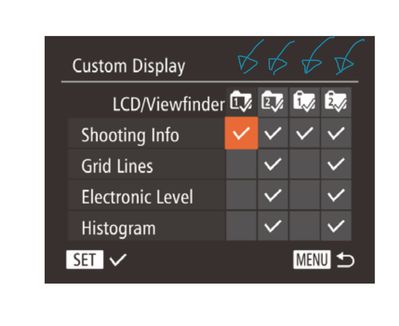- Canon Community
- Discussions & Help
- Camera
- Point & Shoot Digital Cameras
- Customizing Display Information: Logic of Active/N...
- Subscribe to RSS Feed
- Mark Topic as New
- Mark Topic as Read
- Float this Topic for Current User
- Bookmark
- Subscribe
- Mute
- Printer Friendly Page
- Mark as New
- Bookmark
- Subscribe
- Mute
- Subscribe to RSS Feed
- Permalink
- Report Inappropriate Content
02-16-2019 01:50 AM - edited 02-16-2019 02:43 AM
I’m attempting to understand the Logic and value of On and Off of these. Could somebody clarify what’s happening or the value of Selecting each of these four, please?
I’ve annotated those 1 and 2 on a BLACK Background and then 1 and 2 on a WHITE Background. I’d dearly love to hear any explanation for the differences. I can’t appreciate these nuances and I would truly like to. 🤔
Solved! Go to Solution.
- Mark as New
- Bookmark
- Subscribe
- Mute
- Subscribe to RSS Feed
- Permalink
- Report Inappropriate Content
02-16-2019 11:09 PM
Ahah! And NOW I have what I want! I have a Button that will remove everything I don’t wish to crowd my framing and prevent from the actual work AND on a SINGLE Push, brings it all back.
OK, some NBs:
NB1: As I very rarely use the EVF I’ve deselected BOTH options in Menu. This has the fortunate result of the Display Button 19 acting as a ON/OFF Button for the Icons. So I’ve repurposed or turned the “cycling” option into an ON/OFF Button instead. Marvellous!
NB2: These Settings DO NOT get retained in my C1 and C2 options. I have to save these NEW LCD Settings to them too. No biggie, but I just checked and, yes, they aren’t activated UNTIL I save them too. Also, switching between modes, MOVIE, C1 or C2. This makes logical sense and indicates Canon’s appreciation of the need to keep the cascade of functionality “honest”.
So, John, job done. Thank you. It’s been fun. 📸✅
- Mark as New
- Bookmark
- Subscribe
- Mute
- Subscribe to RSS Feed
- Permalink
- Report Inappropriate Content
02-17-2019 12:31 PM
My pleasure Grazie! Sounds like you are all set!!
- Mark as New
- Bookmark
- Subscribe
- Mute
- Subscribe to RSS Feed
- Permalink
- Report Inappropriate Content
02-19-2019 10:40 AM - edited 02-19-2019 11:24 AM
@Grazie wrote:Yes, on closer inspection of the grapics it is as plain as a pike staff:..
And thanks for introducing me to the expression "plain as a pike staff". These sayings always catch my ear and I had to do a bit of research to translate this one. I'll have to file that one away for future reference. Seems to be the equivalent of the American English expression "plain as the nose on your face".
- « Previous
-
- 1
- 2
- Next »
- « Previous
-
- 1
- 2
- Next »
01/20/2026: New firmware updates are available.
12/22/2025: New firmware update is available for EOS R6 Mark III- Version 1.0.2
11/20/2025: New firmware updates are available.
EOS R5 Mark II - Version 1.2.0
PowerShot G7 X Mark III - Version 1.4.0
PowerShot SX740 HS - Version 1.0.2
10/21/2025: Service Notice: To Users of the Compact Digital Camera PowerShot V1
10/15/2025: New firmware updates are available.
Speedlite EL-5 - Version 1.2.0
Speedlite EL-1 - Version 1.1.0
Speedlite Transmitter ST-E10 - Version 1.2.0
07/28/2025: Notice of Free Repair Service for the Mirrorless Camera EOS R50 (Black)
7/17/2025: New firmware updates are available.
05/21/2025: New firmware update available for EOS C500 Mark II - Version 1.1.5.1
02/20/2025: New firmware updates are available.
RF70-200mm F2.8 L IS USM Z - Version 1.0.6
RF24-105mm F2.8 L IS USM Z - Version 1.0.9
RF100-300mm F2.8 L IS USM - Version 1.0.8
- [Bug] in Canon R6 Mark II: AF Lock Issue with AF-ON Button Customization (Needs Firmware Fix! in EOS DSLR & Mirrorless Cameras
- Can EOS R5 Mark II register dial assignments in custom modes? in EOS DSLR & Mirrorless Cameras
- EOS M50 Mark II — Firmware Update Freezes / Shooting Info Overlays Missing (Firmware 1.0.0) in EOS DSLR & Mirrorless Cameras
- Delkin CFExpress 2TB Locking EOS R3 in Camera Accessories
- Canon R7 - Is there no way to set a custom timer? Only 2 and 10 second options? in EOS DSLR & Mirrorless Cameras
Canon U.S.A Inc. All Rights Reserved. Reproduction in whole or part without permission is prohibited.