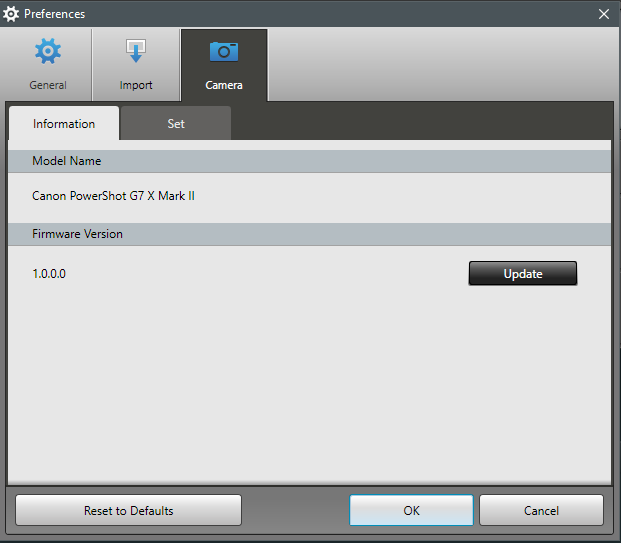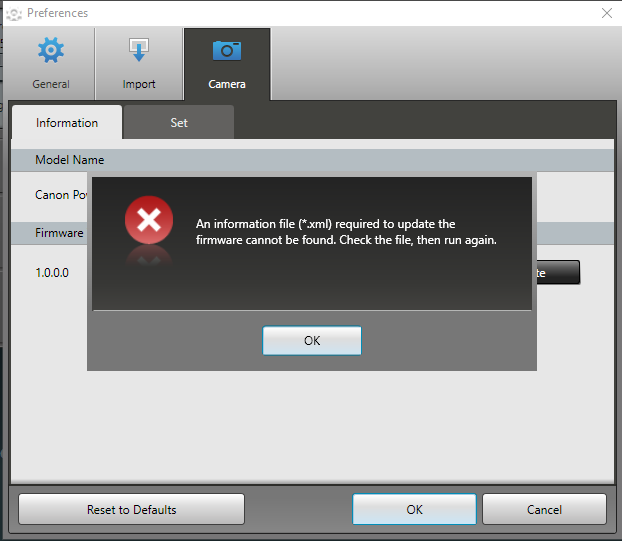- Canon Community
- Discussions & Help
- Camera
- Point & Shoot Digital Cameras
- Canon G7X II Camera Window Firmware Update missing...
- Subscribe to RSS Feed
- Mark Topic as New
- Mark Topic as Read
- Float this Topic for Current User
- Bookmark
- Subscribe
- Mute
- Printer Friendly Page
- Mark as New
- Bookmark
- Subscribe
- Mute
- Subscribe to RSS Feed
- Permalink
- Report Inappropriate Content
05-04-2019 10:28 PM
Canon G7X II
Windows 10
I'm attempting to perform a firmware upgrade using Camera Window DC.
I have downloaded the firmware from: https://www.canon.com.au/support/sims-content?pid=6e9ea878b79e4284bb584991d921e9cc&cid=CF8A1026A40B4...
Extracting the zip I have the firmware file: PS_G7XMK2_1010.FI2, and a folder of instruction PDFs.
I use CameraWindow DC:
On clicking Update, I point to the firmware file:
I then receive an error about a missing XML file:
I understand I could use a card reader for this (as I'm on Windows 10, Win 10 will recognise the Camera as a device rather than drive, and unable to copy and paste the firmware file to the SD card) however has anyone else had this issue and what did you do to fix/get the XML?
Thanks!
Solved! Go to Solution.
Accepted Solutions
- Mark as New
- Bookmark
- Subscribe
- Mute
- Subscribe to RSS Feed
- Permalink
- Report Inappropriate Content
05-05-2019 11:12 AM - edited 05-05-2019 11:56 AM
So you extracted the file, but now it states missing .xml. This is interesting.
This issue appears to be related to the Camera Window application. It should work, but something isn't happy.
I'd forego this and use the SD card method. In W10, your camera should be listed as a device, but its SD card should be browse-able like any other "USB Mass Storage" device allowing you to copy the .FI2" file to the root of your SD card.
If this is not possible on your camera/computer, I'd grab an SD card reader or use another machine. Then follow up with Canon and see what they have to say. Their instructions do not mention using Camera Window, so the feature should work, unless abandoned.
~Rick
Bay Area - CA
~R5 C (1.1.2.1), ~R50v (1.1.1) ~RF Trinity, ~RF 100 Macro, ~RF 100~400, ~RF 100~500, ~RF 200-800 +RF 1.4x TC, BG-R10, 430EX III-RT ~DxO PhotoLab Elite ~DaVinci Resolve Studio ~ImageClass MF644Cdw/MF656Cdw ~Pixel 8 ~CarePaks Are Worth It
- Mark as New
- Bookmark
- Subscribe
- Mute
- Subscribe to RSS Feed
- Permalink
- Report Inappropriate Content
05-05-2019 11:12 AM - edited 05-05-2019 11:56 AM
So you extracted the file, but now it states missing .xml. This is interesting.
This issue appears to be related to the Camera Window application. It should work, but something isn't happy.
I'd forego this and use the SD card method. In W10, your camera should be listed as a device, but its SD card should be browse-able like any other "USB Mass Storage" device allowing you to copy the .FI2" file to the root of your SD card.
If this is not possible on your camera/computer, I'd grab an SD card reader or use another machine. Then follow up with Canon and see what they have to say. Their instructions do not mention using Camera Window, so the feature should work, unless abandoned.
~Rick
Bay Area - CA
~R5 C (1.1.2.1), ~R50v (1.1.1) ~RF Trinity, ~RF 100 Macro, ~RF 100~400, ~RF 100~500, ~RF 200-800 +RF 1.4x TC, BG-R10, 430EX III-RT ~DxO PhotoLab Elite ~DaVinci Resolve Studio ~ImageClass MF644Cdw/MF656Cdw ~Pixel 8 ~CarePaks Are Worth It
- Mark as New
- Bookmark
- Subscribe
- Mute
- Subscribe to RSS Feed
- Permalink
- Report Inappropriate Content
05-10-2019 03:39 AM
Hey Rick,
Thanks - a friend happened to have an SD card reader and I was able to upgrade the firmware no problem.
At least this should help anyone else who has the same issue.
- Mark as New
- Bookmark
- Subscribe
- Mute
- Subscribe to RSS Feed
- Permalink
- Report Inappropriate Content
05-14-2021 05:24 PM
That doesn't help. It is still looking for the xml file.
- Mark as New
- Bookmark
- Subscribe
- Mute
- Subscribe to RSS Feed
- Permalink
- Report Inappropriate Content
01-09-2023 05:14 PM
Unfortunately I can't use the SD card method to update the firmware...I have a G7X Mark II that doesn't boot except USB is working and I manage to take picture using USB commands only. I highly suspect that this camera has a broken firmware and I'm searching ways to update it without using the menu (cause the screen remains off and buttons doesn't work)
I guess my only option available is using the CameraWindow app but I have the same issue as described above.
- Mark as New
- Bookmark
- Subscribe
- Mute
- Subscribe to RSS Feed
- Permalink
- Report Inappropriate Content
01-09-2023 07:48 PM - edited 01-09-2023 07:54 PM
Greetings,
In general, if a file is compressed or zipped, it must be extracted before attempting to run, install or upgrade. Trying to run an application from a compressed folder will not work. Files although present could be reported as missing.
Additionally, I am not sure flashing FW on a non-functioning camera is advisable, or if it would work. I believe it will require service from Canon, and this would be my first recommendation.
~Rick
Bay Area - CA
~R5 C (1.1.2.1), ~R50v (1.1.1) ~RF Trinity, ~RF 100 Macro, ~RF 100~400, ~RF 100~500, ~RF 200-800 +RF 1.4x TC, BG-R10, 430EX III-RT ~DxO PhotoLab Elite ~DaVinci Resolve Studio ~ImageClass MF644Cdw/MF656Cdw ~Pixel 8 ~CarePaks Are Worth It
12/18/2025: New firmware updates are available.
12/15/2025: New firmware update available for EOS C50 - Version 1.0.1.1
11/20/2025: New firmware updates are available.
EOS R5 Mark II - Version 1.2.0
PowerShot G7 X Mark III - Version 1.4.0
PowerShot SX740 HS - Version 1.0.2
10/21/2025: Service Notice: To Users of the Compact Digital Camera PowerShot V1
10/15/2025: New firmware updates are available.
Speedlite EL-5 - Version 1.2.0
Speedlite EL-1 - Version 1.1.0
Speedlite Transmitter ST-E10 - Version 1.2.0
07/28/2025: Notice of Free Repair Service for the Mirrorless Camera EOS R50 (Black)
7/17/2025: New firmware updates are available.
05/21/2025: New firmware update available for EOS C500 Mark II - Version 1.1.5.1
02/20/2025: New firmware updates are available.
RF70-200mm F2.8 L IS USM Z - Version 1.0.6
RF24-105mm F2.8 L IS USM Z - Version 1.0.9
RF100-300mm F2.8 L IS USM - Version 1.0.8
- EOS R5 Time-lapse movies don't save, .dat file shows up on card in EOS DSLR & Mirrorless Cameras
- EOS 5D MK IV - Show Focus Point in View Finder? in EOS DSLR & Mirrorless Cameras
- Unable to download Images from EOS R6 and R6 Mark II to Mac Book Pro in EOS DSLR & Mirrorless Cameras
- Canon R6 M ll firmware help for installation in EOS DSLR & Mirrorless Cameras
- EOS R6 Mark III Playback shows second-to-last photo instead of last photo in EOS DSLR & Mirrorless Cameras
Canon U.S.A Inc. All Rights Reserved. Reproduction in whole or part without permission is prohibited.