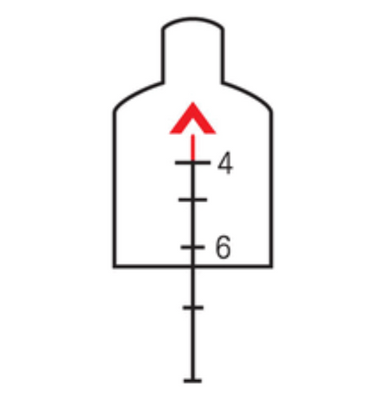- Canon Community
- Discussions & Help
- Printer
- Office Printers
- imageCLASS MF743Cdw Prints Large Gray V
- Subscribe to RSS Feed
- Mark Topic as New
- Mark Topic as Read
- Float this Topic for Current User
- Bookmark
- Subscribe
- Mute
- Printer Friendly Page
- Mark as New
- Bookmark
- Subscribe
- Mute
- Subscribe to RSS Feed
- Permalink
- Report Inappropriate Content
01-18-2022
11:48 AM
- last edited on
01-18-2022
11:55 AM
by
Danny
My MF743cdw prints a large solid Gray, V shape 1/3rd the page size also. Occurs almost every day after I have been printing even small number of items. It has no writing on it to say any purpose. I would like to know how to turn it off or find out if it is necessary as it uses toner. I use wifi connection with my MAC mini.
Solved! Go to Solution.
- Mark as New
- Bookmark
- Subscribe
- Mute
- Subscribe to RSS Feed
- Permalink
- Report Inappropriate Content
01-19-2022 12:40 AM - edited 01-19-2022 12:42 AM
Greetings,
We shooters call that a chevron.
On the printer...
Thats automatic cleaning of the fixing assembly. It can be turned off if you like.
Paper with a Large Arrow Is Output that Was Not Set to Be Printed (manual.canon)
Cheers,
~Rick
Bay Area - CA
~R5 C (1.0.9.1) ~RF Trinity, ~RF 100 Macro, ~RF 100~400, ~RF 100~500, ~RF 200-800 +RF 1.4x TC, BG-R10, 430EX III-RT ~DxO PhotoLab Elite ~DaVinci Resolve Studio ~ImageClass MF644Cdw/MF656Cdw ~Pixel 8 ~CarePaks Are Worth It
- Mark as New
- Bookmark
- Subscribe
- Mute
- Subscribe to RSS Feed
- Permalink
- Report Inappropriate Content
01-19-2022 12:40 AM - edited 01-19-2022 12:42 AM
Greetings,
We shooters call that a chevron.
On the printer...
Thats automatic cleaning of the fixing assembly. It can be turned off if you like.
Paper with a Large Arrow Is Output that Was Not Set to Be Printed (manual.canon)
Cheers,
~Rick
Bay Area - CA
~R5 C (1.0.9.1) ~RF Trinity, ~RF 100 Macro, ~RF 100~400, ~RF 100~500, ~RF 200-800 +RF 1.4x TC, BG-R10, 430EX III-RT ~DxO PhotoLab Elite ~DaVinci Resolve Studio ~ImageClass MF644Cdw/MF656Cdw ~Pixel 8 ~CarePaks Are Worth It
- Mark as New
- Bookmark
- Subscribe
- Mute
- Subscribe to RSS Feed
- Permalink
- Report Inappropriate Content
01-19-2022 01:54 PM
Hello Pbj,
The page with the V is part of the auto fixing assembly cleaning. It is turned on to make sure the prints smudge free. You can disable it if you like and then you can perform cleanings only when smudges appear in your prints. You can change the setting and check how to perform a cleaning using the link HERE.
01/27/2025: New firmware updates are available.
01/22/2024: Canon Supports Disaster Relief Efforts in California
01/14/2025: Steps to resolve still image problem when using certain SanDisk SD cards with the Canon EOS R5 Mark II
12/18/2024: New firmware updates are available.
EOS C300 Mark III - Version 1..0.9.1
EOS C500 Mark II - Version 1.1.3.1
12/13/2024: EOS Webcam Utility Pro V2.3b is now available to support Windows on ARM PC users.
12/05/2024: New firmware updates are available.
EOS R5 Mark II - Version 1.0.2
11/14/2024: Windows V 2.3a installer for EOS Webcam Utility Pro is available for download
11/12/2024: EOS Webcam Utility Pro - Version 2.3 is available
09/26/2024: New firmware updates are available.
EOS R6 Mark II - Version 1.5.0
08/09/2024: Firmware update available for RC-IP1000 - Version 1.1.1
08/08/2024: Firmware update available for MS-500 - Version 2.0.0
- Scanning 2 Sided on ImageCLASS MF743Cdw using MF Utility Scanner in Office Printers
- Color imageCLASS MF743Cdw not compatible with macOS Sequoia v15.3? in Printer Software & Networking
- imageCLASS MF753Cdw Only prints a page full of thumbnails??? in Office Printers
- imageCLASS MF641Cw won't print after cartridge replacement in Office Printers
- imageCLASS MF654Cdw: can't find my android phone connection via "Canon Print" in Printer Software & Networking
Canon U.S.A Inc. All Rights Reserved. Reproduction in whole or part without permission is prohibited.