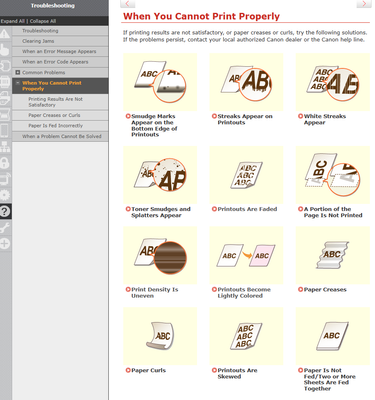- Meet Our Illuminaries
- Discussions & Help
- Printer
- Desktop Inkjet Printers
- Printer Software & Networking
- Office Printers
- Professional Photo Printers
- Mobile & Compact Printers
- Scanners
- Production Printing
- Desktop Inkjet Printers
- Printer Software & Networking
- Office Printers
- Professional Photo Printers
- Mobile & Compact Printers
- Scanners
- Production Printing
- Camera
- EOS Webcam Utility Pro
- Video
- General Discussion
- Printer
- Desktop Inkjet Printers
- Printer Software & Networking
- Office Printers
- Professional Photo Printers
- Mobile & Compact Printers
- Scanners
- Production Printing
- Desktop Inkjet Printers
- Printer Software & Networking
- Office Printers
- Professional Photo Printers
- Mobile & Compact Printers
- Scanners
- Production Printing
- Camera
- EOS Webcam Utility Pro
- Video
- General Discussion
- Printer
- Gallery
- Learn With Canon
- About Our Community
- Meet Our Illuminaries
- Discussions & Help
- Printer
- Desktop Inkjet Printers
- Printer Software & Networking
- Office Printers
- Professional Photo Printers
- Mobile & Compact Printers
- Scanners
- Production Printing
- Desktop Inkjet Printers
- Printer Software & Networking
- Office Printers
- Professional Photo Printers
- Mobile & Compact Printers
- Scanners
- Production Printing
- Camera
- EOS Webcam Utility Pro
- Video
- General Discussion
- Printer
- Desktop Inkjet Printers
- Printer Software & Networking
- Office Printers
- Professional Photo Printers
- Mobile & Compact Printers
- Scanners
- Production Printing
- Desktop Inkjet Printers
- Printer Software & Networking
- Office Printers
- Professional Photo Printers
- Mobile & Compact Printers
- Scanners
- Production Printing
- Camera
- EOS Webcam Utility Pro
- Video
- General Discussion
- Printer
- Gallery
- Learn With Canon
- About Our Community
- Canon Community
- Discussions & Help
- Printer
- Office Printers
- Re: imageCLASS MF726Cdw Black print is light and g...
- Subscribe to RSS Feed
- Mark Topic as New
- Mark Topic as Read
- Float this Topic for Current User
- Bookmark
- Subscribe
- Mute
- Printer Friendly Page
- Mark as New
- Bookmark
- Subscribe
- Mute
- Subscribe to RSS Feed
- Permalink
- Report Inappropriate Content
04-05-2024
09:29 AM
- last edited on
04-05-2024
09:31 AM
by
Danny
Running a Dell XPS Windows 11 23H2 Office 2023 printing from Word 2023 black print is light and grey instead of Black - any clues on getting a darker print to Canon MF726CDW (networked).
Solved! Go to Solution.
Accepted Solutions
- Mark as New
- Bookmark
- Subscribe
- Mute
- Subscribe to RSS Feed
- Permalink
- Report Inappropriate Content
04-15-2024 08:51 AM
Obtained and installed new black cartridge. Print is fine. Old cartridge was 30% but becoming illegible faded. Did obtain the old cartridge from the Canon store on Amazon October 2021. Odd that at 30% it was failing, maybe due to pandemic.
- Mark as New
- Bookmark
- Subscribe
- Mute
- Subscribe to RSS Feed
- Permalink
- Report Inappropriate Content
04-05-2024 09:45 AM - edited 04-05-2024 09:47 AM
Greetings,
With the exception of high-humidity environments, printing which appears lighter than it should is often related to the toner, paper type or print density settings.
Toner: Using Canon toners is recommended. Using 3rd party products can have unexpected results. The remaining toner level (if low) can also affect print quality.
Paper type. Make sure your paper is correct type and quality.
Print Density settings don't usually need to be adjusted. You can adjust toner density following the instructions in the printer's User Guide.
You can download the manual from the product's Support Portal.:
Canon Support for Color imageCLASS MF726Cdw | Canon U.S.A., Inc.
See troubleshooting, when you cannot print properly:
~Rick
Bay Area - CA
~R5 C (1.0.9.1) ~RF Trinity, ~RF 100 Macro, ~RF 100~400, ~RF 100~500, ~RF 200-800 +RF 1.4x TC, BG-R10, 430EX III-RT ~DxO PhotoLab Elite ~DaVinci Resolve Studio ~ImageClass MF644Cdw/MF656Cdw ~Pixel 8 ~CarePaks Are Worth It
- Mark as New
- Bookmark
- Subscribe
- Mute
- Subscribe to RSS Feed
- Permalink
- Report Inappropriate Content
04-05-2024 12:54 PM
Thank you. I will investigate but if I print from a Windows 10 machine and office 2017 the print is normal. Suspect it is a windows thing, or driver may need updating. I will add more info if I find anything else.
- Mark as New
- Bookmark
- Subscribe
- Mute
- Subscribe to RSS Feed
- Permalink
- Report Inappropriate Content
04-13-2024 09:52 AM
first, windows 10 also prints gray, not black. second the manual download zip file contains bad html files, the index is blank, content is un-usable. I reviewed my collection of status documents I author each week and back over time the black print quality has been declining so i believe the black cartridge may be bad, my last replacement came from Amazon and the Canon store, but I noted at the time the magenta cartridge would leave small traces/drops of magenta across the page. With the black cartridge at 30% I will procure a replacement and see if that resolves.
- Mark as New
- Bookmark
- Subscribe
- Mute
- Subscribe to RSS Feed
- Permalink
- Report Inappropriate Content
04-15-2024 08:51 AM
Obtained and installed new black cartridge. Print is fine. Old cartridge was 30% but becoming illegible faded. Did obtain the old cartridge from the Canon store on Amazon October 2021. Odd that at 30% it was failing, maybe due to pandemic.
02/20/2025: New firmware updates are available.
RF70-200mm F2.8 L IS USM Z - Version 1.0.6
RF24-105mm F2.8 L IS USM Z - Version 1.0.9
RF100-300mm F2.8 L IS USM - Version 1.0.8
RF50mm F1.4 L VCM - Version 1.0.2
RF24mm F1.4 L VCM - Version 1.0.3
01/27/2025: New firmware updates are available.
01/22/2024: Canon Supports Disaster Relief Efforts in California
01/14/2025: Steps to resolve still image problem when using certain SanDisk SD cards with the Canon EOS R5 Mark II
12/18/2024: New firmware updates are available.
EOS C300 Mark III - Version 1..0.9.1
EOS C500 Mark II - Version 1.1.3.1
12/13/2024: EOS Webcam Utility Pro V2.3b is now available to support Windows on ARM PC users.
12/05/2024: New firmware updates are available.
EOS R5 Mark II - Version 1.0.2
11/14/2024: Windows V 2.3a installer for EOS Webcam Utility Pro is available for download
11/12/2024: EOS Webcam Utility Pro - Version 2.3 is available
09/26/2024: New firmware updates are available.
- imageCLASS MF726Cdw - how to factory reset in Office Printers
- Color imageCLASS MF726Cdw failure to connect to computer in Printer Software & Networking
- imageCLASS MF726Cdw leaves ink marks in Office Printers
- ImageCLASS MF273dw Light Gray Adapter in Office Printers
- imageCLASS MF726Cdw suddenly won't print or copy in Office Printers
Canon U.S.A Inc. All Rights Reserved. Reproduction in whole or part without permission is prohibited.