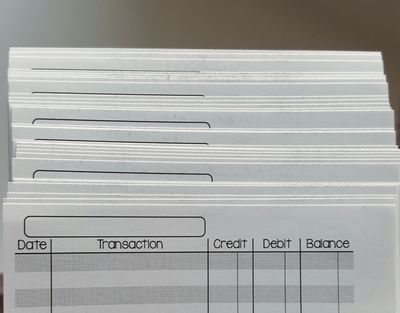- Canon Community
- Discussions & Help
- Printer
- Office Printers
- Re: imageCLASS LBP6670 Smudges
- Subscribe to RSS Feed
- Mark Topic as New
- Mark Topic as Read
- Float this Topic for Current User
- Bookmark
- Subscribe
- Mute
- Printer Friendly Page
imageCLASS LBP6670 Smudges
- Mark as New
- Bookmark
- Subscribe
- Mute
- Subscribe to RSS Feed
- Permalink
- Report Inappropriate Content
01-17-2016 05:42 PM
I just picked up this printer for my small stationery business yesterday. I got it all set up (proper paper settings, drivers, etc.) to start to print planner inserts. I print on custom size sheets mostly, so I use the MP tray. I need them to be double-sided. I have to run them through twice - first the odd pages, put the paper back in, proceed to print the even pages.
Well, my problem is when I run the pages through again to print the second sides. I get smudges that look like a dusting of toner across the top. Also, I get what looks like roller marks in the same spot every page on the bottom. I am using the correct media settings with 28lb paper. I have run the cleaning three times (once without the cleaning sheet and twice with it). I feel I shouldn't have to clean it out of the box. I have played around with density. Nothing is helping. It is really weird that it only happens on the second run through. I have attached pictures, so you can see exactly what it's doing. I need help as this is a replacement for another brand that failed me. I have to get orders out to my customers fast. They will send back pages that look like this. I don't want to lose money. 🙂
If it helps anything- printer is hooked up by USB to my Surface Pro 3 with Windows 10 (x64). Printing from a PDF I created myself in Adobe Illustrator CC 2015. Thanks for any help you can give!
- Mark as New
- Bookmark
- Subscribe
- Mute
- Subscribe to RSS Feed
- Permalink
- Report Inappropriate Content
01-20-2016 01:13 PM
No one has any ideas on why my machine is doing this? Oh well, I guess since I just purchased it, I will go ahead and return it. I can't send pages all marked up like this to my customers.
12/18/2025: New firmware updates are available.
12/15/2025: New firmware update available for EOS C50 - Version 1.0.1.1
11/20/2025: New firmware updates are available.
EOS R5 Mark II - Version 1.2.0
PowerShot G7 X Mark III - Version 1.4.0
PowerShot SX740 HS - Version 1.0.2
10/21/2025: Service Notice: To Users of the Compact Digital Camera PowerShot V1
10/15/2025: New firmware updates are available.
Speedlite EL-5 - Version 1.2.0
Speedlite EL-1 - Version 1.1.0
Speedlite Transmitter ST-E10 - Version 1.2.0
07/28/2025: Notice of Free Repair Service for the Mirrorless Camera EOS R50 (Black)
7/17/2025: New firmware updates are available.
05/21/2025: New firmware update available for EOS C500 Mark II - Version 1.1.5.1
02/20/2025: New firmware updates are available.
RF70-200mm F2.8 L IS USM Z - Version 1.0.6
RF24-105mm F2.8 L IS USM Z - Version 1.0.9
RF100-300mm F2.8 L IS USM - Version 1.0.8
- imageCLASS MF731Cdw cannot get ink smudges cleared despite all cleaning functions in Office Printers
- imageCLASS MF733Cdw - smudges & color issues in Office Printers
- imageCLASS MF644Cdw Smudged and missing print in Office Printers
- imageCLASS MF113w Pages now have smudge marks in Office Printers
- imageCLASS MF4350d smudged and missing print in Office Printers
Canon U.S.A Inc. All Rights Reserved. Reproduction in whole or part without permission is prohibited.