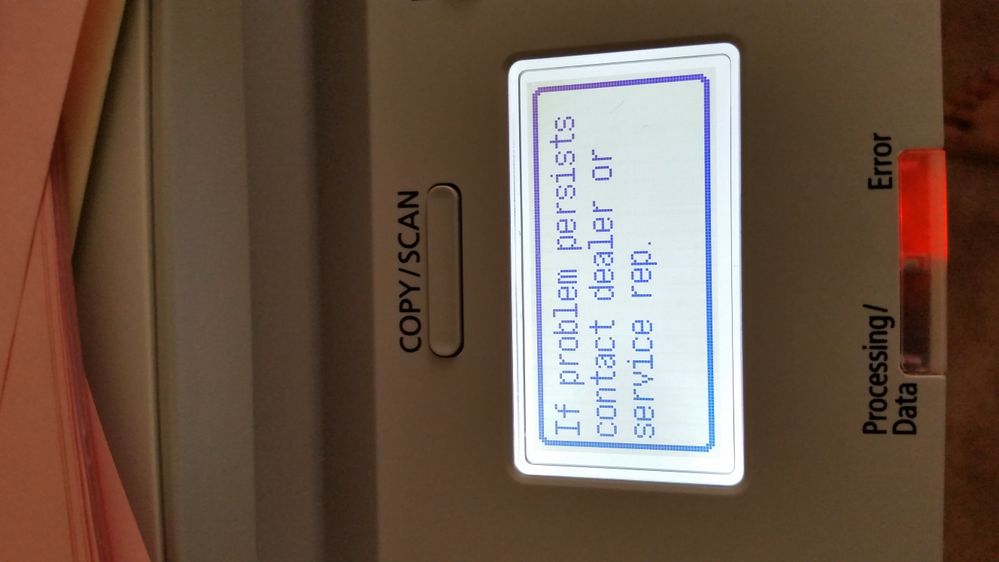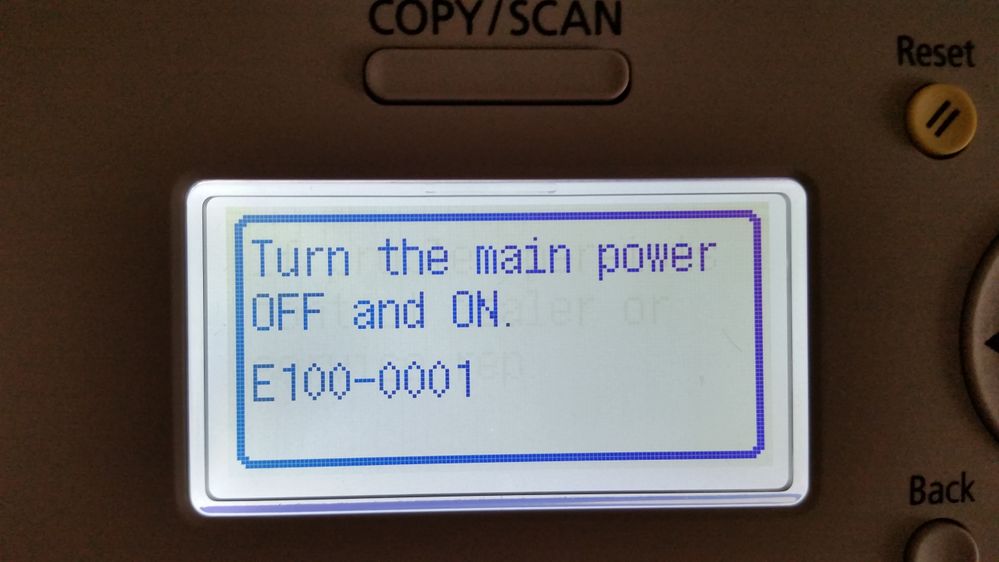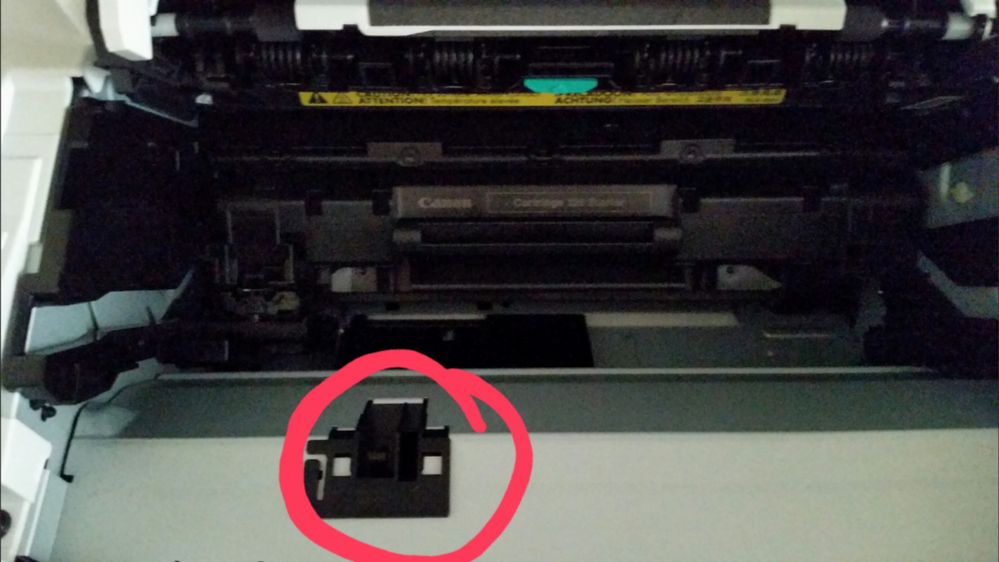- Canon Community
- Discussions & Help
- Printer
- Office Printers
- Re: E100-0001-Canon imageClass D530-Help....
- Subscribe to RSS Feed
- Mark Topic as New
- Mark Topic as Read
- Float this Topic for Current User
- Bookmark
- Subscribe
- Mute
- Printer Friendly Page
imageCLASS D530 Error Code E100-0001: Help....
- Mark as New
- Bookmark
- Subscribe
- Mute
- Subscribe to RSS Feed
- Permalink
- Report Inappropriate Content
09-06-2014
04:24 PM
- last edited on
09-24-2022
09:25 AM
by
Danny
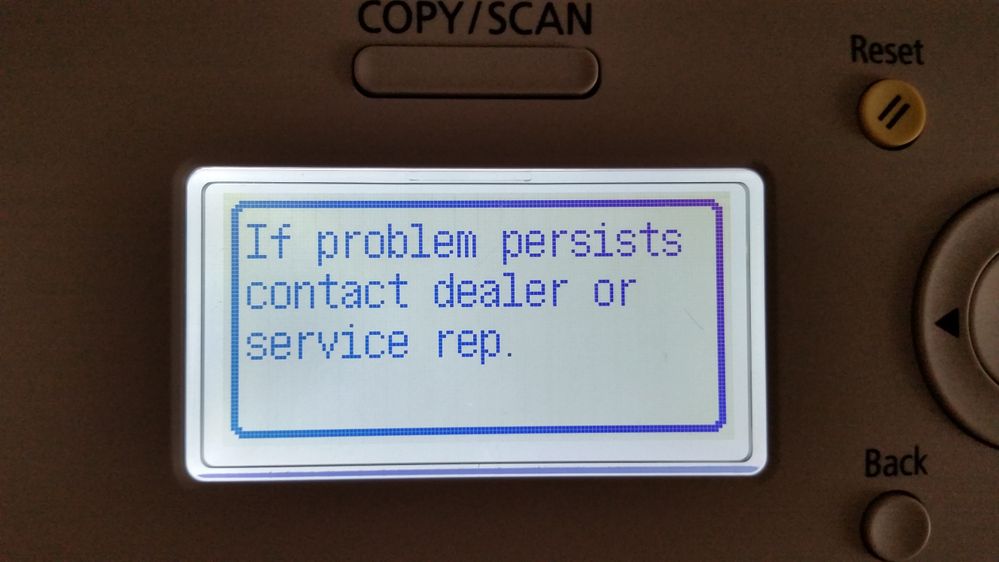
please help..
- Mark as New
- Bookmark
- Subscribe
- Mute
- Subscribe to RSS Feed
- Permalink
- Report Inappropriate Content
09-15-2014 11:02 AM
Hi Khainguyen97.
Please power off the unit and unplug it from the wall for thirty minutes. If the error persists, it is recommended that you contact our telephone technical support department at 1-800-OK-CANON (1-800-652-2666), and speak with a support representative. The representative will be able to assist you with the E100 error, as well as assist you with the toner cover door sensor.
I hope this information is helpful to you.
12/18/2025: New firmware updates are available.
12/15/2025: New firmware update available for EOS C50 - Version 1.0.1.1
11/20/2025: New firmware updates are available.
EOS R5 Mark II - Version 1.2.0
PowerShot G7 X Mark III - Version 1.4.0
PowerShot SX740 HS - Version 1.0.2
10/21/2025: Service Notice: To Users of the Compact Digital Camera PowerShot V1
10/15/2025: New firmware updates are available.
Speedlite EL-5 - Version 1.2.0
Speedlite EL-1 - Version 1.1.0
Speedlite Transmitter ST-E10 - Version 1.2.0
07/28/2025: Notice of Free Repair Service for the Mirrorless Camera EOS R50 (Black)
7/17/2025: New firmware updates are available.
05/21/2025: New firmware update available for EOS C500 Mark II - Version 1.1.5.1
02/20/2025: New firmware updates are available.
RF70-200mm F2.8 L IS USM Z - Version 1.0.6
RF24-105mm F2.8 L IS USM Z - Version 1.0.9
RF100-300mm F2.8 L IS USM - Version 1.0.8
- canon imageclass 654Cdw printing faint black after cartridge replacement in Office Printers
- imageCLASS MF275dw: No double side scanning option in Office Printers
- imageCLASS MF656Cdw OEM Toner H isn't displayed. in Office Printers
- imageCLASS MF634Cdw connected to network but not recognized in Printer Software & Networking
- What Wi-Fi band does the imageCLASS MF753Cdw connect to? in Printer Software & Networking
Canon U.S.A Inc. All Rights Reserved. Reproduction in whole or part without permission is prohibited.