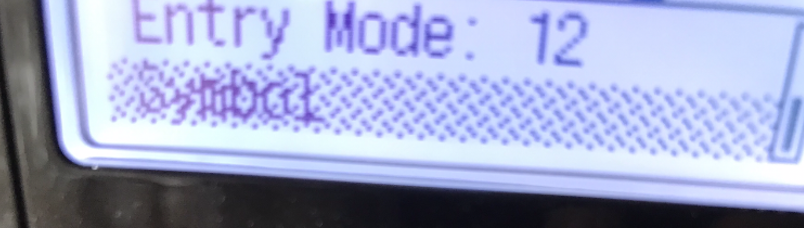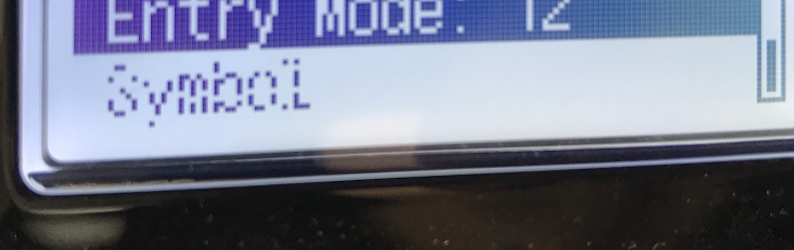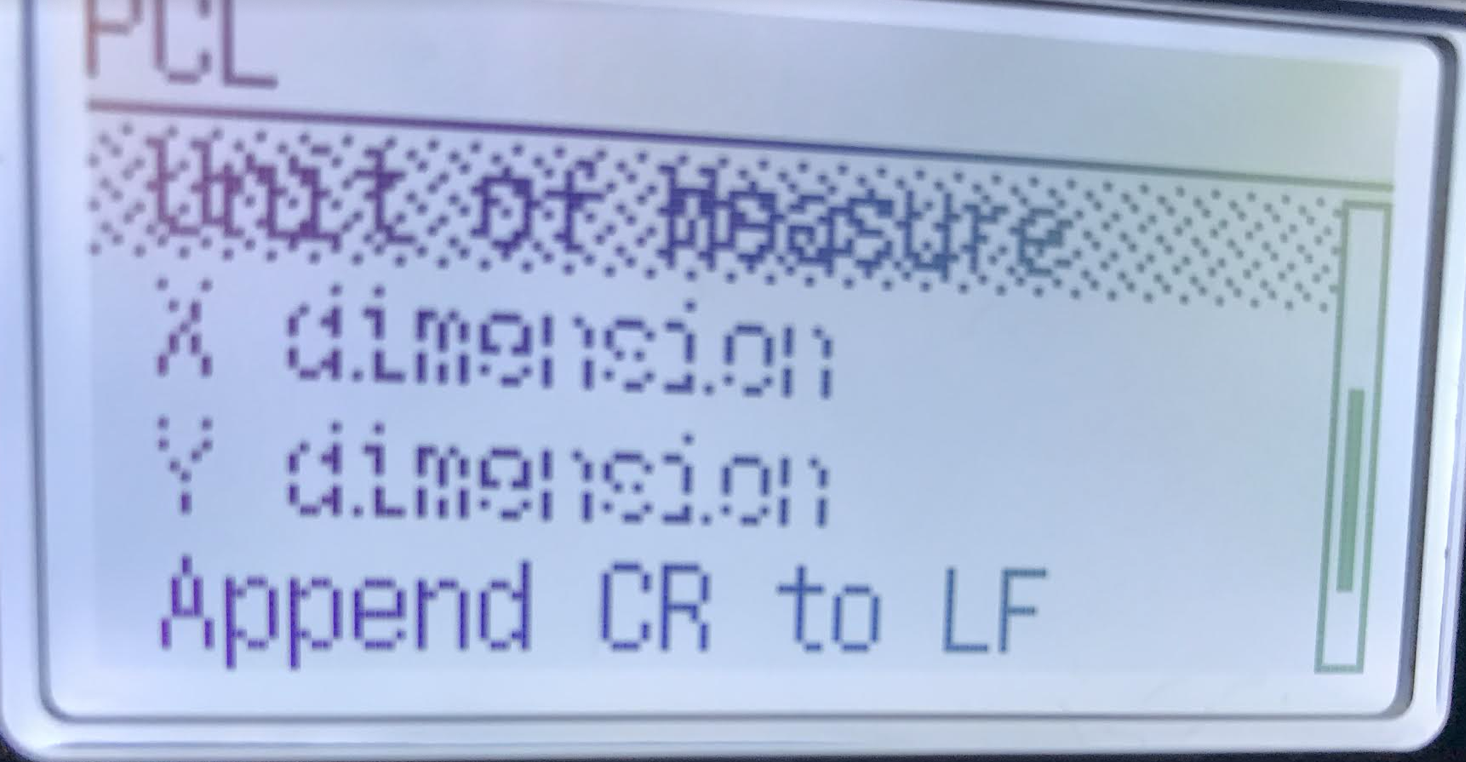- Canon Community
- Discussions & Help
- Printer
- Office Printers
- broken pixel text? (imageClass [MF264])
- Subscribe to RSS Feed
- Mark Topic as New
- Mark Topic as Read
- Float this Topic for Current User
- Bookmark
- Subscribe
- Mute
- Printer Friendly Page
broken pixel text? (imageClass [MF264])
- Mark as New
- Bookmark
- Subscribe
- Mute
- Subscribe to RSS Feed
- Permalink
- Report Inappropriate Content
06-24-2020 03:06 AM - edited 06-24-2020 05:03 AM
Hello- I was wondering if anyone had any issues with broken pixel text?
Is this glitch an indication that there's something faulty in the printer or should this be overlooked?
- Mark as New
- Bookmark
- Subscribe
- Mute
- Subscribe to RSS Feed
- Permalink
- Report Inappropriate Content
06-24-2020 10:04 AM
Gretings,
Thats indicative of a potentially serious problem.
I would move the device to a different power outlet and test.
~Rick
Bay Area - CA
~R5 C (1.1.2.1), ~R50v (1.1.1) ~RF Trinity, ~RF 100 Macro, ~RF 100~400, ~RF 100~500, ~RF 200-800 +RF 1.4x TC, BG-R10, 430EX III-RT ~DxO PhotoLab Elite ~DaVinci Resolve Studio ~ImageClass MF644Cdw/MF656Cdw ~Pixel 8 ~CarePaks Are Worth It
- Mark as New
- Bookmark
- Subscribe
- Mute
- Subscribe to RSS Feed
- Permalink
- Report Inappropriate Content
06-24-2020 01:08 PM
Hi imgClass.
If moving the printer to a different power source does not correct the issue, then you'll need to contact support for service options. Our support is available at 1-800-OK-CANON (1-800-652-2666) Monday-Friday from 10:00 am to 6:30 pm ET, excluding holidays.
Did this answer your question? Please click the Accept as Solution button so that others may find the answer as well.
- Mark as New
- Bookmark
- Subscribe
- Mute
- Subscribe to RSS Feed
- Permalink
- Report Inappropriate Content
06-25-2020 12:59 AM
Moving the printer to a different outlet did not solve the issue. I will have to call support tomorrow.
How serious can broken pixels be...?
01/20/2026: New firmware updates are available.
12/22/2025: New firmware update is available for EOS R6 Mark III- Version 1.0.2
11/20/2025: New firmware updates are available.
EOS R5 Mark II - Version 1.2.0
PowerShot G7 X Mark III - Version 1.4.0
PowerShot SX740 HS - Version 1.0.2
10/21/2025: Service Notice: To Users of the Compact Digital Camera PowerShot V1
10/15/2025: New firmware updates are available.
Speedlite EL-5 - Version 1.2.0
Speedlite EL-1 - Version 1.1.0
Speedlite Transmitter ST-E10 - Version 1.2.0
07/28/2025: Notice of Free Repair Service for the Mirrorless Camera EOS R50 (Black)
7/17/2025: New firmware updates are available.
05/21/2025: New firmware update available for EOS C500 Mark II - Version 1.1.5.1
02/20/2025: New firmware updates are available.
RF70-200mm F2.8 L IS USM Z - Version 1.0.6
RF24-105mm F2.8 L IS USM Z - Version 1.0.9
RF100-300mm F2.8 L IS USM - Version 1.0.8
- imageCLASS MF644Cdw Touch screen broken in Office Printers
- imageCLASS MF264 - screen not working in Office Printers
- ImageCLASS D1350 - Broken Hinges in Office Printers
- imageCLASS MF656Cdw - Broken piece (roller) in Office Printers
- imageCLASS MF445dw MF Scan Utility Ver.1.20.0.2 download link broken in Printer Software & Networking
Canon U.S.A Inc. All Rights Reserved. Reproduction in whole or part without permission is prohibited.