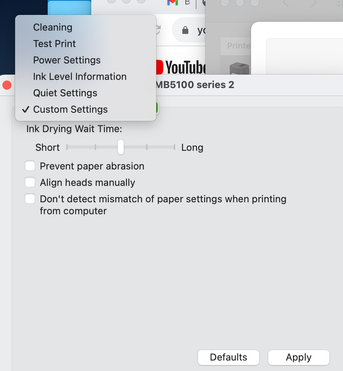- Canon Community
- Discussions & Help
- Printer
- Office Printers
- brand new printer MB5150 - no way to select "black...
- Subscribe to RSS Feed
- Mark Topic as New
- Mark Topic as Read
- Float this Topic for Current User
- Bookmark
- Subscribe
- Mute
- Printer Friendly Page
brand new printer MB5150 - no way to select "black only". How can I fix it?
- Mark as New
- Bookmark
- Subscribe
- Mute
- Subscribe to RSS Feed
- Permalink
- Report Inappropriate Content
09-11-2023 03:57 PM
I have no way to select "black only" on my mac with MB5150 printer!
Worst case scenario I should be able to click on printers & scanners > options & supplies > utility > open printer utility and then find the option "Ink Cartridge settings" but as you can see below I do not have this option.
Can you please tell me what to do to print a document in black only?
- Mark as New
- Bookmark
- Subscribe
- Mute
- Subscribe to RSS Feed
- Permalink
- Report Inappropriate Content
09-12-2023 01:11 PM
When you go to print something, isn't there a choice between color and monochrome in the print dialog window? This would not be a global setting in Devices and Printers >Printers and Scanners. Look at Settings or Options in the dialog window.
Do you have the manual for the printer? Download it from Canon. Pages 281-285 deal with changing Print Options.
01/27/2025: New firmware updates are available.
01/22/2024: Canon Supports Disaster Relief Efforts in California
01/14/2025: Steps to resolve still image problem when using certain SanDisk SD cards with the Canon EOS R5 Mark II
12/18/2024: New firmware updates are available.
EOS C300 Mark III - Version 1..0.9.1
EOS C500 Mark II - Version 1.1.3.1
12/13/2024: EOS Webcam Utility Pro V2.3b is now available to support Windows on ARM PC users.
12/05/2024: New firmware updates are available.
EOS R5 Mark II - Version 1.0.2
11/14/2024: Windows V 2.3a installer for EOS Webcam Utility Pro is available for download
11/12/2024: EOS Webcam Utility Pro - Version 2.3 is available
09/26/2024: New firmware updates are available.
EOS R6 Mark II - Version 1.5.0
08/09/2024: Firmware update available for RC-IP1000 - Version 1.1.1
08/08/2024: Firmware update available for MS-500 - Version 2.0.0
- PIXMA TS5320: QR button will not turn off to start printer in Desktop Inkjet Printers
- Setting up PIXMA MG3620 (both printer & scanner) in Desktop Inkjet Printers
- Looking for driver for Cannon MX310 (older printer) in Printer Software & Networking
- Canon PIXMA TR8620 connection issues - Support Code 495A in Printer Software & Networking
- Printing issue with service number authentification canon ir adv dx C3720i in Office Printers
Canon U.S.A Inc. All Rights Reserved. Reproduction in whole or part without permission is prohibited.