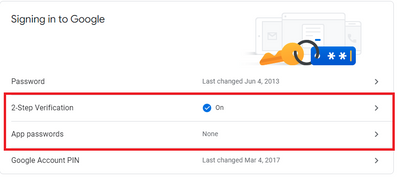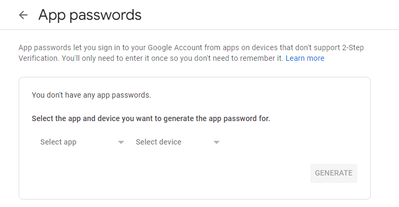- Canon Community
- Discussions & Help
- Printer
- Office Printers
- Re: Setting up scan to email (gmail) for Canon MF6...
- Subscribe to RSS Feed
- Mark Topic as New
- Mark Topic as Read
- Float this Topic for Current User
- Bookmark
- Subscribe
- Mute
- Printer Friendly Page
Setting up scan to email (gmail) for Canon MF644CdW
- Mark as New
- Bookmark
- Subscribe
- Mute
- Subscribe to RSS Feed
- Permalink
- Report Inappropriate Content
06-10-2022 03:58 AM
I have not been able to set up my scan to email (gmail)---smtp. I tried to follow solutions posted on this board however still unsuccessful. Any recommendations?
- Mark as New
- Bookmark
- Subscribe
- Mute
- Subscribe to RSS Feed
- Permalink
- Report Inappropriate Content
06-10-2022 10:54 AM - edited 06-10-2022 10:54 AM
Greetings,
Not sure what instructions your followed since you didn't provide a reference.
I believe Gmail is no longer supporting connection from :"Less Secure Apps"...
Outgoing server is smtp.gmail.com
User is full gmail address
Ports: 587 or 465
For the password, I would enable 2 factor for the account. You should be using this for enhanced security anyway. Create an app password and use it in the password field.
Sign in with App Passwords - Google Account Help
~Rick
Bay Area - CA
~R5 C (1.0.9.1) ~RF Trinity, ~RF 100 Macro, ~RF 100~400, ~RF 100~500, ~RF 200-800 +RF 1.4x TC, BG-R10, 430EX III-RT ~DxO PhotoLab Elite ~DaVinci Resolve Studio ~ImageClass MF644Cdw/MF656Cdw ~Pixel 8 ~CarePaks Are Worth It
- Mark as New
- Bookmark
- Subscribe
- Mute
- Subscribe to RSS Feed
- Permalink
- Report Inappropriate Content
06-10-2022 07:27 PM
I'm using an Imagerunner Advance C5535i (if it matters) and I'm having the same issue since the change. I generated and input an app password. When I test the SMTP connection, it says Connection to the Server successful. However, when I try to send an email, I get error code #839/ SMTP Authentication Error. Any ideas on why it isn't sending the scans when the test is working?
- Mark as New
- Bookmark
- Subscribe
- Mute
- Subscribe to RSS Feed
- Permalink
- Report Inappropriate Content
06-11-2022 08:57 AM
Hi, dtoland!
Thanks for posting! While our forum community members are welcome to chime in, Canon does not provide direct support for imageRUNNER series products. Instead, your dealer will be able to help you! If you don't have a dealer and you're in the United States, please call us at 1-800-OK-CANON (1-800-652-2666) and we will be happy to provide you with the names of dealers in your area.
If you're outside the USA, visit http://global.canon and choose your country or region from the map for local support.
We hope this helps!
- Mark as New
- Bookmark
- Subscribe
- Mute
- Subscribe to RSS Feed
- Permalink
- Report Inappropriate Content
06-17-2022 03:49 PM
Hello,
If you are having problems setting up the MF644Cdw with scan to email, I would suggest contacting our support team at 1-800-652-2666. Our agents would be able to walk you through the process of setting it up.
01/27/2025: New firmware updates are available.
01/22/2024: Canon Supports Disaster Relief Efforts in California
01/14/2025: Steps to resolve still image problem when using certain SanDisk SD cards with the Canon EOS R5 Mark II
12/18/2024: New firmware updates are available.
EOS C300 Mark III - Version 1..0.9.1
EOS C500 Mark II - Version 1.1.3.1
12/13/2024: EOS Webcam Utility Pro V2.3b is now available to support Windows on ARM PC users.
12/05/2024: New firmware updates are available.
EOS R5 Mark II - Version 1.0.2
11/14/2024: Windows V 2.3a installer for EOS Webcam Utility Pro is available for download
11/12/2024: EOS Webcam Utility Pro - Version 2.3 is available
09/26/2024: New firmware updates are available.
EOS R6 Mark II - Version 1.5.0
08/09/2024: Firmware update available for RC-IP1000 - Version 1.1.1
08/08/2024: Firmware update available for MS-500 - Version 2.0.0
Canon U.S.A Inc. All Rights Reserved. Reproduction in whole or part without permission is prohibited.