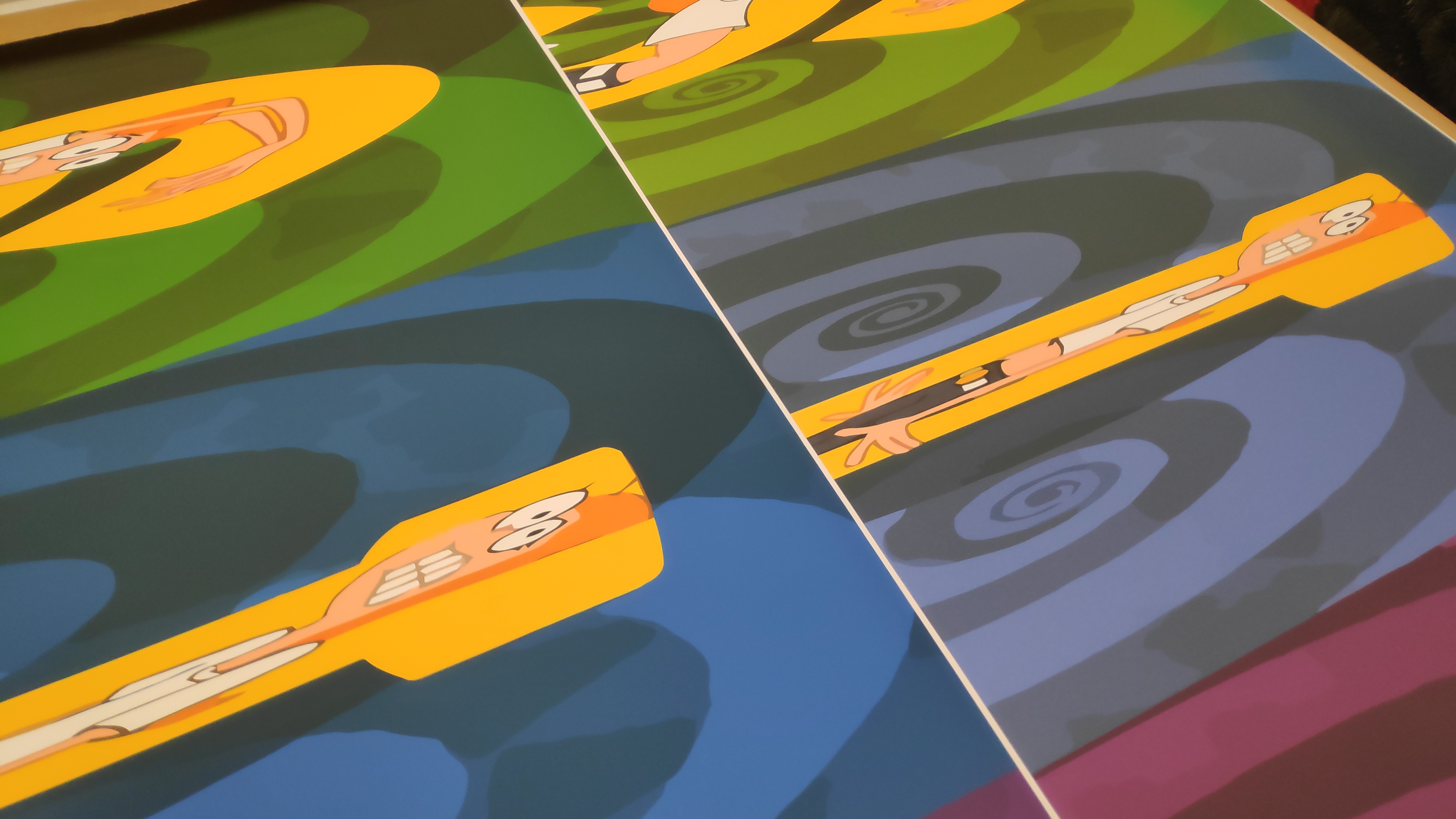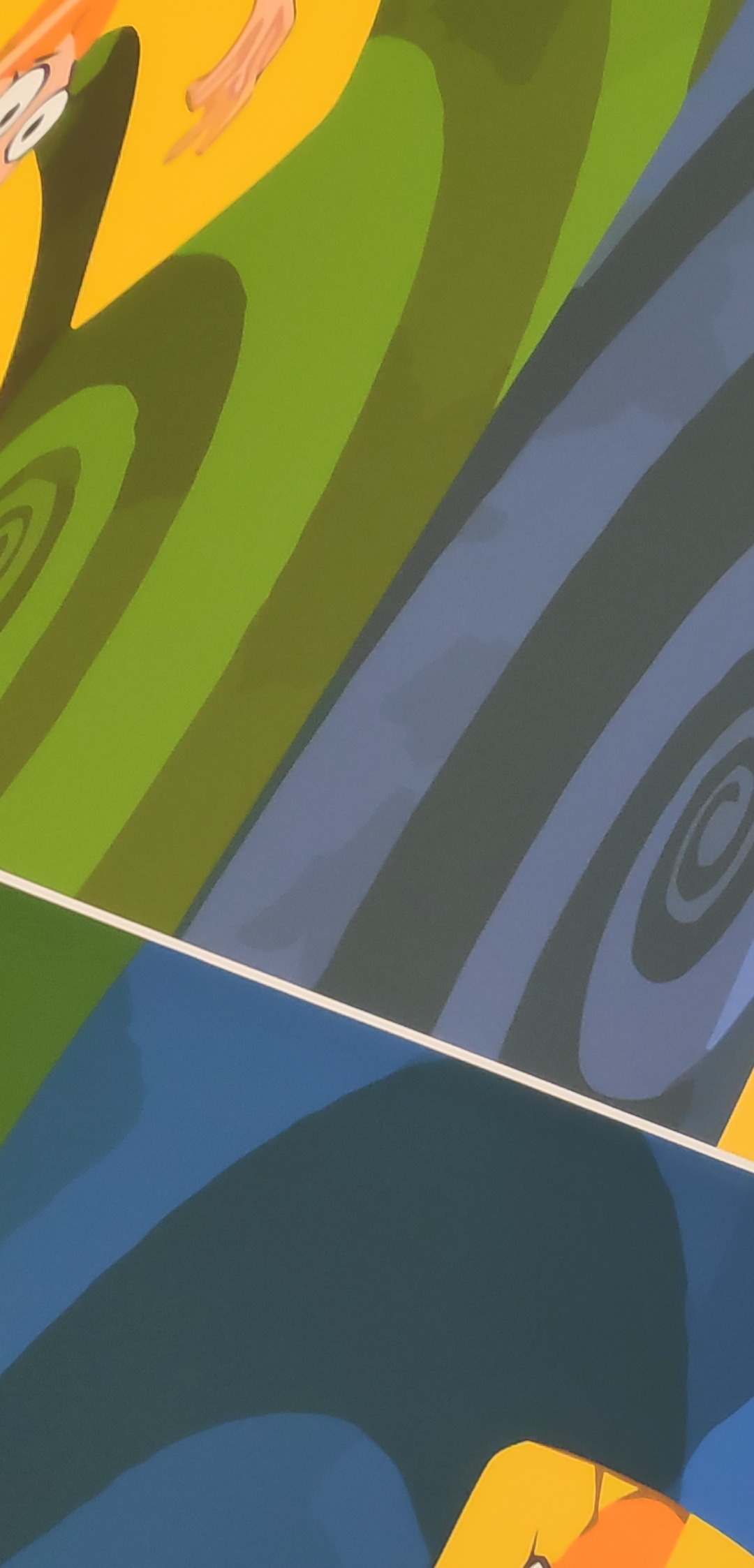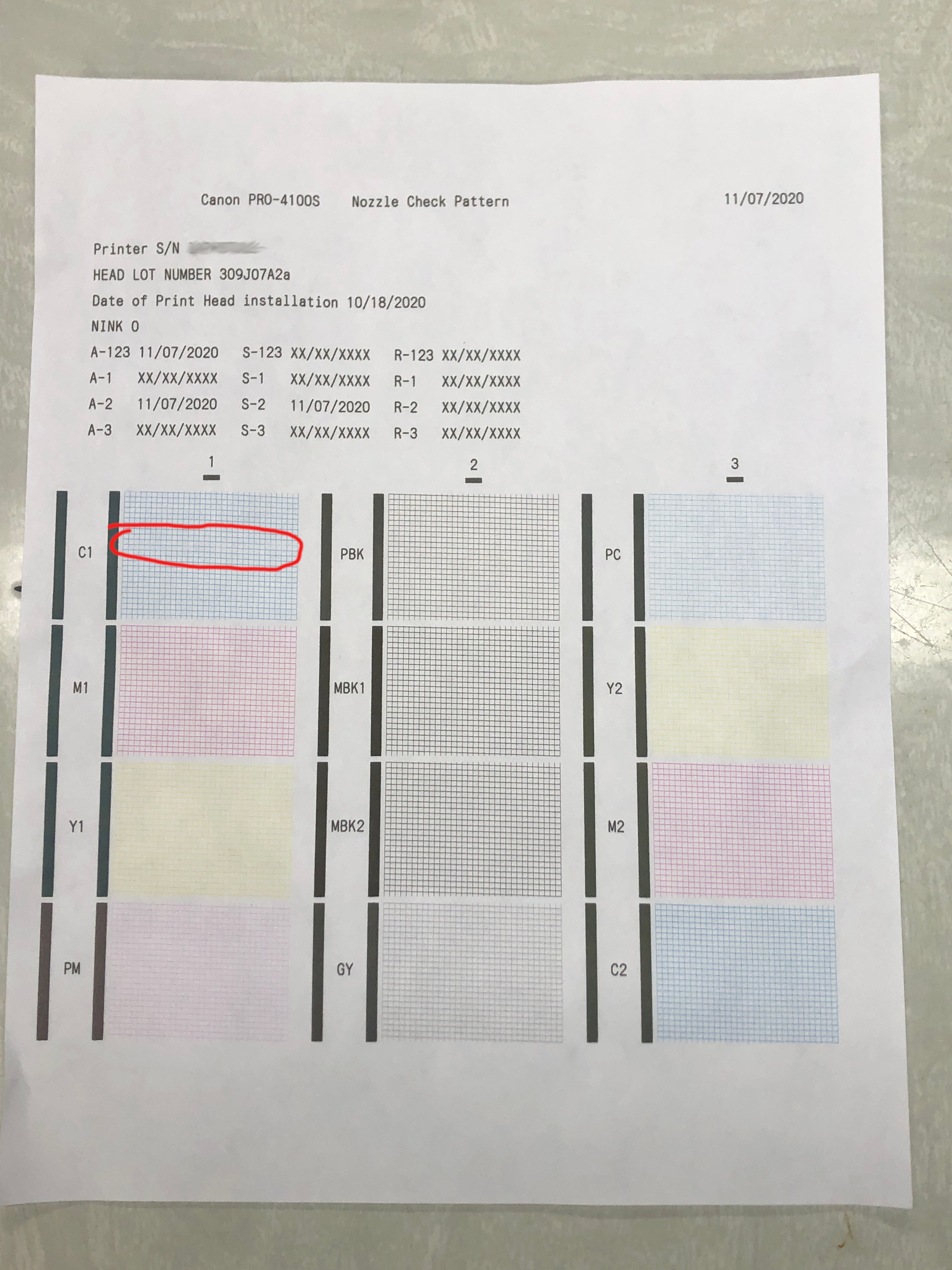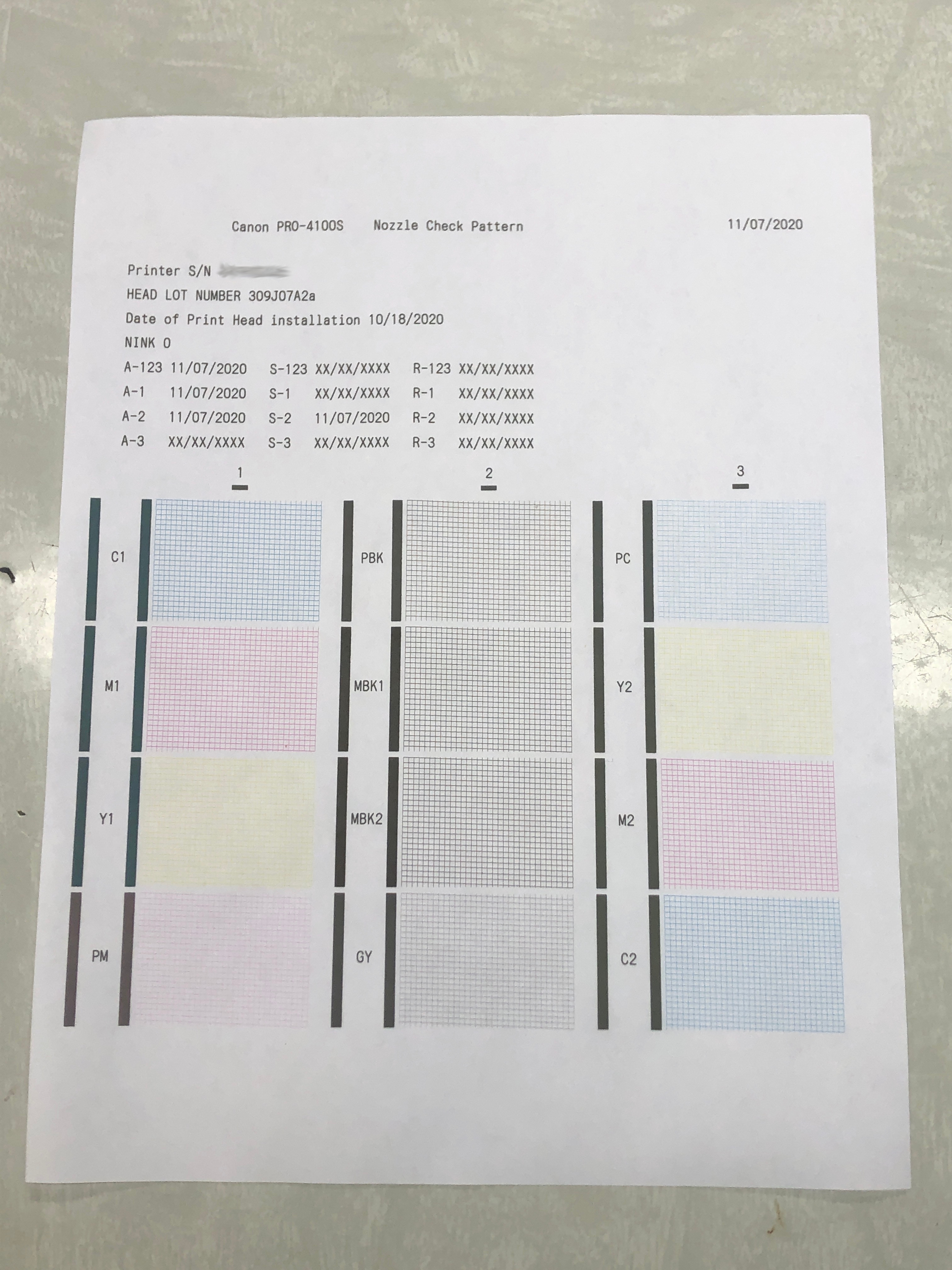- Canon Community
- Discussions & Help
- Printer
- Office Printers
- Re: PRO-4100S Color Banding Cyan
- Subscribe to RSS Feed
- Mark Topic as New
- Mark Topic as Read
- Float this Topic for Current User
- Bookmark
- Subscribe
- Mute
- Printer Friendly Page
PRO-4100S Color Banding Cyan
- Mark as New
- Bookmark
- Subscribe
- Mute
- Subscribe to RSS Feed
- Permalink
- Report Inappropriate Content
11-08-2020 04:26 PM - edited 11-08-2020 05:10 PM
My 4100S seems to have a banding issue with cyan. This printer is new and only 3 weeks old.
In this first picture you can see the left side is printing correctly but as the print advances banding begins to appear and the color is faded. My guess is a problem with cyan and the printhead not getting enough ink.
(Note there are splotches in the swirls as part of the design.)
In the top print you can see how the colors appear faded and are grainy when looking up close. I noticed the red sections and yellow sections printed perfect. Blue is the most affected, followed by purple, and green. For this reason, I believe the problem to be specifically with cyan.
I ran a cleaning cycle on all colors and after printing a nozzle check I noticed the cyan grid was still missing a horizontal line. After running another cleaning cycle on pattern 1 the nozzle check printed perfectly.
I ran another print which is displayed below the initial print. You can see it printed darker but still had slight banding.
Right pictured print was the initial, left was after the two cleaning cycles.
Another image comparing the two prints:
First nozzle check after one cleaning cycle on all nozzles.
Second nozzle check after P1 nozzle cleaning:
I then printed a third to verify this was solved. The print that came out looked like the initial faded print. I ran a deep cleaning cycle on all nozzles and began printing a fourth. This fourth print began printing faded, then there were a few spall horizontal passes that printed dark as it should, but then it returned to faded for the rest of the print and I canceled it.
I believe I narrowed this down to a problem with the cyan. Are the nozzles not getting enough ink?
If the cyan nozzles are being starved for ink could it be the ink hose is not making a good seal with the print head?
Thank you.
- Mark as New
- Bookmark
- Subscribe
- Mute
- Subscribe to RSS Feed
- Permalink
- Report Inappropriate Content
11-08-2020 07:21 PM
Welcome to the forum.
"My 4100S seems to have a banding issue with cyan. This printer is new and only 3 weeks old."
I wouldn't be checking here. Call Canon and get service. They should go over the whole setup and ensure everything is correct.
Conway, NH
R6 Mark III, M200, Many lenses, Pixma PRO-100, Pixma TR8620a, Lr Classic
12/18/2025: New firmware updates are available.
12/15/2025: New firmware update available for EOS C50 - Version 1.0.1.1
11/20/2025: New firmware updates are available.
EOS R5 Mark II - Version 1.2.0
PowerShot G7 X Mark III - Version 1.4.0
PowerShot SX740 HS - Version 1.0.2
10/21/2025: Service Notice: To Users of the Compact Digital Camera PowerShot V1
10/15/2025: New firmware updates are available.
Speedlite EL-5 - Version 1.2.0
Speedlite EL-1 - Version 1.1.0
Speedlite Transmitter ST-E10 - Version 1.2.0
07/28/2025: Notice of Free Repair Service for the Mirrorless Camera EOS R50 (Black)
7/17/2025: New firmware updates are available.
05/21/2025: New firmware update available for EOS C500 Mark II - Version 1.1.5.1
02/20/2025: New firmware updates are available.
RF70-200mm F2.8 L IS USM Z - Version 1.0.6
RF24-105mm F2.8 L IS USM Z - Version 1.0.9
RF100-300mm F2.8 L IS USM - Version 1.0.8
- Canon pro 2100 red color banding in Production Printing
- ImagePROGRAF GP-300 MBK Ink is running low in Production Printing
- Pro-1100 major issue: banding and ink cutting out in last 1-inch of image in Professional Photo Printers
- PIXMA G6020 streaking & banding in Desktop Inkjet Printers
- imagePROGRAF PRO-4100S produces a different band color on background in Production Printing
Canon U.S.A Inc. All Rights Reserved. Reproduction in whole or part without permission is prohibited.