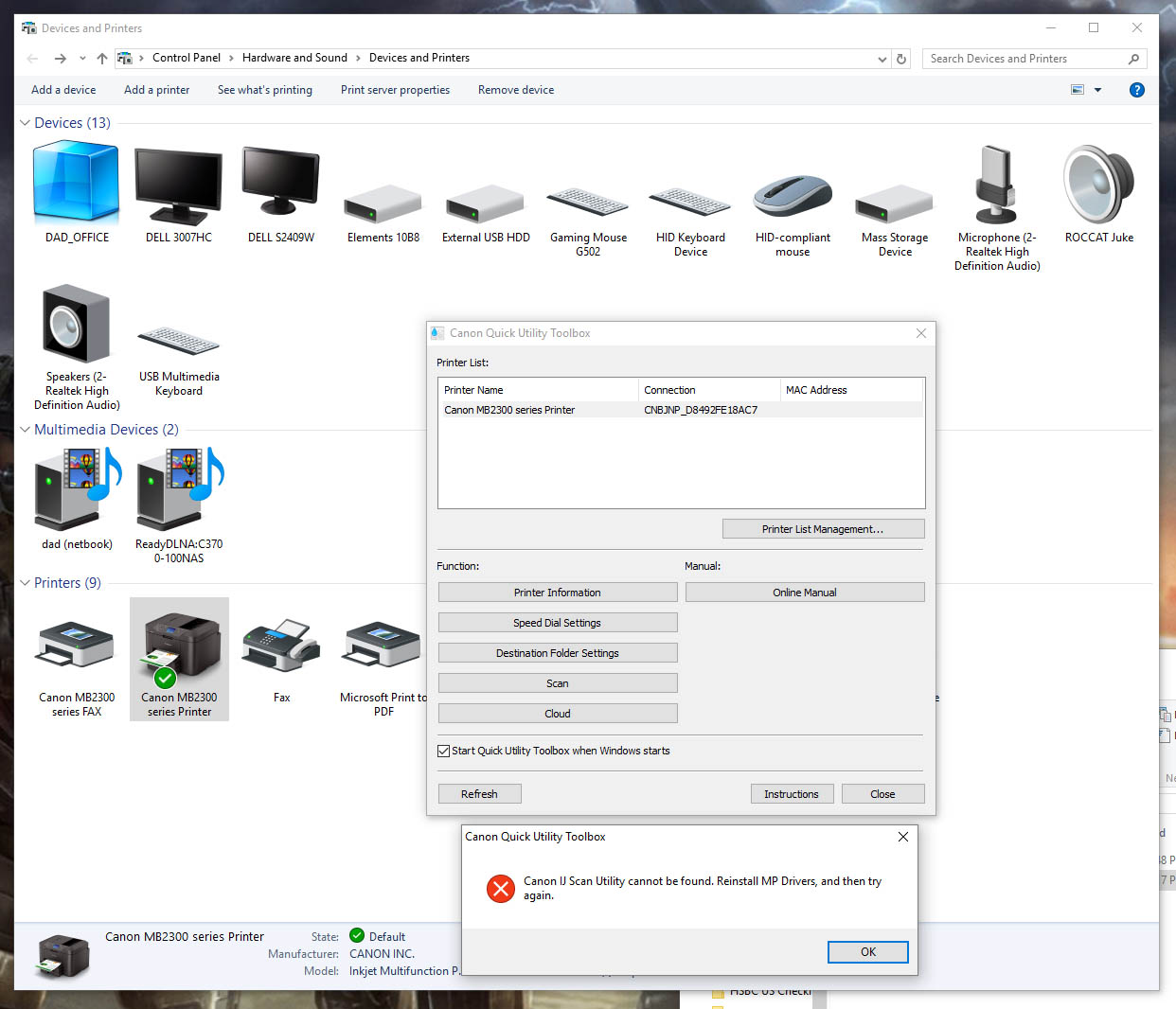- Canon Community
- Discussions & Help
- Printer
- Office Printers
- Re: Network Scan Utility Not Installed By MP Drive...
- Subscribe to RSS Feed
- Mark Topic as New
- Mark Topic as Read
- Float this Topic for Current User
- Bookmark
- Subscribe
- Mute
- Printer Friendly Page
Network Scan Utility Not Installed By MP Driver Software in Windows 10
- Mark as New
- Bookmark
- Subscribe
- Mute
- Subscribe to RSS Feed
- Permalink
- Report Inappropriate Content
01-27-2016 02:25 AM
I was having some problems with the network scan functionality on my Maxify MB2320 and decided to re-install the driver software. I first uninstalled all Canon drivers. Then I downloaded the driver installer from the usa.canon.com site -- which says it's Windows 10 compatible -- and installed and everything seemed to work correctly -- in fact, the installation program said installation was successful.
But now when I pull up the Canon Quick Toolbox and select the Scan button, it gives me an error message: "Cannot find Canon IJ Scan Utility. Reinstall MP Driver, and then try again." So I reinstalled the driver package -- even re-downloaded in case the first package had gotten corrupted -- and got the same results. The network scan utility is no longer anywhere to be found. It should be part of the MP driver package, correct? I mean, there are no other driver packages available for this printer on the Canon site.
- Mark as New
- Bookmark
- Subscribe
- Mute
- Subscribe to RSS Feed
- Permalink
- Report Inappropriate Content
01-29-2016 02:55 PM
Hello.
Please try the following to see if we can resolve this issue:
1. From the Start menu, click Settings, Devices, Printers & Scanners.
2. Towards the bottom of the Printers & Scanners area, turn off Let Windows manage my default printer.
3. Once this has been done, reinstall the MP Drivers again.
You may also have to delete any extra icons of the printer in the Printers & Scanners menu.
If you continue to have difficulties once this has been done, find more help at Contact Us.
- Mark as New
- Bookmark
- Subscribe
- Mute
- Subscribe to RSS Feed
- Permalink
- Report Inappropriate Content
05-28-2016 08:58 PM
I am having the same problem. I did the fix you suggested. No joy.
12/18/2025: New firmware updates are available.
12/15/2025: New firmware update available for EOS C50 - Version 1.0.1.1
11/20/2025: New firmware updates are available.
EOS R5 Mark II - Version 1.2.0
PowerShot G7 X Mark III - Version 1.4.0
PowerShot SX740 HS - Version 1.0.2
10/21/2025: Service Notice: To Users of the Compact Digital Camera PowerShot V1
10/15/2025: New firmware updates are available.
Speedlite EL-5 - Version 1.2.0
Speedlite EL-1 - Version 1.1.0
Speedlite Transmitter ST-E10 - Version 1.2.0
07/28/2025: Notice of Free Repair Service for the Mirrorless Camera EOS R50 (Black)
7/17/2025: New firmware updates are available.
05/21/2025: New firmware update available for EOS C500 Mark II - Version 1.1.5.1
02/20/2025: New firmware updates are available.
RF70-200mm F2.8 L IS USM Z - Version 1.0.6
RF24-105mm F2.8 L IS USM Z - Version 1.0.9
RF100-300mm F2.8 L IS USM - Version 1.0.8
- imageCLASS MF634Cdw driver installation: Admin privileges vs logged in as Admin in Printer Software & Networking
- How To Install Canon CanoScan 500F on windows 10 and 11. I installed on Windows 11 Here is how in Scanners
- imageCLASS MF451dw printer app not appearing in Windows 11 in Printer Software & Networking
- CanoScan LIDE 400 MP Navigator EX 4.0 compatibility or suitable equivalent in Scanners
- Windows 11 doesn't see imageFORMULA DR-7550C in Scanners
Canon U.S.A Inc. All Rights Reserved. Reproduction in whole or part without permission is prohibited.