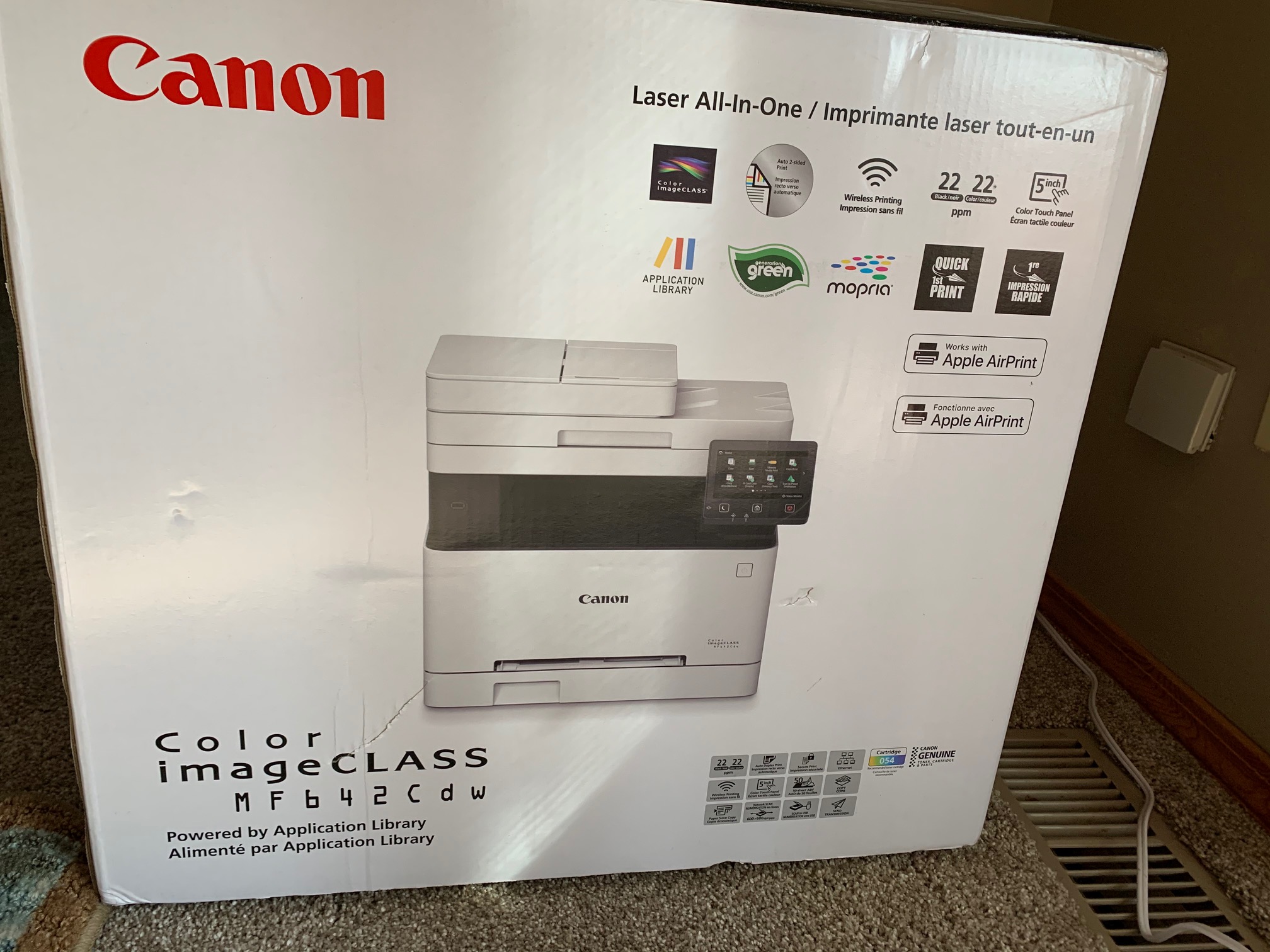- Canon Community
- Discussions & Help
- Printer
- Office Printers
- Re: MFb42Cdw Color Image Class not waking up when ...
- Subscribe to RSS Feed
- Mark Topic as New
- Mark Topic as Read
- Float this Topic for Current User
- Bookmark
- Subscribe
- Mute
- Printer Friendly Page
MFb42Cdw Color Image Class not waking up when print job sent
- Mark as New
- Bookmark
- Subscribe
- Mute
- Subscribe to RSS Feed
- Permalink
- Report Inappropriate Content
04-11-2021 01:03 PM
I searched and saw a number of posts about other printers having this problem, but none of the solutions worked for me because I can't find the settings they described.
It appears that turning of Eco mode might solve it, but I've been unable to find that setting.
Help, please! It's annoying to have print jobs fail because of this. And sometimes I'm not really able to go and wake it up myself.
- Mark as New
- Bookmark
- Subscribe
- Mute
- Subscribe to RSS Feed
- Permalink
- Report Inappropriate Content
04-12-2021 10:15 AM
Please provide the actual model of your printer and we'll do the best we can to help.
~Rick
Bay Area - CA
~R5 C (1.1.2.1), ~R50v (1.1.1) ~RF Trinity, ~RF 100 Macro, ~RF 100~400, ~RF 100~500, ~RF 200-800 +RF 1.4x TC, BG-R10, 430EX III-RT ~DxO PhotoLab Elite ~DaVinci Resolve Studio ~ImageClass MF644Cdw/MF656Cdw ~Pixel 8 ~CarePaks Are Worth It
- Mark as New
- Bookmark
- Subscribe
- Mute
- Subscribe to RSS Feed
- Permalink
- Report Inappropriate Content
04-12-2021 10:27 AM
That is the model number, it's MFb42Cdw. At least, that's what it says on the front of the printer and on the box.
- Mark as New
- Bookmark
- Subscribe
- Mute
- Subscribe to RSS Feed
- Permalink
- Report Inappropriate Content
04-12-2021 10:30 AM
- Mark as New
- Bookmark
- Subscribe
- Mute
- Subscribe to RSS Feed
- Permalink
- Report Inappropriate Content
04-13-2021 09:49 AM - edited 04-13-2021 09:53 AM
Greetings,
Thats a "6" not a "b".
Its a little blockly looking so I see how that might be confusing.
If the default sleep or Eco Mode settings have been changed, it might keep the printer from waking normally after a long period of inactivity.
The second most common cause for this behavior is the network connection/configuration. If wired or wireless, I would suggest assigning a static or reserved IP to the device. This can be done on your router and ensures persistency (IP that doesn't change). I haven't seen this happen on devices connected via USB.
Also check the printer's FW. The current version as of today is v06.03. If you are running an earlier version, consider updating.
Last example:
When a printer goes into deep sleep, is somethimes has to be woken up manually. Example. Printer get used all week in the office. On Friday night after everyone goes home, the printer is not used for the weekend. The first job sent to the printer on Monday morning might fail. I ocassionaly have to visit the device and tap the home screen or energy saver button to wake it up. This is pretty rare though..
Drivers and FW:
Support | Color Laser | Color imageCLASS MF642Cdw | Canon USA
~Rick
Bay Area - CA
~R5 C (1.1.2.1), ~R50v (1.1.1) ~RF Trinity, ~RF 100 Macro, ~RF 100~400, ~RF 100~500, ~RF 200-800 +RF 1.4x TC, BG-R10, 430EX III-RT ~DxO PhotoLab Elite ~DaVinci Resolve Studio ~ImageClass MF644Cdw/MF656Cdw ~Pixel 8 ~CarePaks Are Worth It
- Mark as New
- Bookmark
- Subscribe
- Mute
- Subscribe to RSS Feed
- Permalink
- Report Inappropriate Content
04-13-2021 10:01 AM
Thanks, I now see it's a 6.
I'll get someone to help me with what you've suggested.
01/20/2026: New firmware updates are available.
12/22/2025: New firmware update is available for EOS R6 Mark III- Version 1.0.2
11/20/2025: New firmware updates are available.
EOS R5 Mark II - Version 1.2.0
PowerShot G7 X Mark III - Version 1.4.0
PowerShot SX740 HS - Version 1.0.2
10/21/2025: Service Notice: To Users of the Compact Digital Camera PowerShot V1
10/15/2025: New firmware updates are available.
Speedlite EL-5 - Version 1.2.0
Speedlite EL-1 - Version 1.1.0
Speedlite Transmitter ST-E10 - Version 1.2.0
07/28/2025: Notice of Free Repair Service for the Mirrorless Camera EOS R50 (Black)
7/17/2025: New firmware updates are available.
05/21/2025: New firmware update available for EOS C500 Mark II - Version 1.1.5.1
02/20/2025: New firmware updates are available.
RF70-200mm F2.8 L IS USM Z - Version 1.0.6
RF24-105mm F2.8 L IS USM Z - Version 1.0.9
RF100-300mm F2.8 L IS USM - Version 1.0.8
- ImageCLASS MF753cdw does not show in the Print iPhone app and does not wake for iPhone airprint in Printer Software & Networking
- imageCLASS MF654Cdw in sleep does not automatically wake up when a job is sent to print in Office Printers
- ImageCLASS MF644Cdw - has connection/driver (New Mac O/s) issues and where's the scanner too!?? in Printer Software & Networking
- imageCLASS MF642Cdw Heat transfer paper compatibility in Office Printers
- ImageCLASS MF267dw won't print in Office Printers
Canon U.S.A Inc. All Rights Reserved. Reproduction in whole or part without permission is prohibited.