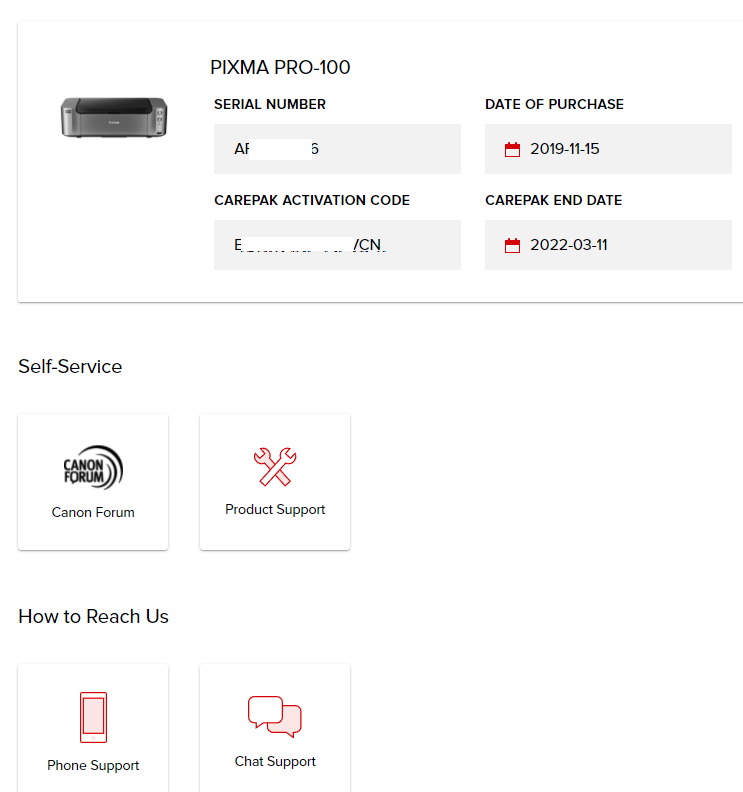- Canon Community
- Discussions & Help
- Printer
- Office Printers
- Re: MFC 743CDW not printing
- Subscribe to RSS Feed
- Mark Topic as New
- Mark Topic as Read
- Float this Topic for Current User
- Bookmark
- Subscribe
- Mute
- Printer Friendly Page
MFC 743CDW not printing
- Mark as New
- Bookmark
- Subscribe
- Mute
- Subscribe to RSS Feed
- Permalink
- Report Inappropriate Content
11-19-2021 08:38 AM
I have a 743CDW connected via ethernet that will no longer print. The link light shows no activity. I have also connected via USB and the printer still does not print. The printer also reboots itself ramdomly all day. It is still under warranty, but I have been unable to get Canon on the phone (waited on hold for 2 hours twice. Hung up on both times) to get instructions for warranty work. Has anyone seen/solved the kind of problem I am having, or does anyone have a better way to reach Canon?
- Mark as New
- Bookmark
- Subscribe
- Mute
- Subscribe to RSS Feed
- Permalink
- Report Inappropriate Content
11-19-2021 09:27 AM - edited 11-19-2021 09:32 AM
Greetings,
Start here:
Power off the printer and unplug from power source. Press and hold the power button for 30 sec.
Reconnect to power and power the printer on. Does it start normally? What does the printers touch screen display?
Looks normal, proceed.
Test the ethernet connection with another device. Ensure connectivity and PING over this connection. If the devices can communicate, the network is verified.
Now perform a factory reset on the device. With the device reset and restarted, connect the ethernet cable again. Check for link again.
If it appears to be working, perform set up again, assign the printer a static IP and reinstall on your devices.
If that does not work, try connecting the USB again, plug this in to a computer. It should detect.. It may not have the drivers it needs, but it should "announce" its presence.
After a reset, If the printer does not communicate on ethernet or USB there is likely a problem. The device has a 3 yr warranty from Canon. You'll need to get in touch with them.
To receive service, your device has to be registered.
If its registered, you can use the portal to request support / repair.
If you are not in the United States...
For Product and Support Information | Canon Global
Here is an example:
~Rick
Bay Area - CA
~R5 C (1.1.2.1), ~R50v (1.1.1) ~RF Trinity, ~RF 100 Macro, ~RF 100~400, ~RF 100~500, ~RF 200-800 +RF 1.4x TC, BG-R10, 430EX III-RT ~DxO PhotoLab Elite ~DaVinci Resolve Studio ~ImageClass MF644Cdw/MF656Cdw ~Pixel 8 ~CarePaks Are Worth It
- Mark as New
- Bookmark
- Subscribe
- Mute
- Subscribe to RSS Feed
- Permalink
- Report Inappropriate Content
01-03-2022 04:48 PM
Hello BobFazekas,
The issue does look like a power supply issue or a problem with the hardware. You can try unplugging the printer from the power and then pressing the power button 10 times while the printer is unplugged. After that, you can plug the printer into a different power source and you can try turning it on. If possible, test the printer while it is plugged directly into the wall and not in a power strip.
We would be happy to assist with the issue. To provide some feedback or some troubleshooting steps, we would need some additional information. If you could reply to this message with the information below, we can provide some assistance. You can also try contacting our support team at 1-800-652-2666 but, the printer will need to be registered to a My Canon Account before you can call in.
- What version of the Mac or Windows operating system are you using on your computer?
- When you try to print, do you get an error message or what happens?
- Are you able to make a copy? If not, what error do you get?
01/20/2026: New firmware updates are available.
12/22/2025: New firmware update is available for EOS R6 Mark III- Version 1.0.2
11/20/2025: New firmware updates are available.
EOS R5 Mark II - Version 1.2.0
PowerShot G7 X Mark III - Version 1.4.0
PowerShot SX740 HS - Version 1.0.2
10/21/2025: Service Notice: To Users of the Compact Digital Camera PowerShot V1
10/15/2025: New firmware updates are available.
Speedlite EL-5 - Version 1.2.0
Speedlite EL-1 - Version 1.1.0
Speedlite Transmitter ST-E10 - Version 1.2.0
07/28/2025: Notice of Free Repair Service for the Mirrorless Camera EOS R50 (Black)
7/17/2025: New firmware updates are available.
05/21/2025: New firmware update available for EOS C500 Mark II - Version 1.1.5.1
02/20/2025: New firmware updates are available.
RF70-200mm F2.8 L IS USM Z - Version 1.0.6
RF24-105mm F2.8 L IS USM Z - Version 1.0.9
RF100-300mm F2.8 L IS USM - Version 1.0.8
- Pixma Print Plan for TR4722 printing overages in Desktop Inkjet Printers
- imagePROGRAF PRO-310 Issues with print being cut off in Professional Photo Printers
- MX340 -win11- Canon print service not finding printer in Printer Software & Networking
- TS6420 has stopped printing and copying, error code 2500 in Desktop Inkjet Printers
- PIXMA TS9120 won't print color after getting new Windows 11 laptop in Desktop Inkjet Printers
Canon U.S.A Inc. All Rights Reserved. Reproduction in whole or part without permission is prohibited.