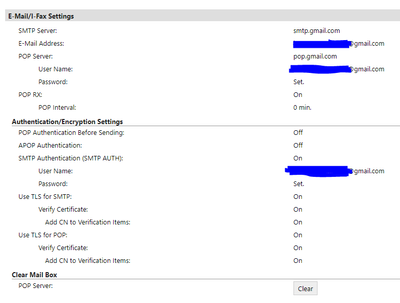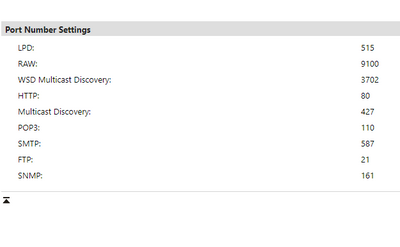- Canon Community
- Discussions & Help
- Printer
- Office Printers
- MF741Cdw - Scanning to Gmail account using App Pas...
- Subscribe to RSS Feed
- Mark Topic as New
- Mark Topic as Read
- Float this Topic for Current User
- Bookmark
- Subscribe
- Mute
- Printer Friendly Page
MF741Cdw - Scanning to Gmail account using App Password not working
- Mark as New
- Bookmark
- Subscribe
- Mute
- Subscribe to RSS Feed
- Permalink
- Report Inappropriate Content
07-27-2022 03:05 PM
I'm attempting to scan documents to my gmail account using. I created a new gmail account solely for my Canon MFD. I setup an App Password solely for the Canon MFD. I've tried various settings in various configurations, and I keep getting error messages (753, 841, 806) and I've taken each action as directed by the error message displayed on the Canon MFD.
Can anyone please point me to a single set of directions that will allow for the scanning of documents to a gmail account? I'm on hold with Canon Support now w/ an estimated wait time of no less than 30 minutes.
Below are my Remote UI settings. Current SMTP port setting is 587 but I believe I tried 456 or something similar earlier based on different instructions. I'm at a complete loss on how to get set this up. Any help appreciated.
- Mark as New
- Bookmark
- Subscribe
- Mute
- Subscribe to RSS Feed
- Permalink
- Report Inappropriate Content
08-22-2022 03:31 PM
Hello KruiserIV,
The set of error codes that you are getting point to the scanner being denied access when attempting to connect to your mail server. In this situation, I would suggest speaking with support over the phone at 1-800-652-2666. Our agents would be happy to check what security setting or configuration issues are causing those errors.
- Mark as New
- Bookmark
- Subscribe
- Mute
- Subscribe to RSS Feed
- Permalink
- Report Inappropriate Content
08-25-2022 10:55 AM
Check to make sure that your Gmail account has "less secure apps" enabled. https://support.google.com/a/answer/6260879?hl=en#:~:text=How%20to%20Enable%20less%20Secure%20Apps%2....
01/20/2026: New firmware updates are available.
12/22/2025: New firmware update is available for EOS R6 Mark III- Version 1.0.2
11/20/2025: New firmware updates are available.
EOS R5 Mark II - Version 1.2.0
PowerShot G7 X Mark III - Version 1.4.0
PowerShot SX740 HS - Version 1.0.2
10/21/2025: Service Notice: To Users of the Compact Digital Camera PowerShot V1
10/15/2025: New firmware updates are available.
Speedlite EL-5 - Version 1.2.0
Speedlite EL-1 - Version 1.1.0
Speedlite Transmitter ST-E10 - Version 1.2.0
07/28/2025: Notice of Free Repair Service for the Mirrorless Camera EOS R50 (Black)
7/17/2025: New firmware updates are available.
05/21/2025: New firmware update available for EOS C500 Mark II - Version 1.1.5.1
02/20/2025: New firmware updates are available.
RF70-200mm F2.8 L IS USM Z - Version 1.0.6
RF24-105mm F2.8 L IS USM Z - Version 1.0.9
RF100-300mm F2.8 L IS USM - Version 1.0.8
- imageCLASS MF741Cdw, Scan to Preset Destination limited to 5 entries in Office Printers
- imageCLASS MF741Cdw - Retrieving unknown system manager codes in Office Printers
- I can't get my Mac mini (Sequoia 15.1.1) to scan. It can't detect my MF741cdw Printer / Scanner in Office Printers
- imageCLASS MF753Cdw Scan to email says username/password is incorrect in Office Printers
- Canon iR ADV 525 III, scan option "confirm before sending" only works with glass, not feeder in Production Printing
Canon U.S.A Inc. All Rights Reserved. Reproduction in whole or part without permission is prohibited.