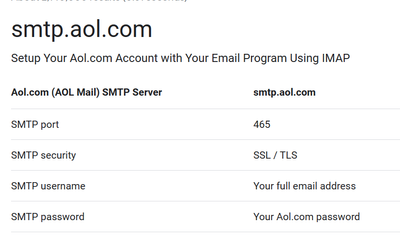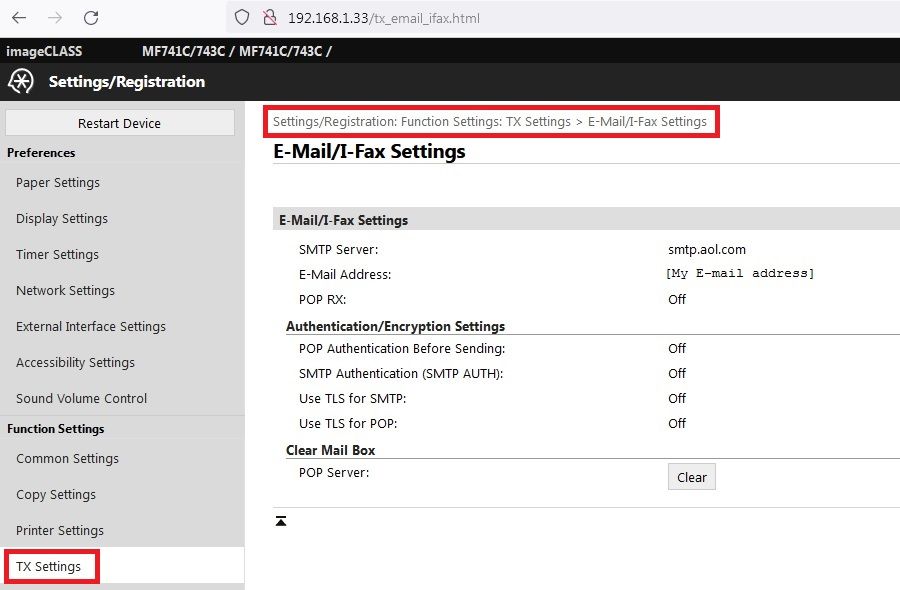- Canon Community
- Discussions & Help
- Printer
- Office Printers
- Re: MF741C: Setting up Scanning to E-Mail
- Subscribe to RSS Feed
- Mark Topic as New
- Mark Topic as Read
- Float this Topic for Current User
- Bookmark
- Subscribe
- Mute
- Printer Friendly Page
MF741C: Setting up Scanning to E-Mail
- Mark as New
- Bookmark
- Subscribe
- Mute
- Subscribe to RSS Feed
- Permalink
- Report Inappropriate Content
04-06-2023 09:43 PM
[SMTP Server]
Enter alphanumeric characters as the SMTP server name (or IP address) for sending e-mail and I-Faxes.
Enter alphanumeric characters for the e-mail address that you want to use for the machine.
- Mark as New
- Bookmark
- Subscribe
- Mute
- Subscribe to RSS Feed
- Permalink
- Report Inappropriate Content
04-06-2023 11:58 PM
Greetings,
You'll need to supply the SMTP server address of the mail service you are using for relay.
The email address is the username or email address for the account you are using to authenticate.
Example M365
Device or Application setting Value
Server/smart host smtp.office365.com
Port Port 587 (recommended) or port 25
TLS/StartTLS Enabled
Username/email address and password Enter the sign-in credentials of the hosted mailbox being used
Hint, if you use Gmail, create an App Password.
~Rick
Bay Area - CA
~R5 C (1.0.9.1) ~RF Trinity, ~RF 100 Macro, ~RF 100~400, ~RF 100~500, ~RF 200-800 +RF 1.4x TC, BG-R10, 430EX III-RT ~DxO PhotoLab Elite ~DaVinci Resolve Studio ~ImageClass MF644Cdw/MF656Cdw ~Pixel 8 ~CarePaks Are Worth It
- Mark as New
- Bookmark
- Subscribe
- Mute
- Subscribe to RSS Feed
- Permalink
- Report Inappropriate Content
04-08-2023 09:13 PM
That doesn't work. I've got an AOL e-mail address. So, I've got it set at:
SMTP Server: smtp.aol.com
E-Mail Address: [my e-mail address]
POP RX: Off
Authentication/Encryption Settings
POP Authentication Before Sending:SMTP Authentication (SMTP AUTH):Use TLS for SMTP:Use TLS for POP:
| Off |
| Off |
| Off |
| Off |
And when I try to scan something and send it to my e-mail address, it prints off an error sheet:
TX Result Report
Job Number: 0001
Start Time: [the time the job was tried]
Sheets: 0
Error: [my e-mail address]
- Mark as New
- Bookmark
- Subscribe
- Mute
- Subscribe to RSS Feed
- Permalink
- Report Inappropriate Content
04-08-2023 10:52 PM - edited 04-08-2023 11:03 PM
I found this doing a quick Google Search. It appears AOL also requires that an app password be created. I don't have AOL so I have not verified this. Instruction should be available in your account.
~Rick
Bay Area - CA
~R5 C (1.0.9.1) ~RF Trinity, ~RF 100 Macro, ~RF 100~400, ~RF 100~500, ~RF 200-800 +RF 1.4x TC, BG-R10, 430EX III-RT ~DxO PhotoLab Elite ~DaVinci Resolve Studio ~ImageClass MF644Cdw/MF656Cdw ~Pixel 8 ~CarePaks Are Worth It
- Mark as New
- Bookmark
- Subscribe
- Mute
- Subscribe to RSS Feed
- Permalink
- Report Inappropriate Content
04-10-2023 12:02 AM
I must be on the wrong screen then, because I don't see most of that. Here's what I've got:
- Mark as New
- Bookmark
- Subscribe
- Mute
- Subscribe to RSS Feed
- Permalink
- Report Inappropriate Content
04-10-2023 09:10 AM - edited 04-10-2023 09:11 AM
Greetings,
Thats correct. you're not. The printer has a complex feature set.
Please read this entire section, the instructions for changing the port at near the bottom. Note, the printer has to be restarted after the settings are completed.
See this as well for additional assistance:
Create and manage third-party app passwords - AOL Help
Looks like you are pretty close 😀
~Rick
Bay Area - CA
~R5 C (1.0.9.1) ~RF Trinity, ~RF 100 Macro, ~RF 100~400, ~RF 100~500, ~RF 200-800 +RF 1.4x TC, BG-R10, 430EX III-RT ~DxO PhotoLab Elite ~DaVinci Resolve Studio ~ImageClass MF644Cdw/MF656Cdw ~Pixel 8 ~CarePaks Are Worth It
01/27/2025: New firmware updates are available.
01/22/2024: Canon Supports Disaster Relief Efforts in California
01/14/2025: Steps to resolve still image problem when using certain SanDisk SD cards with the Canon EOS R5 Mark II
12/18/2024: New firmware updates are available.
EOS C300 Mark III - Version 1..0.9.1
EOS C500 Mark II - Version 1.1.3.1
12/13/2024: EOS Webcam Utility Pro V2.3b is now available to support Windows on ARM PC users.
12/05/2024: New firmware updates are available.
EOS R5 Mark II - Version 1.0.2
11/14/2024: Windows V 2.3a installer for EOS Webcam Utility Pro is available for download
11/12/2024: EOS Webcam Utility Pro - Version 2.3 is available
09/26/2024: New firmware updates are available.
EOS R6 Mark II - Version 1.5.0
08/09/2024: Firmware update available for RC-IP1000 - Version 1.1.1
08/08/2024: Firmware update available for MS-500 - Version 2.0.0
- PIXMA TR8620a: Scanning error, set the PC to start scanning in Desktop Inkjet Printers
- imageCLASS MF753Cdw Set scan default output to PDF in Office Printers
- imageCLASS MF654Cdw keeps saving scans in new folder despite settings in Office Printers
- MF465dw - how to set up no scan empty pages in Office Printers
- Scanner for ImageCLASS MF455dw All-in-One Printer doesn't work in Office Printers
Canon U.S.A Inc. All Rights Reserved. Reproduction in whole or part without permission is prohibited.