MF644cdw Black Streaks on Printout or copy
- Mark as New
- Bookmark
- Subscribe
- Mute
- Subscribe to RSS Feed
- Permalink
- Report Inappropriate Content
11-07-2023 09:42 PM - edited 11-07-2023 09:43 PM
When I print a document or even copy a blank paper, I get serious black streaks on the right half of the paper. See scan of blank copy. I have cleaned and cleaned from the maintenance menu. Toner levels are 50% or higher. You can also see some color specks. Any suggestions?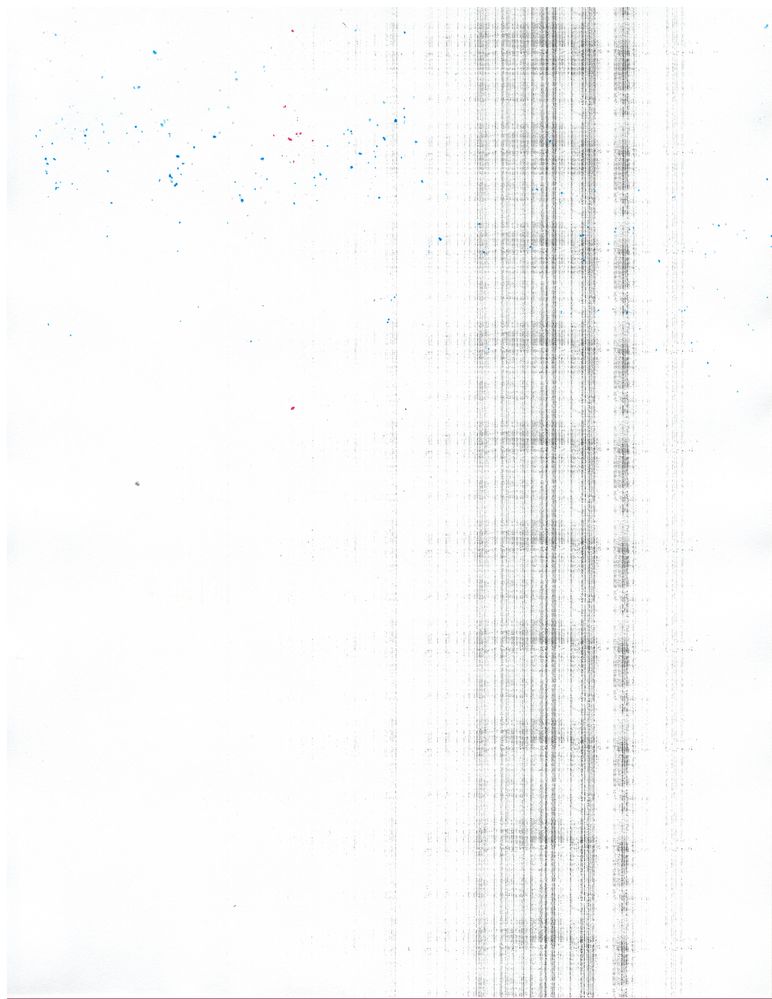
- Mark as New
- Bookmark
- Subscribe
- Mute
- Subscribe to RSS Feed
- Permalink
- Report Inappropriate Content
05-29-2024 11:47 AM
I'm having the same issue.
- Mark as New
- Bookmark
- Subscribe
- Mute
- Subscribe to RSS Feed
- Permalink
- Report Inappropriate Content
07-17-2024 03:57 PM
Hello,
If you are getting black bands and dots of cyan on your prints, it will usually mean there is loose toner powder on the inside of the printer. In this situation, you can remove all of the toner cartridges and check the inside of the printer for any toner powder that you can wipe up with a damp cloth. While the toner is out of the printer, you can inspect the cartridges to see if any are leaking. After reloading the toner, you can try cleaning the ITB and fixing assembly, to see if it cleans up the rest of the toner powder.

