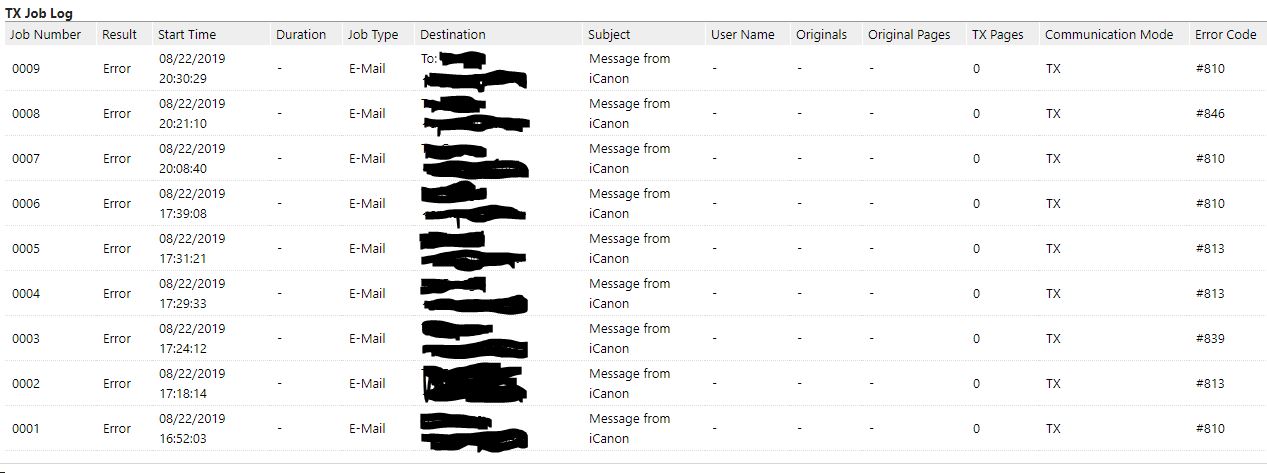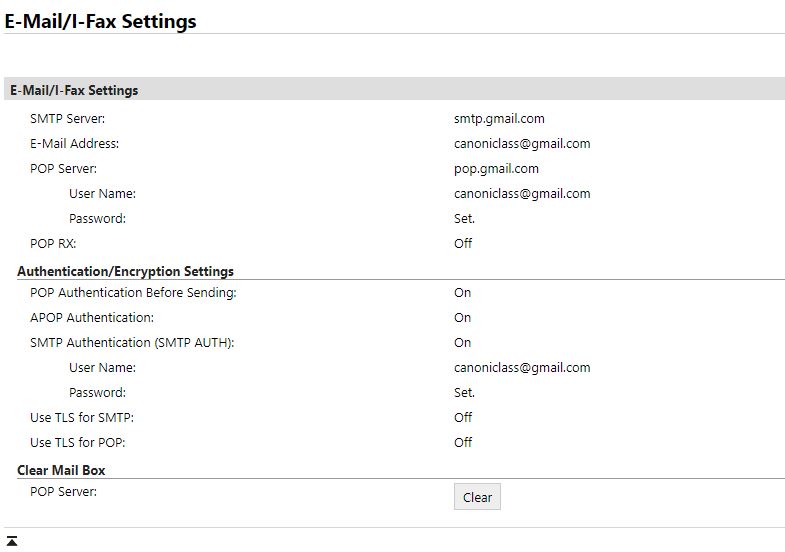- Meet Our Illuminaries
- Discussions & Help
- Gallery
- Learn With Canon
- About Our Community
- Meet Our Illuminaries
- Discussions & Help
- Gallery
- Learn With Canon
- About Our Community
- Canon Community
- Discussions & Help
- Printer
- Office Printers
- Re: MF644CDW scan to e-mail issue
- Subscribe to RSS Feed
- Mark Topic as New
- Mark Topic as Read
- Float this Topic for Current User
- Bookmark
- Subscribe
- Mute
- Printer Friendly Page
- Mark as New
- Bookmark
- Subscribe
- Mute
- Subscribe to RSS Feed
- Permalink
- Report Inappropriate Content
08-23-2019 12:10 AM - edited 08-23-2019 12:39 AM
Hi peeps,
I have an issue with scan to email (Gmail) from the printer. I tried different POP and SMTP ports and protocols and seems to be nothig works. POP enabled in Gmail, no firewall, machine is in DMZ currently. Any help appreciated.
Solved! Go to Solution.
Accepted Solutions
- Mark as New
- Bookmark
- Subscribe
- Mute
- Subscribe to RSS Feed
- Permalink
- Report Inappropriate Content
08-23-2019 09:41 AM
If you are using GMAIL:
smtp.gmail.com
Username: full gmail address
PW
Port 465 (SSL required)
or
Port 587 (TLS required)
Ensure you select the correct authentication type depending on the port you use.
For your own knowledge in the future. Putting a device in the DMZ doesn't help if your ISP is blocking ports. You can move it back behind your FW once you get mail working.
~Rick
Bay Area - CA
~R5 C (1.1.2.1), ~R50v (1.1.1) ~RF Trinity, ~RF 100 Macro, ~RF 100~400, ~RF 100~500, ~RF 200-800 +RF 1.4x TC, BG-R10, 430EX III-RT ~DxO PhotoLab Elite ~DaVinci Resolve Studio ~ImageClass MF644Cdw/MF656Cdw ~Pixel 8 ~CarePaks Are Worth It
- Mark as New
- Bookmark
- Subscribe
- Mute
- Subscribe to RSS Feed
- Permalink
- Report Inappropriate Content
08-23-2019 09:41 AM
If you are using GMAIL:
smtp.gmail.com
Username: full gmail address
PW
Port 465 (SSL required)
or
Port 587 (TLS required)
Ensure you select the correct authentication type depending on the port you use.
For your own knowledge in the future. Putting a device in the DMZ doesn't help if your ISP is blocking ports. You can move it back behind your FW once you get mail working.
~Rick
Bay Area - CA
~R5 C (1.1.2.1), ~R50v (1.1.1) ~RF Trinity, ~RF 100 Macro, ~RF 100~400, ~RF 100~500, ~RF 200-800 +RF 1.4x TC, BG-R10, 430EX III-RT ~DxO PhotoLab Elite ~DaVinci Resolve Studio ~ImageClass MF644Cdw/MF656Cdw ~Pixel 8 ~CarePaks Are Worth It
- Mark as New
- Bookmark
- Subscribe
- Mute
- Subscribe to RSS Feed
- Permalink
- Report Inappropriate Content
10-31-2019 05:04 PM
12/18/2025: New firmware updates are available.
12/15/2025: New firmware update available for EOS C50 - Version 1.0.1.1
11/20/2025: New firmware updates are available.
EOS R5 Mark II - Version 1.2.0
PowerShot G7 X Mark III - Version 1.4.0
PowerShot SX740 HS - Version 1.0.2
10/21/2025: Service Notice: To Users of the Compact Digital Camera PowerShot V1
10/15/2025: New firmware updates are available.
Speedlite EL-5 - Version 1.2.0
Speedlite EL-1 - Version 1.1.0
Speedlite Transmitter ST-E10 - Version 1.2.0
07/28/2025: Notice of Free Repair Service for the Mirrorless Camera EOS R50 (Black)
7/17/2025: New firmware updates are available.
05/21/2025: New firmware update available for EOS C500 Mark II - Version 1.1.5.1
02/20/2025: New firmware updates are available.
RF70-200mm F2.8 L IS USM Z - Version 1.0.6
RF24-105mm F2.8 L IS USM Z - Version 1.0.9
RF100-300mm F2.8 L IS USM - Version 1.0.8
- When I send a print request to my TS3722 printer it shows it is spooling forever but never prints. in Desktop Inkjet Printers
- imageCLASS MF644Cdw - Error when printing from Windows 11 - requires printer power cycle in Office Printers
- imageCLASS MF751Cdw - Scans come out desaturated and missing red hues?? in Office Printers
- imageCLASS MF644Cdw - Ghosting along left and right sides in Office Printers
- imageCLASS MF644Cdw: Set up Scan To Email using M365 OAUTH in Office Printers
Canon U.S.A Inc. All Rights Reserved. Reproduction in whole or part without permission is prohibited.