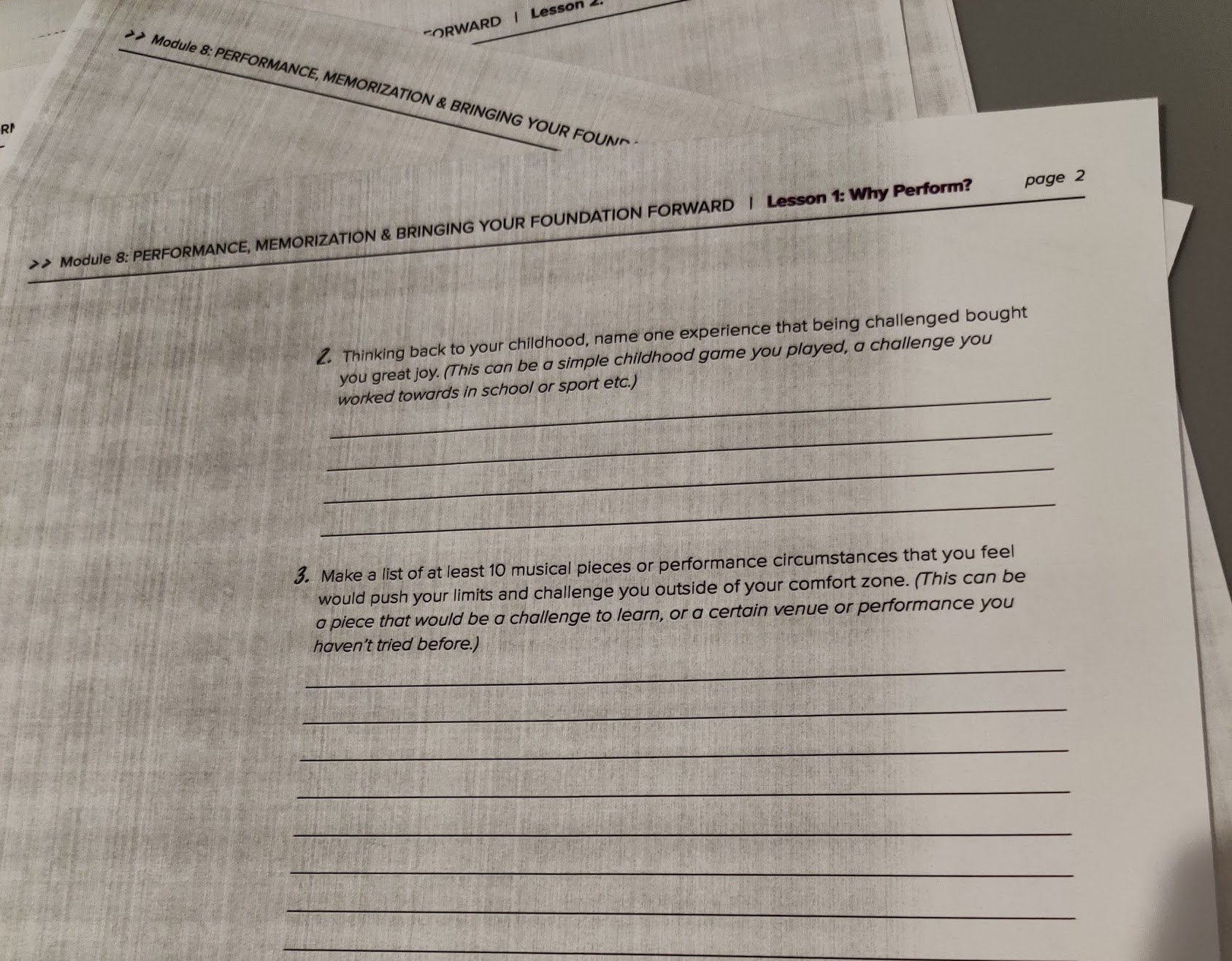- Canon Community
- Discussions & Help
- Printer
- Office Printers
- MF644CDW Terrible Streaking Issue
- Subscribe to RSS Feed
- Mark Topic as New
- Mark Topic as Read
- Float this Topic for Current User
- Bookmark
- Subscribe
- Mute
- Printer Friendly Page
MF644CDW Terrible Streaking Issue
- Mark as New
- Bookmark
- Subscribe
- Mute
- Subscribe to RSS Feed
- Permalink
- Report Inappropriate Content
04-23-2021 02:51 AM
For the past three days, all printed pages have had horrible streaking/smudges. I attempted to clean the fixing assembly several times, but this has had no effect at all. The toners are all at least at the 90% mark.
See the attached photo of a printed page as an example. It appears that about 1.5" on the side is free of this smudging, but the rest of the page is affected.
Is there anything else I can try?
- Mark as New
- Bookmark
- Subscribe
- Mute
- Subscribe to RSS Feed
- Permalink
- Report Inappropriate Content
04-23-2021 09:38 AM
Greetings,
Are you using Canon branded toners?
Something is dirty and transferring this excess to the printed pages.
~Rick
Bay Area - CA
~R5 C (1.1.2.1), ~R50v (1.1.1) ~RF Trinity, ~RF 100 Macro, ~RF 100~400, ~RF 100~500, ~RF 200-800 +RF 1.4x TC, BG-R10, 430EX III-RT ~DxO PhotoLab Elite ~DaVinci Resolve Studio ~ImageClass MF644Cdw/MF656Cdw ~Pixel 8 ~CarePaks Are Worth It
- Mark as New
- Bookmark
- Subscribe
- Mute
- Subscribe to RSS Feed
- Permalink
- Report Inappropriate Content
06-11-2021 05:56 PM
Hello JasonLP,
If you have already cleaded the fixing assembly and the qualiy has not improved, you can also try cleaning the image transfer belt using the steps in the link porvided HERE.
If cleaning the ITB did not improve the print quality, it looks like there is something wrong with the toner cartridge or there is something wrong with the hardware. In that situation, I would suggest contacting support at 1-800-652-2666, our agents would be happy to assist and can provide any available service options.
01/20/2026: New firmware updates are available.
12/22/2025: New firmware update is available for EOS R6 Mark III- Version 1.0.2
11/20/2025: New firmware updates are available.
EOS R5 Mark II - Version 1.2.0
PowerShot G7 X Mark III - Version 1.4.0
PowerShot SX740 HS - Version 1.0.2
10/21/2025: Service Notice: To Users of the Compact Digital Camera PowerShot V1
10/15/2025: New firmware updates are available.
Speedlite EL-5 - Version 1.2.0
Speedlite EL-1 - Version 1.1.0
Speedlite Transmitter ST-E10 - Version 1.2.0
07/28/2025: Notice of Free Repair Service for the Mirrorless Camera EOS R50 (Black)
7/17/2025: New firmware updates are available.
05/21/2025: New firmware update available for EOS C500 Mark II - Version 1.1.5.1
02/20/2025: New firmware updates are available.
RF70-200mm F2.8 L IS USM Z - Version 1.0.6
RF24-105mm F2.8 L IS USM Z - Version 1.0.9
RF100-300mm F2.8 L IS USM - Version 1.0.8
- MF644Cdw printing streaks on right side of page in Office Printers
- streaks when printing mf644cdw printer in Office Printers
- imageCLASS MF644Cdw Black Streaks on Printout or copy in Office Printers
- MF644cdw streaks on plain paper in Office Printers
- Image Class MF644Cdw streaked lines and colors faded in Office Printers
Canon U.S.A Inc. All Rights Reserved. Reproduction in whole or part without permission is prohibited.