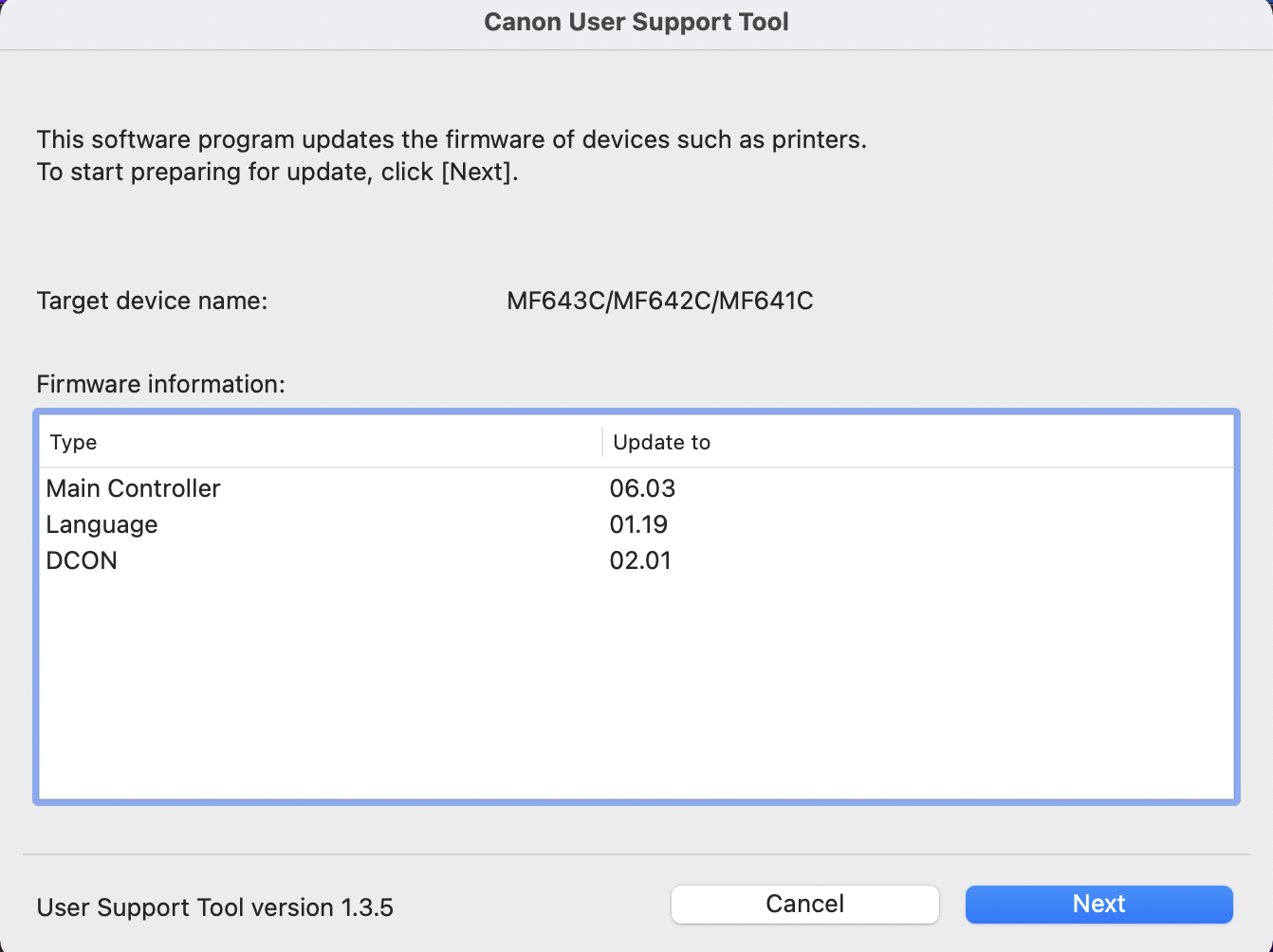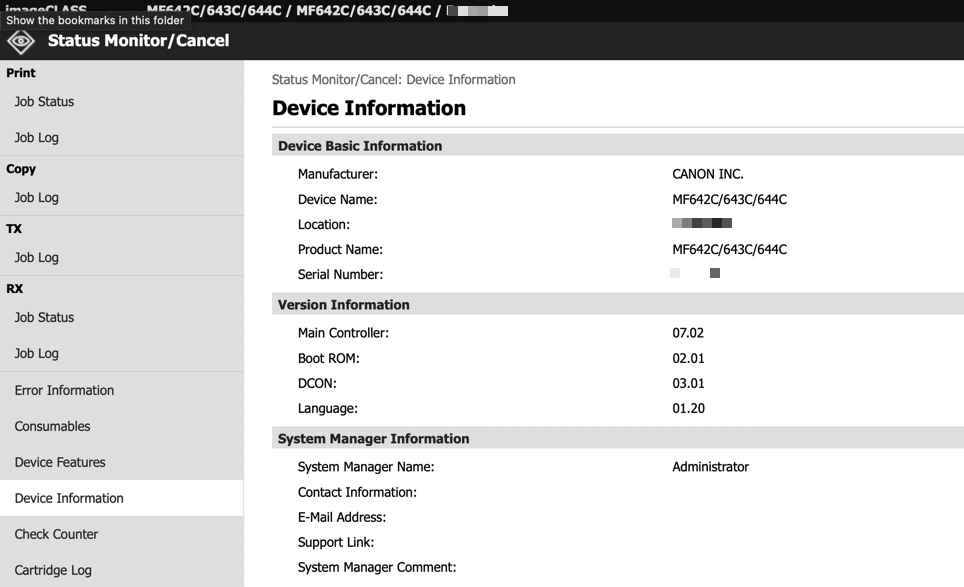- Canon Community
- Discussions & Help
- Printer
- Office Printers
- Re: MF642C/643C/644C : problem upgrading firmware ...
- Subscribe to RSS Feed
- Mark Topic as New
- Mark Topic as Read
- Float this Topic for Current User
- Bookmark
- Subscribe
- Mute
- Printer Friendly Page
- Mark as New
- Bookmark
- Subscribe
- Mute
- Subscribe to RSS Feed
- Permalink
- Report Inappropriate Content
09-04-2021 07:47 AM
First of all, I can't tell what printer model I have because this is not clear... I mean, when I go in the printer menu, it is called :
MF642C/643C/644C so is it a 642 ? a 643 or a 644 ? I can't tell...
But the problem I have is that I try to get the latest firmware for it...
I'm doing this from a mac.
I tried to get the firmware from that link:
But it fails when the website ask me for my printer serial number.... (invalid sn)
Then I tried downloading the firmware for the 642 to test from this link :
The download works but the tool (called mac-mf643-641-fw-v0603-64.dmg) wants to update my printer to :
main controller 6.03 / language 1.9 / dcon 2.01 were when I check in the printer remote ui it is actually at :
| main controller : 07.02 |
| boot rom: 02.01 |
| dcon: 03.01 |
| language: 01.20 |
So should I do ?
Here is a screenshot of the update tool that I was able to download for the 642:
Here is a screenshot of the printer remote UI (I blurred the serial number not knowing if I should share it here or not - tell me):
Solved! Go to Solution.
Accepted Solutions
- Mark as New
- Bookmark
- Subscribe
- Mute
- Subscribe to RSS Feed
- Permalink
- Report Inappropriate Content
10-29-2021 04:36 PM
Hello Tlex,
It is possible to have a newer version of the firmware than what is on the site. You do not need to download the firmware from our site to update the printer. You can update the printer's firmware using the printer's operation panel using the steps HERE. You can also check if the firmware is up to date.
- Mark as New
- Bookmark
- Subscribe
- Mute
- Subscribe to RSS Feed
- Permalink
- Report Inappropriate Content
09-04-2021 09:37 AM
Hi, tlex!
So that the Community can help you better, we need to know exactly which Canon printer model you're using. One of the three model numbers you listed should appear on the front or top of your printer. That, and any other details you'd like to give will help the Community better understand your issue!
If this is a time-sensitive matter, click HERE search our knowledge base or find additional support options HERE.
Thanks and have a great day!
- Mark as New
- Bookmark
- Subscribe
- Mute
- Subscribe to RSS Feed
- Permalink
- Report Inappropriate Content
09-05-2021 07:47 AM
Its a MF642Cdw.
so that brings me back to the fact that when I was trying to get the recent firmware for it what I download from Canon site is actually older then what I have in the printer. (Maybe I already have the most recent firmware but I can't see that from the website)
- Mark as New
- Bookmark
- Subscribe
- Mute
- Subscribe to RSS Feed
- Permalink
- Report Inappropriate Content
09-05-2021 10:52 AM
Greetings,
Your FW version is later than what is being offered in the support portal. You don't need to update anything.
~Rick
Bay Area - CA
~R5 C (1.0.9.1), ~R50v (1.1.1) ~RF Trinity, ~RF 100 Macro, ~RF 100~400, ~RF 100~500, ~RF 200-800 +RF 1.4x TC, BG-R10, 430EX III-RT ~DxO PhotoLab Elite ~DaVinci Resolve Studio ~ImageClass MF644Cdw/MF656Cdw ~Pixel 8 ~CarePaks Are Worth It
- Mark as New
- Bookmark
- Subscribe
- Mute
- Subscribe to RSS Feed
- Permalink
- Report Inappropriate Content
09-05-2021 12:39 PM
great ! but is strange isn't it that the firmware on the site is older ?
I would be great if Canon was writing somewhere what is the latest available firmware per device I think !
- Mark as New
- Bookmark
- Subscribe
- Mute
- Subscribe to RSS Feed
- Permalink
- Report Inappropriate Content
10-29-2021 04:36 PM
Hello Tlex,
It is possible to have a newer version of the firmware than what is on the site. You do not need to download the firmware from our site to update the printer. You can update the printer's firmware using the printer's operation panel using the steps HERE. You can also check if the firmware is up to date.
11/20/2025: New firmware updates are available.
EOS R6 Mark III - Version 1.0.1
EOS R5 Mark II - Version 1.2.0
PowerShot G7 X Mark III - Version 1.4.0
PowerShot SX740 HS - Version 1.0.2
10/21/2025: Service Notice: To Users of the Compact Digital Camera PowerShot V1
10/15/2025: New firmware updates are available.
Speedlite EL-5 - Version 1.2.0
Speedlite EL-1 - Version 1.1.0
Speedlite Transmitter ST-E10 - Version 1.2.0
07/28/2025: Notice of Free Repair Service for the Mirrorless Camera EOS R50 (Black)
07/24/2025: New firmware updates are available.
07/23/2025: New firmware updates are available.
7/17/2025: New firmware updates are available.
05/21/2025: New firmware update available for EOS C500 Mark II - Version 1.1.5.1
02/20/2025: New firmware updates are available.
RF70-200mm F2.8 L IS USM Z - Version 1.0.6
RF24-105mm F2.8 L IS USM Z - Version 1.0.9
RF100-300mm F2.8 L IS USM - Version 1.0.8
RF50mm F1.4 L VCM - Version 1.0.2
RF24mm F1.4 L VCM - Version 1.0.3
01/22/2024: Canon Supports Disaster Relief Efforts in California
01/14/2025: Steps to resolve still image problem when using certain SanDisk SD cards with the Canon EOS R5 Mark II
- PIXMA TR8620 printing issues - black text prints intermittently in Desktop Inkjet Printers
- Canon MF743Cdw will not print gradient fill in Office Printers
- MF663MFC artifacts on feeder scans in Office Printers
- imageCLASS MF753Cdw - Secure Print Not Working on MacOS 26 in Office Printers
- PIXMA IP8720 - cant access setting screen in Desktop Inkjet Printers
Canon U.S.A Inc. All Rights Reserved. Reproduction in whole or part without permission is prohibited.