- Canon Community
- Discussions & Help
- Printer
- Office Printers
- Re: MF641Cw prints black smudges on margin of prin...
- Subscribe to RSS Feed
- Mark Topic as New
- Mark Topic as Read
- Float this Topic for Current User
- Bookmark
- Subscribe
- Mute
- Printer Friendly Page
MF641Cw prints black smudges on margin of print jobs
- Mark as New
- Bookmark
- Subscribe
- Mute
- Subscribe to RSS Feed
- Permalink
- Report Inappropriate Content
10-02-2022 06:46 PM
New printer. It continuously prints 4 or 5 irregularly shaped black spots on the left margins of all print jobs, even if I print in all color the black spots appear. 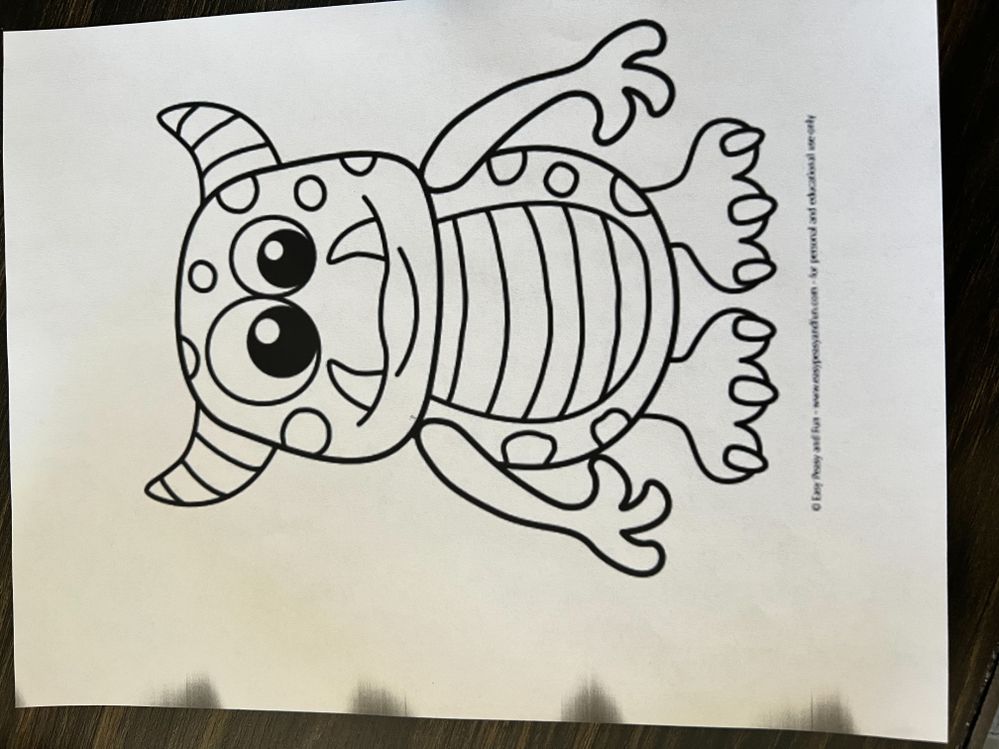
- Mark as New
- Bookmark
- Subscribe
- Mute
- Subscribe to RSS Feed
- Permalink
- Report Inappropriate Content
10-05-2022 03:27 PM
Hello,
If you are getting smudges on your prints, you can try reseating the toner and then cleaning the fixing assembly using the steps in the link HERE. While the toner cartridge is out of the printer, you can check the inside for any spilled toner powder that you can wipe up with a damp cloth.
If you continue to have issues after reseating the toner and cleaning the printer. It looks like the printer needs service. You can contact our support team at 1-800-652-2666. Our agents would be happy to help with the hardware and provide any service options.
01/27/2025: New firmware updates are available.
01/22/2024: Canon Supports Disaster Relief Efforts in California
01/14/2025: Steps to resolve still image problem when using certain SanDisk SD cards with the Canon EOS R5 Mark II
12/18/2024: New firmware updates are available.
EOS C300 Mark III - Version 1..0.9.1
EOS C500 Mark II - Version 1.1.3.1
12/13/2024: EOS Webcam Utility Pro V2.3b is now available to support Windows on ARM PC users.
12/05/2024: New firmware updates are available.
EOS R5 Mark II - Version 1.0.2
11/14/2024: Windows V 2.3a installer for EOS Webcam Utility Pro is available for download
11/12/2024: EOS Webcam Utility Pro - Version 2.3 is available
09/26/2024: New firmware updates are available.
EOS R6 Mark II - Version 1.5.0
08/09/2024: Firmware update available for RC-IP1000 - Version 1.1.1
08/08/2024: Firmware update available for MS-500 - Version 2.0.0
Canon U.S.A Inc. All Rights Reserved. Reproduction in whole or part without permission is prohibited.

