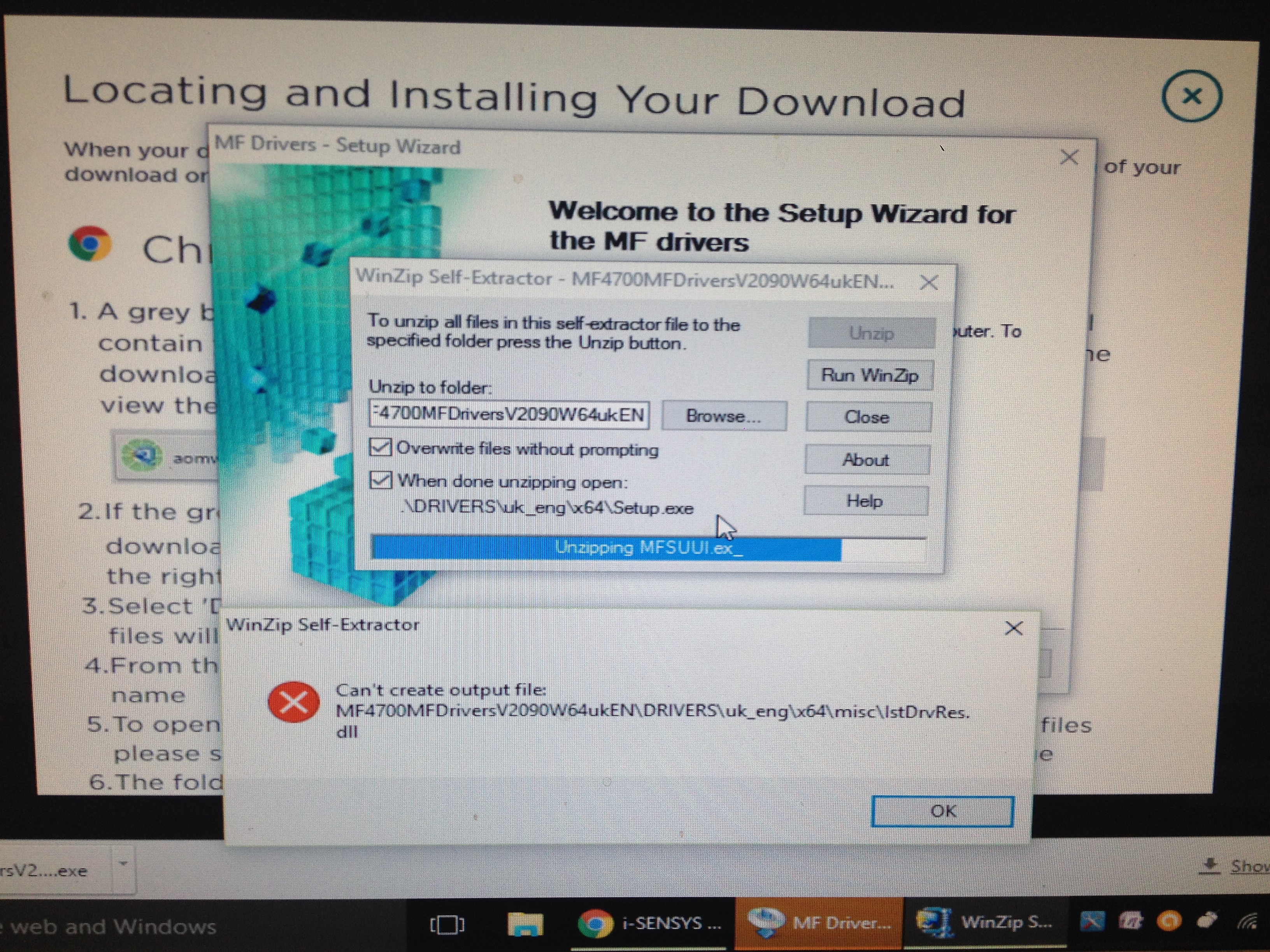- Canon Community
- Discussions & Help
- Printer
- Office Printers
- MF4780w Scanner not installing on WIndows 10
- Subscribe to RSS Feed
- Mark Topic as New
- Mark Topic as Read
- Float this Topic for Current User
- Bookmark
- Subscribe
- Mute
- Printer Friendly Page
MF4780w Scanner not installing on WIndows 10
- Mark as New
- Bookmark
- Subscribe
- Mute
- Subscribe to RSS Feed
- Permalink
- Report Inappropriate Content
04-01-2016 09:16 AM
Hi there,
I have been emailing Canon support regarding this issue and they have been very helpful. However, I am still unable to use the scanner on the MF4780w since upgrading to Windows 10. There was no problem on the previous Windows version.
I have installed the drivers & MF Toolbox, attempted using Windows Scan App, uninstalled and reinstalled drivers and toolbox, and still no scan use. The printer is fine.
Canon's last reply was to open select Scan, remote scanner, then open MF toolbox and choose the scan option.
This bought up an error reading saying 'a supported scanner is not installed' as shown in the first photo.
When uninstalling and reinstalling, another error came up stating 'Can't create output files'.
Is the second error reading related to the first, I am wondering!
This has been ongoing for over a month, and the scanner is needed. I decided to make use of the forum as it may open up some further suggestions as to what is missing.
Many thanks in advance
- Mark as New
- Bookmark
- Subscribe
- Mute
- Subscribe to RSS Feed
- Permalink
- Report Inappropriate Content
04-15-2016 09:37 AM
- Mark as New
- Bookmark
- Subscribe
- Mute
- Subscribe to RSS Feed
- Permalink
- Report Inappropriate Content
09-16-2016 08:46 AM
I also have a similar problem as the scanner does not funtion anymore and yet the printer and fax work ok although it has worked perfectly since the orignal installation when I upgraded to the free update for Windows 10.However about a month ago the toolbox displayed the following error message:
" A supported scanner is not installed. Please install a supported scanner and then restart"
I can install the toolbox driver and overwrite any previous versions but the scanner still has the error message.
I have uninstalled both the printer and driver quite a few times but with no success.
Cannon have also tried to assist, plus our IT guy, plus the local technician in my part of the world but it still does not work.
I tried uninstalling Google Chrome but that did not help either. Hopefully someone has a solution?
- Mark as New
- Bookmark
- Subscribe
- Mute
- Subscribe to RSS Feed
- Permalink
- Report Inappropriate Content
09-24-2016 11:08 PM
I had the same problem. So I setup my scanners to scan to a SMB folder on each computer.
Here is a video demonstrating how to set the Canon to scan to a SMB folder.
https://www.youtube.com/watch?v=u4LeKtP7nMY
Hope that helps
02/20/2025: New firmware updates are available.
RF70-200mm F2.8 L IS USM Z - Version 1.0.6
RF24-105mm F2.8 L IS USM Z - Version 1.0.9
RF100-300mm F2.8 L IS USM - Version 1.0.8
RF50mm F1.4 L VCM - Version 1.0.2
RF24mm F1.4 L VCM - Version 1.0.3
01/27/2025: New firmware updates are available.
01/22/2024: Canon Supports Disaster Relief Efforts in California
01/14/2025: Steps to resolve still image problem when using certain SanDisk SD cards with the Canon EOS R5 Mark II
12/18/2024: New firmware updates are available.
EOS C300 Mark III - Version 1..0.9.1
EOS C500 Mark II - Version 1.1.3.1
12/13/2024: EOS Webcam Utility Pro V2.3b is now available to support Windows on ARM PC users.
12/05/2024: New firmware updates are available.
EOS R5 Mark II - Version 1.0.2
11/14/2024: Windows V 2.3a installer for EOS Webcam Utility Pro is available for download
11/12/2024: EOS Webcam Utility Pro - Version 2.3 is available
09/26/2024: New firmware updates are available.
- Canon MF424dw Scanner Function, Feature Selection Windows 11 & Windows 10 in Scanners
- MF653CDw, MF656CDw, MF Scan Utility Doesn't Allow Printer Selection in Printer Software & Networking
- imageCLASS MF753Cdw: MF Scan Utility won’t communicate on network in Printer Software & Networking
- imageFORMULA DR-C225 II - windows 11 will not recognize in Scanners
- ImageClass 733Cdw "Cannot Communicate With Scanner" in Office Printers
Canon U.S.A Inc. All Rights Reserved. Reproduction in whole or part without permission is prohibited.