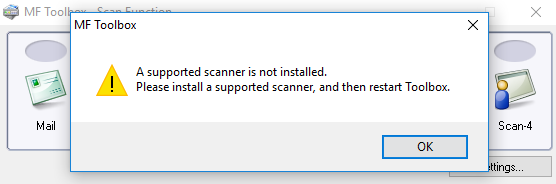- Canon Community
- Discussions & Help
- Printer
- Office Printers
- MF4570DN not scanning
- Subscribe to RSS Feed
- Mark Topic as New
- Mark Topic as Read
- Float this Topic for Current User
- Bookmark
- Subscribe
- Mute
- Printer Friendly Page
MF4570DN not scanning
- Mark as New
- Bookmark
- Subscribe
- Mute
- Subscribe to RSS Feed
- Permalink
- Report Inappropriate Content
08-22-2017 07:43 AM - edited 08-22-2017 07:53 AM
Hello! Sometiemes my MF4570DN won't scan apparently out of the blue. It says no spported scanners are installed. I'm running windows 10 on a laptop and the printer is installed on the network.
I have to uninstall both the toolbox and the drivers to get it to work again... I don't know what is causing this.
Lateredit: I uninstalled both the driver and the toolbox and downloaded them again so I was sure to have the latest drivers and it still says the same message, in the past a quick reinstall has done the trick, it would seam it does not this time...
- Mark as New
- Bookmark
- Subscribe
- Mute
- Subscribe to RSS Feed
- Permalink
- Report Inappropriate Content
10-05-2017 11:35 AM
Hi alextat,
Perform the following steps to scan:
1. Open the Windows Desktop.
2. Right click on the MF Toolbox icon and click Properties.
3. Click the Compatibility tab, then click "Change settings for all users".
4. Put a check next to "Run this program as an administrator", then click Apply and OK.
5. Attempt a scan from the MF Toolbox software at this point.
If you continue to have difficulties, please contact our support group using the following link:
http://Canon.us/ContactLI
12/18/2025: New firmware updates are available.
12/15/2025: New firmware update available for EOS C50 - Version 1.0.1.1
11/20/2025: New firmware updates are available.
EOS R5 Mark II - Version 1.2.0
PowerShot G7 X Mark III - Version 1.4.0
PowerShot SX740 HS - Version 1.0.2
10/21/2025: Service Notice: To Users of the Compact Digital Camera PowerShot V1
10/15/2025: New firmware updates are available.
Speedlite EL-5 - Version 1.2.0
Speedlite EL-1 - Version 1.1.0
Speedlite Transmitter ST-E10 - Version 1.2.0
07/28/2025: Notice of Free Repair Service for the Mirrorless Camera EOS R50 (Black)
7/17/2025: New firmware updates are available.
05/21/2025: New firmware update available for EOS C500 Mark II - Version 1.1.5.1
02/20/2025: New firmware updates are available.
RF70-200mm F2.8 L IS USM Z - Version 1.0.6
RF24-105mm F2.8 L IS USM Z - Version 1.0.9
RF100-300mm F2.8 L IS USM - Version 1.0.8
- imageCLASS MF753Cdw Scan to Computer Settings in Office Printers
- MegaTank PIXMA G6020 not scanning - error message "failed to open a connection to the device" in Desktop Inkjet Printers
- Canon MF 750 CDW keep getting 806 when trying to scan to email in Office Printers
- Canon IJ Scan Utility availability for PIXMA MX882 in Printer Software & Networking
- Canon PIXMA g3410 not photocopying full page. in Desktop Inkjet Printers
Canon U.S.A Inc. All Rights Reserved. Reproduction in whole or part without permission is prohibited.