- Canon Community
- Discussions & Help
- Printer
- Office Printers
- Fax settings for sending only
- Subscribe to RSS Feed
- Mark Topic as New
- Mark Topic as Read
- Float this Topic for Current User
- Bookmark
- Subscribe
- Mute
- Printer Friendly Page
- Mark as New
- Bookmark
- Subscribe
- Mute
- Subscribe to RSS Feed
- Permalink
- Report Inappropriate Content
02-12-2019 08:11 PM
My machine is ImageClass MF236n
I do not want to receive faxes on it - I use eFax to receive faxes on my email. But I do want to send faxes.
The telephone line I connect to the printer to send faxes is the same line that I use for regular telephone calls. What RX settings are appropriate to ensure that the machine does not respond to incoming calls ?
Solved! Go to Solution.
Accepted Solutions
- Mark as New
- Bookmark
- Subscribe
- Mute
- Subscribe to RSS Feed
- Permalink
- Report Inappropriate Content
02-13-2019 02:26 PM
Hi zayde!
It is recommended that you set the receive mode to Manual. Please follow the steps below to change the receive mode to Manual:
1. Press  and tap <Fax>.
and tap <Fax>.
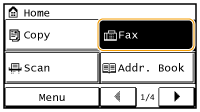
2. Tap <RX Mode>.
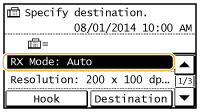
3. Select [Manual].
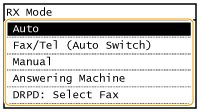
I hope this information is helpful to you. If you require any further assistance, please call us at 1-800-OK-CANON (652-2666), Monday - Friday 10:00 a.m. to 6:30 p.m. ET (excluding holidays).
- Mark as New
- Bookmark
- Subscribe
- Mute
- Subscribe to RSS Feed
- Permalink
- Report Inappropriate Content
02-13-2019 02:26 PM
Hi zayde!
It is recommended that you set the receive mode to Manual. Please follow the steps below to change the receive mode to Manual:
1. Press  and tap <Fax>.
and tap <Fax>.
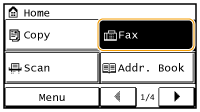
2. Tap <RX Mode>.
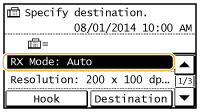
3. Select [Manual].
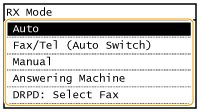
I hope this information is helpful to you. If you require any further assistance, please call us at 1-800-OK-CANON (652-2666), Monday - Friday 10:00 a.m. to 6:30 p.m. ET (excluding holidays).
- Mark as New
- Bookmark
- Subscribe
- Mute
- Subscribe to RSS Feed
- Permalink
- Report Inappropriate Content
02-20-2019 10:06 PM
01/20/2026: New firmware updates are available.
12/22/2025: New firmware update is available for EOS R6 Mark III- Version 1.0.2
11/20/2025: New firmware updates are available.
EOS R5 Mark II - Version 1.2.0
PowerShot G7 X Mark III - Version 1.4.0
PowerShot SX740 HS - Version 1.0.2
10/21/2025: Service Notice: To Users of the Compact Digital Camera PowerShot V1
10/15/2025: New firmware updates are available.
Speedlite EL-5 - Version 1.2.0
Speedlite EL-1 - Version 1.1.0
Speedlite Transmitter ST-E10 - Version 1.2.0
07/28/2025: Notice of Free Repair Service for the Mirrorless Camera EOS R50 (Black)
7/17/2025: New firmware updates are available.
05/21/2025: New firmware update available for EOS C500 Mark II - Version 1.1.5.1
02/20/2025: New firmware updates are available.
RF70-200mm F2.8 L IS USM Z - Version 1.0.6
RF24-105mm F2.8 L IS USM Z - Version 1.0.9
RF100-300mm F2.8 L IS USM - Version 1.0.8
- imagePROGRAF PRO-310 Issues with print being cut off in Professional Photo Printers
- How to set drying time on PIXMA G6020? in Desktop Inkjet Printers
- Selphy QX20 Unable to Register & Use in Mobile & Compact Printers
- New Pro-1100 user: Setting paper type in Professional Photo Printers
- PIXMA TR7820 How to scale document size via Canon Print app in Printer Software & Networking
Canon U.S.A Inc. All Rights Reserved. Reproduction in whole or part without permission is prohibited.

