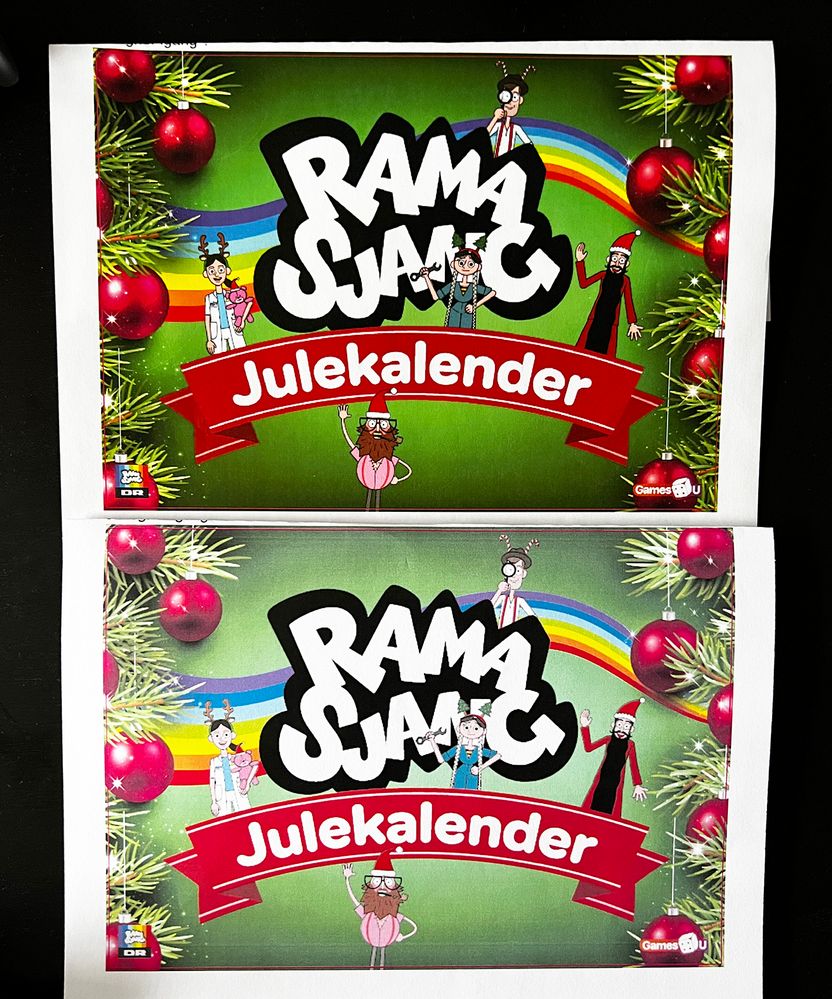- Canon Community
- Discussions & Help
- Printer
- Office Printers
- Colors (Color ImageClass MF743Cdw)
- Subscribe to RSS Feed
- Mark Topic as New
- Mark Topic as Read
- Float this Topic for Current User
- Bookmark
- Subscribe
- Mute
- Printer Friendly Page
Colors (Color ImageClass MF743Cdw)
- Mark as New
- Bookmark
- Subscribe
- Mute
- Subscribe to RSS Feed
- Permalink
- Report Inappropriate Content
08-26-2021 03:09 PM
I bought this printer a month ago. I do graphic design and wanted a laser printer to be able to print out my designs and be able to get an idea of what the designs would look like in real life. I use to rent an office (I now moved back home) where they had an office laser printer that I used for the same thing and the quality was great. But man was I in for a surprise when I printed one of my designs on this new Canon printer. The colors look horrible. All my designs looks flat. Almost like it is out of toner (which it's not!) I even printed out some of the older designs, so I could compare them to the printer at the my old rented office, and it's like day and night. I'm soooooo disapointed. Is this printer really that horrible at printing colors?????
- Mark as New
- Bookmark
- Subscribe
- Mute
- Subscribe to RSS Feed
- Permalink
- Report Inappropriate Content
10-29-2021 01:36 PM
Hello Grupet,
We would be happy to assist with the issue. To provide some feedback or some troubleshooting steps, we would need some additional information. If you could reply to this message with the information below, we can provide some assistance. For a more immediate resolution, feel free to contact support at 1-800-652-2666. Our agents would be happy to help.
- What type of paper are you printing on?
- What version of the Mac or Windows operating system are you using on your computer?
- What program are you printing from and what paper type and image settings are you using?
- Can you provide a sample image of the issue? If so, you can post it in this forum thread so we can check for any specific issues.
- Mark as New
- Bookmark
- Subscribe
- Mute
- Subscribe to RSS Feed
- Permalink
- Report Inappropriate Content
04-07-2022 04:45 PM
So I'm still having so many issues with the printer quality. Now I have to go to another office to borrow their printer just to get an idea of what my design looks like. I now only use the expensive Canon printer for printing emails and b/w documents. What a disaster it is and have been.
1. I have tried all kinds of paper. Normal printer paper, Premium printer paper, glossy printer paper, photo printer paper and nothing helps.
2. I'm using Mac OS 12.3.1
3. From Gmail, Adobe Illustrator, Adobe Photoshop, Acrobat PDF etc. I have tried all the settings there is and all with the same horrible result.
4. Yes, see attached samples. It's pretty easy to tell which one is from the other office and which one is from my Canon printer.
- Mark as New
- Bookmark
- Subscribe
- Mute
- Subscribe to RSS Feed
- Permalink
- Report Inappropriate Content
04-18-2022 01:29 PM
Hello Grupet,
To improve the print quality of the images, you can try adjusting the print gradation using the steps in the link HERE. If that does not work you can try switching the print mode between high/low humidity mode using the steps in the link HERE. If that does not resolve the issue, I would suggest contacting support at 1-800-652-2666. Our agents would be happy to assist with adjusting the print quality.
12/18/2025: New firmware updates are available.
12/15/2025: New firmware update available for EOS C50 - Version 1.0.1.1
11/20/2025: New firmware updates are available.
EOS R5 Mark II - Version 1.2.0
PowerShot G7 X Mark III - Version 1.4.0
PowerShot SX740 HS - Version 1.0.2
10/21/2025: Service Notice: To Users of the Compact Digital Camera PowerShot V1
10/15/2025: New firmware updates are available.
Speedlite EL-5 - Version 1.2.0
Speedlite EL-1 - Version 1.1.0
Speedlite Transmitter ST-E10 - Version 1.2.0
07/28/2025: Notice of Free Repair Service for the Mirrorless Camera EOS R50 (Black)
7/17/2025: New firmware updates are available.
05/21/2025: New firmware update available for EOS C500 Mark II - Version 1.1.5.1
02/20/2025: New firmware updates are available.
RF70-200mm F2.8 L IS USM Z - Version 1.0.6
RF24-105mm F2.8 L IS USM Z - Version 1.0.9
RF100-300mm F2.8 L IS USM - Version 1.0.8
- imageCLASS MF641Cw - Auto correction of color mismatch - no turn off option in Office Printers
- Color Imageclass MF663CDW not connecting to TP-Link D74B Router in Printer Software & Networking
- imageCLASS MF751Cdw not printing fill colors on Excel sheet in Office Printers
- Considering purchase of Color imageCLASS MF656Cdw. Questions about noise level in Office Printers
- imageCLASS MF743Cdw, MF Scan Utility not work, Scangear will not open in Printer Software & Networking
Canon U.S.A Inc. All Rights Reserved. Reproduction in whole or part without permission is prohibited.