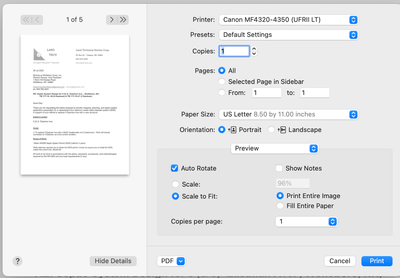- Canon Community
- Discussions & Help
- Printer
- Office Printers
- Re: Canon printer MF4350d. how to turn off 2 sided...
- Subscribe to RSS Feed
- Mark Topic as New
- Mark Topic as Read
- Float this Topic for Current User
- Bookmark
- Subscribe
- Mute
- Printer Friendly Page
Canon printer MF4350d. how to turn off 2 sided printing for Mac
- Mark as New
- Bookmark
- Subscribe
- Mute
- Subscribe to RSS Feed
- Permalink
- Report Inappropriate Content
01-18-2021 04:34 PM
Hi, when i print a file (Word or pdf) from my Mac with OSX11.1, it always does 2 sided printing. how to turn off the 2 sided printing?
- Mark as New
- Bookmark
- Subscribe
- Mute
- Subscribe to RSS Feed
- Permalink
- Report Inappropriate Content
03-27-2022 02:18 PM
To fix this go to something you want to print. Then when printing, choose a print style→ Tap the “layout" drop down→ select “Finishing” make sure print style is 1-sided printing.
Dont print yet. Then go above where it says “Presets” and select “save current settings as preset”
Save Preset name to “One Sided” and make sure it has all printers selected.
Then Save.
Then print the page.
Make sure in the future that you have the “one sided" preset selected if you want to print one sided.
- Mark as New
- Bookmark
- Subscribe
- Mute
- Subscribe to RSS Feed
- Permalink
- Report Inappropriate Content
07-26-2022 07:30 PM
Where is the "print style"? There is no print style or layout selection when I try to print using any app (PDF Word) i don't see them. I can see Presets: and finishing, but can not edit them. it is like they are locked.
- Mark as New
- Bookmark
- Subscribe
- Mute
- Subscribe to RSS Feed
- Permalink
- Report Inappropriate Content
07-26-2022 07:57 PM
I believe it is the preview button located under portrait and landscape in the picture. Tap the preview button and then you should see layout
- Mark as New
- Bookmark
- Subscribe
- Mute
- Subscribe to RSS Feed
- Permalink
- Report Inappropriate Content
07-26-2022 09:20 PM
yes, that worked. thank you! but I don't remember seeing that or being able to select that option before. The better question is, why couldn't I find that in the user guide manual?
02/20/2025: New firmware updates are available.
RF70-200mm F2.8 L IS USM Z - Version 1.0.6
RF24-105mm F2.8 L IS USM Z - Version 1.0.9
RF100-300mm F2.8 L IS USM - Version 1.0.8
RF50mm F1.4 L VCM - Version 1.0.2
RF24mm F1.4 L VCM - Version 1.0.3
01/27/2025: New firmware updates are available.
01/22/2024: Canon Supports Disaster Relief Efforts in California
01/14/2025: Steps to resolve still image problem when using certain SanDisk SD cards with the Canon EOS R5 Mark II
12/18/2024: New firmware updates are available.
EOS C300 Mark III - Version 1..0.9.1
EOS C500 Mark II - Version 1.1.3.1
12/13/2024: EOS Webcam Utility Pro V2.3b is now available to support Windows on ARM PC users.
12/05/2024: New firmware updates are available.
EOS R5 Mark II - Version 1.0.2
11/14/2024: Windows V 2.3a installer for EOS Webcam Utility Pro is available for download
11/12/2024: EOS Webcam Utility Pro - Version 2.3 is available
09/26/2024: New firmware updates are available.
- Error code 5501 in Desktop Inkjet Printers
- TS9521Ca printer, poor printing images in Desktop Inkjet Printers
- Canon Pro 200 is printing purple instead of Pink in Professional Photo Printers
- Canon support says its normal if PROGRAF PRO-1100 stops printing in Professional Photo Printers
- imagePROGRAF PRO-2600 Uneven margin issue in Production Printing
Canon U.S.A Inc. All Rights Reserved. Reproduction in whole or part without permission is prohibited.