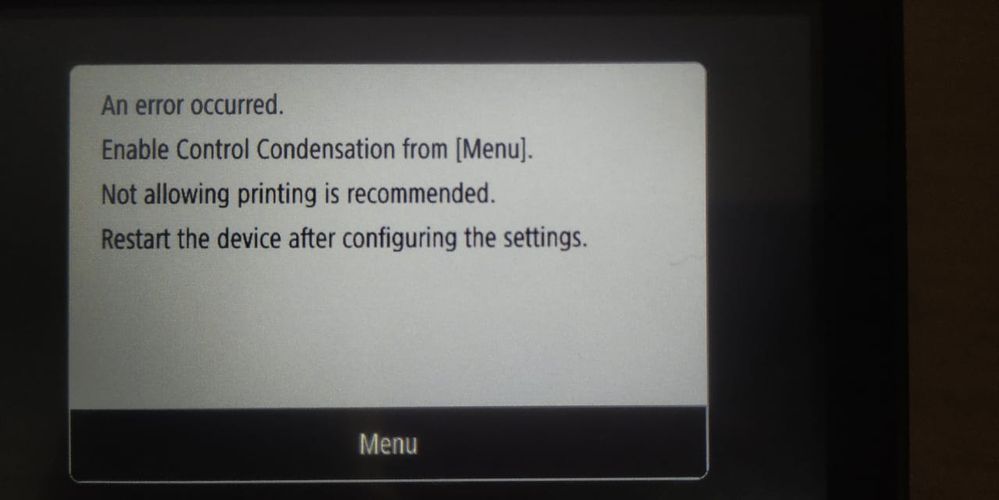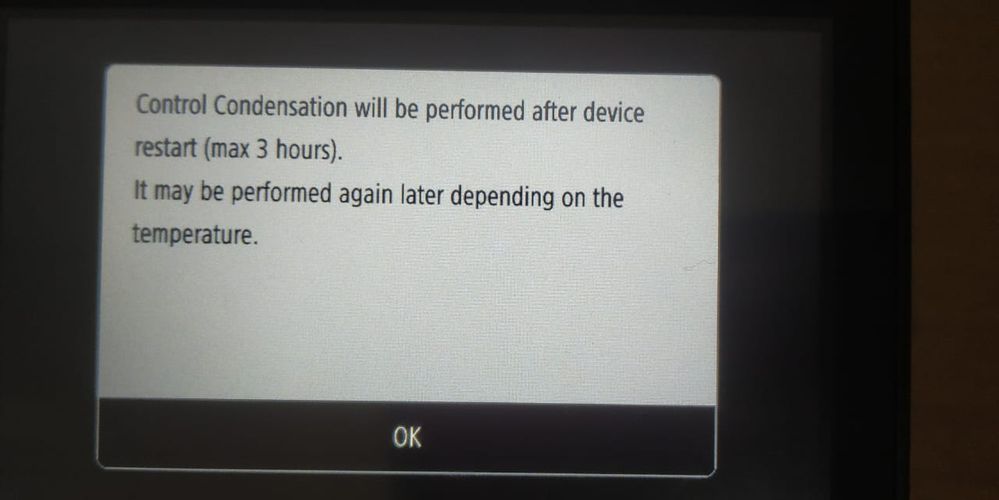- Canon Community
- Discussions & Help
- Printer
- Office Printers
- Canon imageCLASS MF741Cdw Condensation error
- Subscribe to RSS Feed
- Mark Topic as New
- Mark Topic as Read
- Float this Topic for Current User
- Bookmark
- Subscribe
- Mute
- Printer Friendly Page
Canon imageCLASS MF741Cdw Condensation error
- Mark as New
- Bookmark
- Subscribe
- Mute
- Subscribe to RSS Feed
- Permalink
- Report Inappropriate Content
04-20-2022 12:40 PM
Hi. I have a printer Canon imageCLASS MF741Cdw. It has been little used. about 3 months
When I turn on the printer it shows a condensation error.
I use the option enable control condensation for maintenance options which to be performer for 2-3 hours but the error does not disappear after restarting the printer. I repeat this process 2 or 3 times.
How can I solve this problem?
Ty for help.
- Mark as New
- Bookmark
- Subscribe
- Mute
- Subscribe to RSS Feed
- Permalink
- Report Inappropriate Content
04-25-2022 02:39 PM
Hello Jmaldonado,
If you have tried to correct the condensation error several times and it does not clear, it will usually mean there is something wrong with the hardware or the toner. In this situation, you can try reseating the toner in the printer and then trying again to control the condensation. If that does not resolve the issue, I would suggest contacting support at 1-800-652-2666. Our agents would be happy to assist with the issue and provide any service options.
- Mark as New
- Bookmark
- Subscribe
- Mute
- Subscribe to RSS Feed
- Permalink
- Report Inappropriate Content
04-26-2022 11:41 AM
Gracias por su respuesta. Ya intenté varias cosas. Ahora voy a probar reemplazando el sensor UN10. Espero se resuelva el problema.
01/20/2026: New firmware updates are available.
12/22/2025: New firmware update is available for EOS R6 Mark III- Version 1.0.2
11/20/2025: New firmware updates are available.
EOS R5 Mark II - Version 1.2.0
PowerShot G7 X Mark III - Version 1.4.0
PowerShot SX740 HS - Version 1.0.2
10/21/2025: Service Notice: To Users of the Compact Digital Camera PowerShot V1
10/15/2025: New firmware updates are available.
Speedlite EL-5 - Version 1.2.0
Speedlite EL-1 - Version 1.1.0
Speedlite Transmitter ST-E10 - Version 1.2.0
07/28/2025: Notice of Free Repair Service for the Mirrorless Camera EOS R50 (Black)
7/17/2025: New firmware updates are available.
05/21/2025: New firmware update available for EOS C500 Mark II - Version 1.1.5.1
02/20/2025: New firmware updates are available.
RF70-200mm F2.8 L IS USM Z - Version 1.0.6
RF24-105mm F2.8 L IS USM Z - Version 1.0.9
RF100-300mm F2.8 L IS USM - Version 1.0.8
- imageCLASS MF741Cdw Windows 11 computer doesn't see scanner in Office Printers
- imageCLASS MF741Cdw - What is the fcc id in Office Printers
- imageCLASS MF741Cdw blue streak on paper in Office Printers
- imageCLASS MF741Cdw, Scan to Preset Destination limited to 5 entries in Office Printers
- Repeatedly Spooling on in Sleep Mode - ImageClass D1650 Printer in Office Printers
Canon U.S.A Inc. All Rights Reserved. Reproduction in whole or part without permission is prohibited.