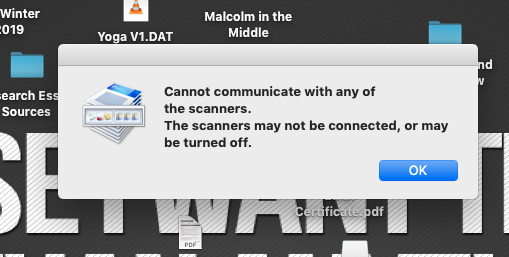- Meet Our Illuminaries
- Discussions & Help
- Gallery
- Learn With Canon
- About Our Community
- Meet Our Illuminaries
- Discussions & Help
- Gallery
- Learn With Canon
- About Our Community
- Canon Community
- Discussions & Help
- Printer
- Office Printers
- Canon MF3010 Unable to Detect Scanner
- Subscribe to RSS Feed
- Mark Topic as New
- Mark Topic as Read
- Float this Topic for Current User
- Bookmark
- Subscribe
- Mute
- Printer Friendly Page
Canon MF3010 Unable to Detect Scanner
- Mark as New
- Bookmark
- Subscribe
- Mute
- Subscribe to RSS Feed
- Permalink
- Report Inappropriate Content
05-05-2019 09:44 AM
Hello,
I am currently running the latest Mac OS software. However, my Macbook is unable to detect my scanner. I cannot open MF Tool Box, the following message would appear:
My printer is functioning normally, but I am unable to use the scanner. I have tried installing the latest drivers but nothing has worked yet. By the way, my printer (MF 3010) is connected to my Macbook via USB. Please help!
- Mark as New
- Bookmark
- Subscribe
- Mute
- Subscribe to RSS Feed
- Permalink
- Report Inappropriate Content
05-06-2019 12:25 AM
Just installed my PIXMA G3200 printer to Mac using Mojave. It works beautifully except for the ability to scan to the computer software (Canon IJ Scan Utility- doesn't recognize the new printer.
- Mark as New
- Bookmark
- Subscribe
- Mute
- Subscribe to RSS Feed
- Permalink
- Report Inappropriate Content
05-06-2019 01:27 PM
Hi CanonUser41.
Are there any devices connected between the printer and the computer, like a USB docking station or extender? If so, please disconnect the printer from the device, and then connect it directly to the computer. Next, scan a document.
May I also have you perform a complete uninstall and reinstall of the scanner driver. Please quit the MF Toolbox software, and then follow the instructions below to uninstall the drivers:
1. Click on [Finder] and then click [Go] at the top of the screen.
2. Select [Applications].
3. Delete the [Canon MF Utilities] folder.
4. Click on [Go] again, and select the [Macintosh HD].
5. Click [Library].
6. Click [Image Capture].
7. Empty the [Device] and [TWAIN Data Sources] folders.
8. Reboot the computer.
9. Once the computer is back on, empty the [Trash Bin].
Once you have emptied the Trash, please click the link below to download and reinstall the scanner driver and software:
If the issue persists, please call us at 1-800-OK-CANON (652-2666), Monday - Friday 10:00 a.m. to 6:30 p.m. ET (excluding holidays).
01/20/2026: New firmware updates are available.
12/22/2025: New firmware update is available for EOS R6 Mark III- Version 1.0.2
11/20/2025: New firmware updates are available.
EOS R5 Mark II - Version 1.2.0
PowerShot G7 X Mark III - Version 1.4.0
PowerShot SX740 HS - Version 1.0.2
10/21/2025: Service Notice: To Users of the Compact Digital Camera PowerShot V1
10/15/2025: New firmware updates are available.
Speedlite EL-5 - Version 1.2.0
Speedlite EL-1 - Version 1.1.0
Speedlite Transmitter ST-E10 - Version 1.2.0
07/28/2025: Notice of Free Repair Service for the Mirrorless Camera EOS R50 (Black)
7/17/2025: New firmware updates are available.
05/21/2025: New firmware update available for EOS C500 Mark II - Version 1.1.5.1
02/20/2025: New firmware updates are available.
RF70-200mm F2.8 L IS USM Z - Version 1.0.6
RF24-105mm F2.8 L IS USM Z - Version 1.0.9
RF100-300mm F2.8 L IS USM - Version 1.0.8
- Canon MG2520 printer unable to scan in Desktop Inkjet Printers
- Installing a Pro9000 Mark II on Win11 in Printer Software & Networking
- PIXMA G3272 Not Connecting to Macbook in Desktop Inkjet Printers
- imageCLASS MF628Cw - Unable to scan - error unable to communicate in Office Printers
- PIXMA MX490 - Unable to Print in Desktop Inkjet Printers
Canon U.S.A Inc. All Rights Reserved. Reproduction in whole or part without permission is prohibited.