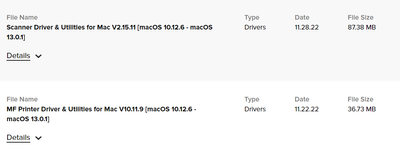- Canon Community
- Discussions & Help
- Printer
- Office Printers
- Re: Cannot Connect to MF733CDW with my MacBook Pro...
- Subscribe to RSS Feed
- Mark Topic as New
- Mark Topic as Read
- Float this Topic for Current User
- Bookmark
- Subscribe
- Mute
- Printer Friendly Page
Cannot Connect to MF733CDW with my MacBook Pro with OS 13.0.1, cannot find drivers
- Mark as New
- Bookmark
- Subscribe
- Mute
- Subscribe to RSS Feed
- Permalink
- Report Inappropriate Content
12-03-2022 03:19 PM
I recently updated the operating system on my Mac Book Pro to Ventura 13.0.1. I then went to the canon website and download the printer drivers for this Mac OS and installed them. Now I'm look for the drivers to update the printer connection and they do not appear.
- Mark as New
- Bookmark
- Subscribe
- Mute
- Subscribe to RSS Feed
- Permalink
- Report Inappropriate Content
12-04-2022 02:44 PM
Greetings,
The printer and scanner drivers are available in the downloads section on the product support portal:
~Rick
Bay Area - CA
~R5 C (1.1.2.1), ~R50v (1.1.1) ~RF Trinity, ~RF 100 Macro, ~RF 100~400, ~RF 100~500, ~RF 200-800 +RF 1.4x TC, BG-R10, 430EX III-RT ~DxO PhotoLab Elite ~DaVinci Resolve Studio ~ImageClass MF644Cdw/MF656Cdw ~Pixel 8 ~CarePaks Are Worth It
- Mark as New
- Bookmark
- Subscribe
- Mute
- Subscribe to RSS Feed
- Permalink
- Report Inappropriate Content
12-04-2022 07:49 PM
I did go to the Canon website and download the appropriate drivers for my Mac with the latest Mac operating system, Ventura, 13.0.1 and installed them on my computer. The installation routine said that it was completed. The last step is to go to System Preferences , printers and scanners, open up the add new printers page, and the downloaded drivers should appear. They do not, hence I can not add them to my system and access the printer. I need to contact some person at Canon, but when I call the Canon Support Number that I have, (800) 828-4040, I get an computer that tries to solve the problem, which doesn't work, and tells me the support area is closed. Does Canon have a live suport team, and if so, how do I get to them?
- Mark as New
- Bookmark
- Subscribe
- Mute
- Subscribe to RSS Feed
- Permalink
- Report Inappropriate Content
01-31-2023 11:54 AM
I've downloaded the updated scanner drivers and on my computer it says that the printer is connected and printing but nothing prints.
- Mark as New
- Bookmark
- Subscribe
- Mute
- Subscribe to RSS Feed
- Permalink
- Report Inappropriate Content
02-27-2023 05:18 PM
Hello,
If you have already download and installed the drivers from the previous post and you are unable to add the printer, It could mean the computer needs a full shut down or restart to see the new drivers. After restarting the Mac, you can click the + at the bottom in printers and scanners and highlighting the printer. If the Mac is not able to select the driver so you can add the printer, you can try clicking on the USE drop down and choosing the option to select software. In the list of drivers that come up, you can scroll through to see if the printer model appears.
If the printer model does not come up or you are still unable to add the printer, I would suggest contacting support at 1-800-652-2666. The printer would need to be registered to a MyCanon account to call support. Our agents would be happy to assist with checking for any issues with the driver install.
- Mark as New
- Bookmark
- Subscribe
- Mute
- Subscribe to RSS Feed
- Permalink
- Report Inappropriate Content
08-12-2023 09:31 PM
Hello Ron,
I'm not sure if this will solve your problem but try connecting the printer via USB and then adding the printer. Afterwords, does a network printer show up as an option to add? Good luck.
12/18/2025: New firmware updates are available.
12/15/2025: New firmware update available for EOS C50 - Version 1.0.1.1
11/20/2025: New firmware updates are available.
EOS R5 Mark II - Version 1.2.0
PowerShot G7 X Mark III - Version 1.4.0
PowerShot SX740 HS - Version 1.0.2
10/21/2025: Service Notice: To Users of the Compact Digital Camera PowerShot V1
10/15/2025: New firmware updates are available.
Speedlite EL-5 - Version 1.2.0
Speedlite EL-1 - Version 1.1.0
Speedlite Transmitter ST-E10 - Version 1.2.0
07/28/2025: Notice of Free Repair Service for the Mirrorless Camera EOS R50 (Black)
7/17/2025: New firmware updates are available.
05/21/2025: New firmware update available for EOS C500 Mark II - Version 1.1.5.1
02/20/2025: New firmware updates are available.
RF70-200mm F2.8 L IS USM Z - Version 1.0.6
RF24-105mm F2.8 L IS USM Z - Version 1.0.9
RF100-300mm F2.8 L IS USM - Version 1.0.8
- Can’t install PIXMA PRO-100 on Mac, orange light blinks 9 times in Professional Photo Printers
- PIXMA TS6350 not working after update to Windows 11 in Printer Software & Networking
- Constantly having to re-load Printer Drivers onto Macbooks for C5860i and C270i copier/printers. in Production Printing
- imageCLASS MF642 will Scan from my iMac M1, will NOT scan from my MacBook Air M1, in Printer Software & Networking
- Can I download imageCLASS MF4770n software & drivers to a 2025 Macbook Air? in Printer Software & Networking
Canon U.S.A Inc. All Rights Reserved. Reproduction in whole or part without permission is prohibited.