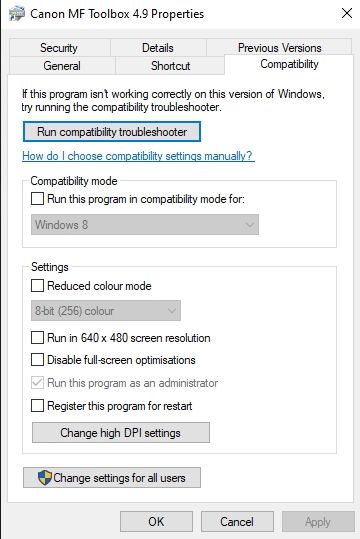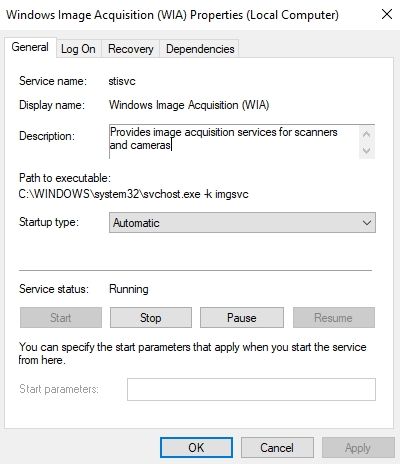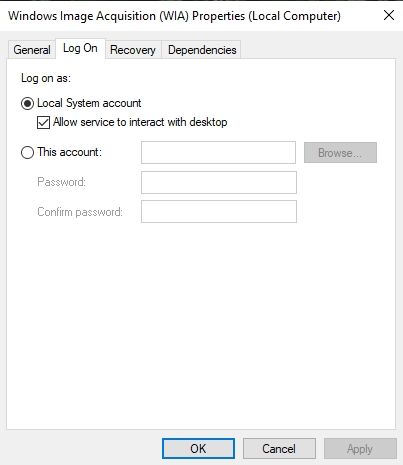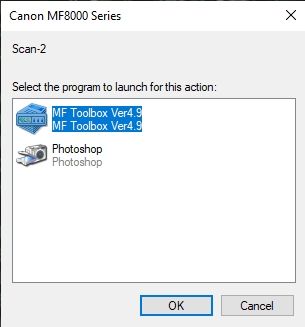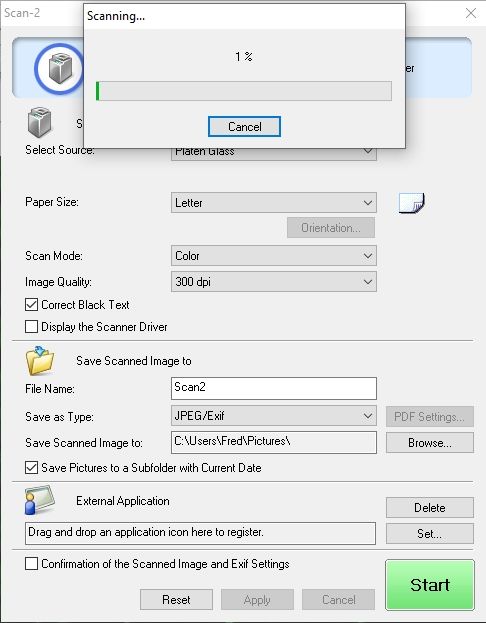- Canon Community
- Discussions & Help
- Printer
- Office Printers
- Re: Can't scan with my MF8050 Cn printer on Window...
- Subscribe to RSS Feed
- Mark Topic as New
- Mark Topic as Read
- Float this Topic for Current User
- Bookmark
- Subscribe
- Mute
- Printer Friendly Page
Can't scan with my MF8050 Cn printer on Windows 10
- Mark as New
- Bookmark
- Subscribe
- Mute
- Subscribe to RSS Feed
- Permalink
- Report Inappropriate Content
09-07-2022 10:16 PM
Hi, a couple of months ago I was able to scan documents with my MF8050 Cn printer on Windows 10, but I tried today and I can't anymore. Probably because of a Windows update I suppose.
The connection with the printer with my USB cable is working (I'm not using a laptop but a tower as a computer), the scanner is doing is job by scanning the document, but I can't get the preview on my screen. When the preview is trying to load, it keeps freezing and nothing appears.
Here are my settings and everything that I installed:
I installed the following drivers and Tool Box on this page:
https://www.usa.canon.com/support/p/color-imageclass-mf8050cn#idReference%3Dsoftware-drivers
[Windows 64bit] imageCLASS MF8050Cn MFDrivers (UFR II / FAX / ScanGear)
[Windows 64-bit] Patch for Network Scan, USB Scan (Windows 8/8.1/10)
[Windows 32bit & 64bit] Tool Box Ver.4.9.1.1.mf18
This is my settings for Toolbox:
My Windows Image Acquisition (WIA) Properties:
Can you help me please, I tried everything but I still can't get the preview from the scan.
Thanks!
- Mark as New
- Bookmark
- Subscribe
- Mute
- Subscribe to RSS Feed
- Permalink
- Report Inappropriate Content
09-08-2022 02:27 AM - edited 09-09-2022 12:10 AM
Place a document on the machine, and press <Scan -> PC1> or <Scan -> PC2>, and scanning starts immediately. The type of scan (color or black and white), the save destination for the document, and other settings can be registered to a button, and documents can be scanned using those settings. This section describes how to register settings in a button and scan with it. USPayserv
Thanks !!
- Mark as New
- Bookmark
- Subscribe
- Mute
- Subscribe to RSS Feed
- Permalink
- Report Inappropriate Content
09-08-2022 06:47 PM
Thanks for your answer, but the result is even worse because nothing is happening when I do what you said. The only thing that I got, is a popup on my computer screen like that:
When I choose MF Toolbox, nothing happen, and when I choose Photoshop, Photoshop open but nothing happen.
Before I was using MF Toolbox and everything was working fine, I could get a Preview before scanning. But now, when I try to get a Preview using MF Toolbox, the scanner is scanning the document, but the Preview is freezing on my computer screen like that:
And I can't do anything after that. I have to restart my computer and the printer if I want to try another scan:((
11/20/2025: New firmware updates are available.
EOS R6 Mark III - Version 1.0.1
EOS R5 Mark II - Version 1.2.0
PowerShot G7 X Mark III - Version 1.4.0
PowerShot SX740 HS - Version 1.0.2
10/21/2025: Service Notice: To Users of the Compact Digital Camera PowerShot V1
10/15/2025: New firmware updates are available.
Speedlite EL-5 - Version 1.2.0
Speedlite EL-1 - Version 1.1.0
Speedlite Transmitter ST-E10 - Version 1.2.0
07/28/2025: Notice of Free Repair Service for the Mirrorless Camera EOS R50 (Black)
07/24/2025: New firmware updates are available.
07/23/2025: New firmware updates are available.
7/17/2025: New firmware updates are available.
05/21/2025: New firmware update available for EOS C500 Mark II - Version 1.1.5.1
02/20/2025: New firmware updates are available.
RF70-200mm F2.8 L IS USM Z - Version 1.0.6
RF24-105mm F2.8 L IS USM Z - Version 1.0.9
RF100-300mm F2.8 L IS USM - Version 1.0.8
RF50mm F1.4 L VCM - Version 1.0.2
RF24mm F1.4 L VCM - Version 1.0.3
01/22/2024: Canon Supports Disaster Relief Efforts in California
01/14/2025: Steps to resolve still image problem when using certain SanDisk SD cards with the Canon EOS R5 Mark II
- LBP646Cdw: Unable to select "heavy 2" paper option for multipurpose tray in Office Printers
- Pixma MG5150 makes a very loud noise after turning it on every time in Desktop Inkjet Printers
- Canon MG2570S not aligned correctly in Desktop Inkjet Printers
- MF742CDW poor printing quality with some PDF files in Office Printers
- Cannot get MX922 to respond to Windows 11 computer in Printer Software & Networking
Canon U.S.A Inc. All Rights Reserved. Reproduction in whole or part without permission is prohibited.