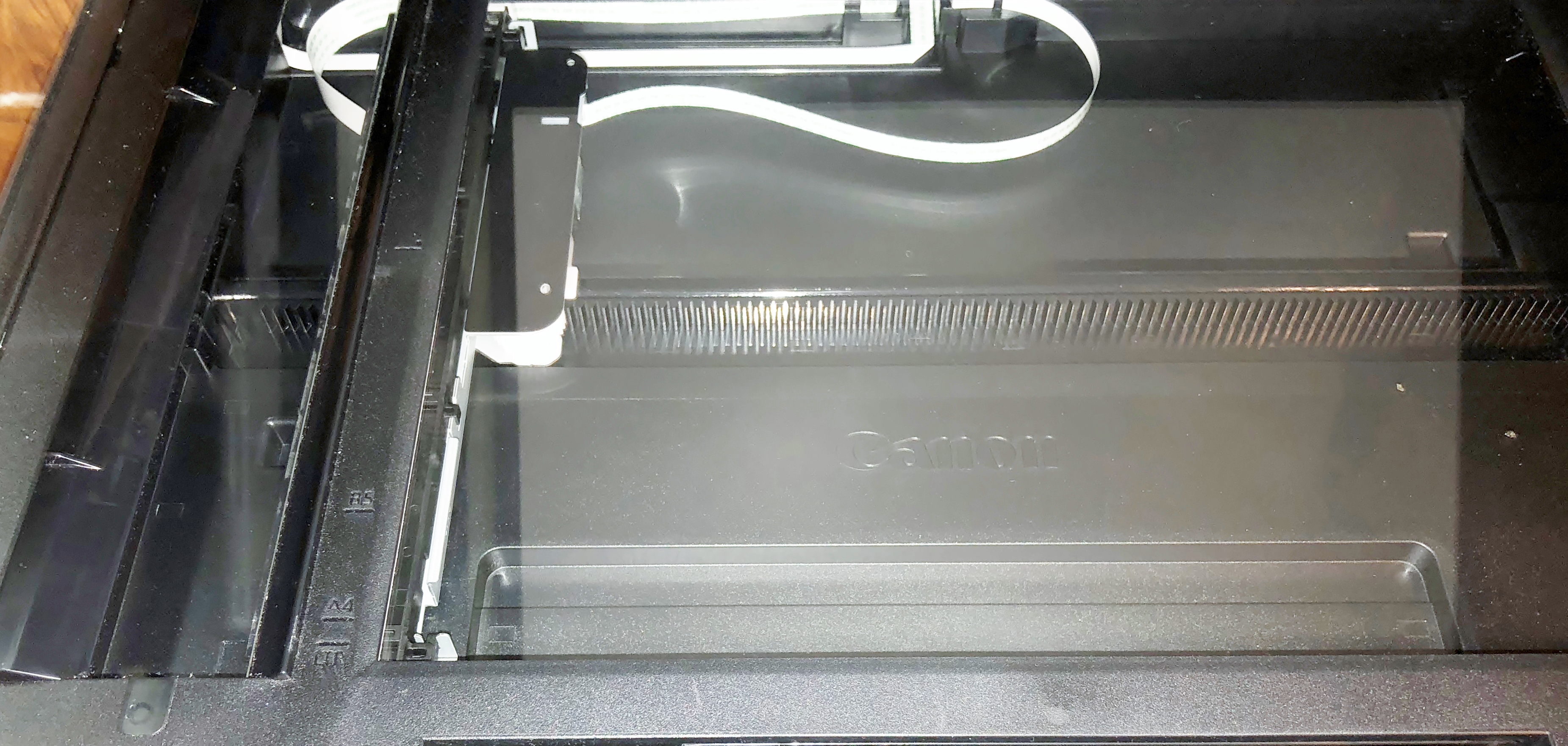- Canon Community
- Discussions & Help
- Printer
- Office Printers
- Re: Black vertical line on scans
- Subscribe to RSS Feed
- Mark Topic as New
- Mark Topic as Read
- Float this Topic for Current User
- Bookmark
- Subscribe
- Mute
- Printer Friendly Page
- Mark as New
- Bookmark
- Subscribe
- Mute
- Subscribe to RSS Feed
- Permalink
- Report Inappropriate Content
09-10-2013 06:45 PM
I have an ImageClass mf4370dn and it suddenly has a black vertical line that is printing when I scan a document. It does not show up when I copy it. How do I repair the equipment? Thanks!
Solved! Go to Solution.
- Mark as New
- Bookmark
- Subscribe
- Mute
- Subscribe to RSS Feed
- Permalink
- Report Inappropriate Content
01-27-2018 05:57 PM
I have this same problem but only on the feeder loads, manual placement yields exact copies. Why?
- Mark as New
- Bookmark
- Subscribe
- Mute
- Subscribe to RSS Feed
- Permalink
- Report Inappropriate Content
01-28-2018 05:44 AM
waynesmithp-
I am pasting the reply from mr19th below, and here is your why explanation: depending on your model of printer, this may work for you. On my MX 922, in front of ( to the left of as you look at the printer) the big rectangular glass panel, there is a narrow glass panel. When you place a page on the big glass, it does not involve the little glass. When you use the feeder, the page passes over the little panel. The little panel may have specs of material on it, or on the black plastic guide in front of it, or on the inside cover, to the left, my model has some black and white plastic guides, these may have caught some pieces of whatever. Clean the glass and these plastic guides. It worked for me.
Here is mr19th's explanation:
"At the very front of the glass bed there should be a separate thin strip of glass that has a plastic strip over it for protection. That's the strip of glass that scans the paper fed into the scanner from the top. So what you need to do is lift the corner of the plastic, to get under it, and run a cloth or something under the plastic strip and over the glass. You can use almost anything under it to clear the glass/plastic strip. I used a moist cleaning wipe. Not a good idea because of the moisture. I could see the moisture from the wipe clinging to the plastic strip on the glass after I wiped it, so I had to go under it again with one of those computer screen cleaners and everything was dry.
I scanned a blank page and the page scanned blank. Perfect! I hope this helps."
See if this works for you. Good luck.
- Mark as New
- Bookmark
- Subscribe
- Mute
- Subscribe to RSS Feed
- Permalink
- Report Inappropriate Content
03-20-2018 07:26 AM
New to this so not sure if I'm posting correctly.
I have an Pixma MX926 when I scan a document via the ADF a black vertical line has suddenly appeared… I have done all the usual clean, deep clean and platen glass clean.
In other posts...Not sure how the credit card is being used or where
Would appreciate any advice on what else to do…Thanks
- Mark as New
- Bookmark
- Subscribe
- Mute
- Subscribe to RSS Feed
- Permalink
- Report Inappropriate Content
03-20-2018 10:58 AM
DBRS
I have an MX922 so I hope it is similar to yours-
Photo 1 the tiny glass strip to the left of the platen glass- clean that and the black guide above it ( to the left of it).
Photo 2 the bottom inside of the lid, clean all of the black and white guides
Hope that helps!
- Mark as New
- Bookmark
- Subscribe
- Mute
- Subscribe to RSS Feed
- Permalink
- Report Inappropriate Content
03-21-2018 03:42 PM
Finally got the spot causing the issue .
Many thanks for your help
- Mark as New
- Bookmark
- Subscribe
- Mute
- Subscribe to RSS Feed
- Permalink
- Report Inappropriate Content
04-02-2018 08:39 PM
Worked like a charm! Thank you Mr19th.
- Mark as New
- Bookmark
- Subscribe
- Mute
- Subscribe to RSS Feed
- Permalink
- Report Inappropriate Content
04-02-2018 09:10 PM
It seems retail store staff have no idea ...a neighbour of mine had same issue ... different brand... had store replace with new only to find new one had same issue... your advice fixed their problem also.
Thank you again
- Mark as New
- Bookmark
- Subscribe
- Mute
- Subscribe to RSS Feed
- Permalink
- Report Inappropriate Content
04-05-2018 08:01 AM
Glad it helped both of you. Have a pleasant day.
- Mark as New
- Bookmark
- Subscribe
- Mute
- Subscribe to RSS Feed
- Permalink
- Report Inappropriate Content
05-26-2018 07:12 AM
I had the same problem and tried all cleaning methods they suggested and it didn't work but I found one that did. I just got new eyeglasses and got a cleaning cloth with them I cleaned the glass for the ADF with this dry and that did it, use a flashlight on an angle to finally see the small dot that causes the problem. Hope this helps
- Mark as New
- Bookmark
- Subscribe
- Mute
- Subscribe to RSS Feed
- Permalink
- Report Inappropriate Content
08-14-2018 05:36 AM
Hello
Having same problem with canon MF5770. Scanning (e.g. blank A4 page) from the ADF has grey lines while copying from the ADF prints a white page), meaning that it's not a cleaning problem (or scanning uses some other mechanism than when reading the page for printing which wouldn't be logical). Of course scanning from glass works too. Replacing drivers can't do since latest seem to be 2015 and are installed. How to fix this?
02/20/2025: New firmware updates are available.
RF70-200mm F2.8 L IS USM Z - Version 1.0.6
RF24-105mm F2.8 L IS USM Z - Version 1.0.9
RF100-300mm F2.8 L IS USM - Version 1.0.8
RF50mm F1.4 L VCM - Version 1.0.2
RF24mm F1.4 L VCM - Version 1.0.3
01/27/2025: New firmware updates are available.
01/22/2024: Canon Supports Disaster Relief Efforts in California
01/14/2025: Steps to resolve still image problem when using certain SanDisk SD cards with the Canon EOS R5 Mark II
12/18/2024: New firmware updates are available.
EOS C300 Mark III - Version 1..0.9.1
EOS C500 Mark II - Version 1.1.3.1
12/13/2024: EOS Webcam Utility Pro V2.3b is now available to support Windows on ARM PC users.
12/05/2024: New firmware updates are available.
EOS R5 Mark II - Version 1.0.2
11/14/2024: Windows V 2.3a installer for EOS Webcam Utility Pro is available for download
11/12/2024: EOS Webcam Utility Pro - Version 2.3 is available
09/26/2024: New firmware updates are available.
- PIXMA TS3400 Scans have black bar and half lit differently in Desktop Inkjet Printers
- black vertical lines on paper when printing with Canon Pixma Pro-100 in Professional Photo Printers
- MF Toolbox 4.9 Won't Save PDFs in Printer Software & Networking
- Color ImageCLASS MF656Cdw : ScanGear Preview Options Grayed Out in Printer Software & Networking
- ImageCLASS MF424dw - vertical stripes when doing a double-sided scan in Office Printers
Canon U.S.A Inc. All Rights Reserved. Reproduction in whole or part without permission is prohibited.