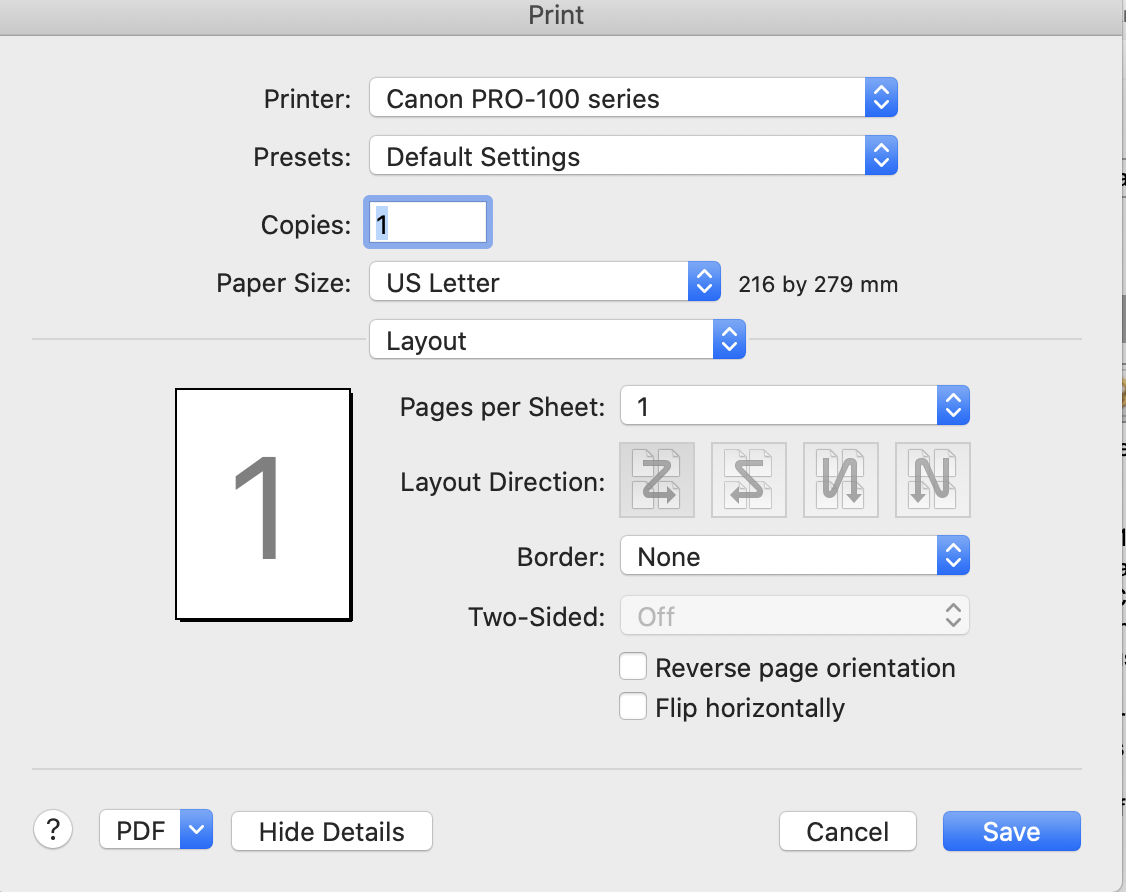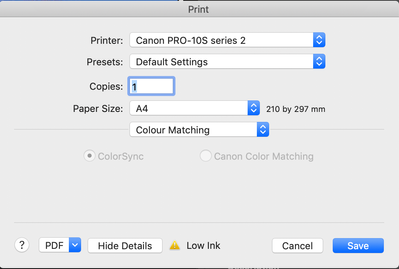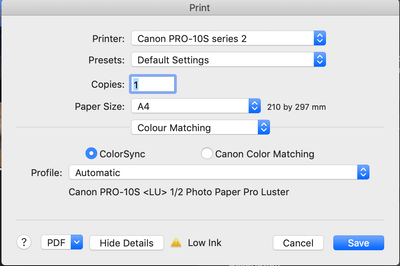- Canon Community
- Discussions & Help
- General Discussion
- General Discussion
- Re: Print Studio Pro mac osx 10.15 Catalina error
- Subscribe to RSS Feed
- Mark Topic as New
- Mark Topic as Read
- Float this Topic for Current User
- Bookmark
- Subscribe
- Mute
- Printer Friendly Page
Print Studio Pro mac osx 10.15 Catalina error
- Mark as New
- Bookmark
- Subscribe
- Mute
- Subscribe to RSS Feed
- Permalink
- Report Inappropriate Content
09-26-2019 02:29 PM
macosx 10.15
Canon Pro-1000 printer
Photoshop 2019 CC
I upgraded to mac osx 10.15 catalina, and now whenever I open the Print Studio Pro plugin in Photoshop CC 2019 it crashes instantly and says "And error has occured... Print Studio Pro will now close" and my only options is "ok".
I tried reinstalling with a fresh copy of the plugin off the canon website and it still won't load.
I wish I could use the standard photoshop print dialog but even selecting my MOAB paper profile the print still turns washed out and ugly.
Has anyone solved this?
- Mark as New
- Bookmark
- Subscribe
- Mute
- Subscribe to RSS Feed
- Permalink
- Report Inappropriate Content
11-20-2019 09:02 AM
- Mark as New
- Bookmark
- Subscribe
- Mute
- Subscribe to RSS Feed
- Permalink
- Report Inappropriate Content
12-05-2019 06:42 PM
- Mark as New
- Bookmark
- Subscribe
- Mute
- Subscribe to RSS Feed
- Permalink
- Report Inappropriate Content
12-08-2019 05:00 AM
Was you able to use Canon Print Studio?
- Mark as New
- Bookmark
- Subscribe
- Mute
- Subscribe to RSS Feed
- Permalink
- Report Inappropriate Content
12-08-2019 08:27 AM
In an other thread, the following solved the issue (at least for me) with Print Studio Pro and Catalina:
- Mark as New
- Bookmark
- Subscribe
- Mute
- Subscribe to RSS Feed
- Permalink
- Report Inappropriate Content
12-09-2019 06:47 PM
Hi, I have a question regarding "Remember to disable the printer's color management in the print settings dialog box".
My OS is 10.15 Catalina
Im using Photoshop 21.0.0 Release
For Printer I choose "Canon PRO-100 Series"
For Color Management I'm using "Photoshop Manages Colors"
For Printer Profile I'm using "MOAB Lasal Photo Matte Pro-100 MPP.icc"
My Issue - Under color Management it says to "Remember to disable the printers color management in the print settings dialog box". However there is know where to disable this setting, or turn it off.
Where do I turn this off please? Is the drive I'm using the issue?
I've attached a screen shot of my "Print Settings" Dialog box so you can see there is no where to turn off.
- Mark as New
- Bookmark
- Subscribe
- Mute
- Subscribe to RSS Feed
- Permalink
- Report Inappropriate Content
12-10-2019 04:20 PM
Paul, go to the Print Setting dialogue box Printer Setup when you first attempt to print. In the dropdown is "Color Matching". You'll see ColorSync greyed out. This indicates that PS is managing color not the printer. As a way of testing this select Printer manages Color and revisit the Print Settings option. You'll see you have an option to change what was previously greyed out.
Hopefully this helps. Make sure you screen is calibrated orr you may get different results from the prints.
- Mark as New
- Bookmark
- Subscribe
- Mute
- Subscribe to RSS Feed
- Permalink
- Report Inappropriate Content
01-02-2020 12:50 PM
It is now January 2, 2020. Any idea when Print Studio Pro will be available for the Pixma Pro 100 printer being used with Lightroom on an iMac with MacOS Catalina - version 10.15.2?
- Mark as New
- Bookmark
- Subscribe
- Mute
- Subscribe to RSS Feed
- Permalink
- Report Inappropriate Content
01-09-2020 07:43 PM
@tlynch7 wrote:It is now January 2, 2020. Any idea when Print Studio Pro will be available for the Pixma Pro 100 printer being used with Lightroom on an iMac with MacOS Catalina - version 10.15.2?
still no updates. really frustrating.
- Mark as New
- Bookmark
- Subscribe
- Mute
- Subscribe to RSS Feed
- Permalink
- Report Inappropriate Content
01-12-2020 12:46 PM - edited 01-12-2020 12:49 PM
Canon, please advise when the anticipated date for 10.15 Driver release is. It is frustrating with all the work arounds I am requred to do. Im currently usling older work stations I had to bring up from storage. I hope you are a company that does not contribute to our global environemntal crisis by producing equipement that is rendered usless due to lack of software only. I cannot afford much more time with my current workflow and will be forced to look elswere for my printing requiremts if not rectified in short order. Thanks for listening.
- Mark as New
- Bookmark
- Subscribe
- Mute
- Subscribe to RSS Feed
- Permalink
- Report Inappropriate Content
01-14-2020 01:57 PM
I am having the same issue. I called Canon last November and was told the software should be updated for Catalina by December. I have checked each week, but so far nothing is available. I called Canon support today and was told this issue is their number 1 complaint, but was told they do not know when or even if an update will be made to run on Catalina. But I was told Canon did update the software to run on Windows 10, which is a 64 bit OS. I guess this is just another example of Canon's lack of support for Apple product users. I know this will be last Canon printer.
01/20/2026: New firmware updates are available.
12/22/2025: New firmware update is available for EOS R6 Mark III- Version 1.0.2
11/20/2025: New firmware updates are available.
EOS R5 Mark II - Version 1.2.0
PowerShot G7 X Mark III - Version 1.4.0
PowerShot SX740 HS - Version 1.0.2
10/21/2025: Service Notice: To Users of the Compact Digital Camera PowerShot V1
10/15/2025: New firmware updates are available.
Speedlite EL-5 - Version 1.2.0
Speedlite EL-1 - Version 1.1.0
Speedlite Transmitter ST-E10 - Version 1.2.0
07/28/2025: Notice of Free Repair Service for the Mirrorless Camera EOS R50 (Black)
7/17/2025: New firmware updates are available.
05/21/2025: New firmware update available for EOS C500 Mark II - Version 1.1.5.1
02/20/2025: New firmware updates are available.
RF70-200mm F2.8 L IS USM Z - Version 1.0.6
RF24-105mm F2.8 L IS USM Z - Version 1.0.9
RF100-300mm F2.8 L IS USM - Version 1.0.8
Canon U.S.A Inc. All Rights Reserved. Reproduction in whole or part without permission is prohibited.