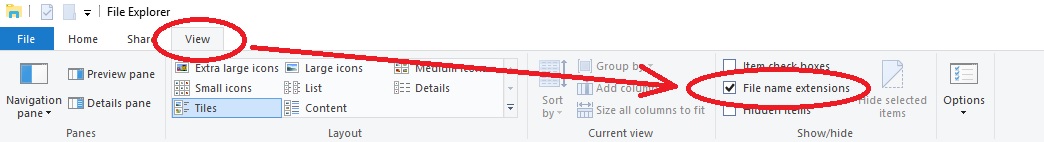- Canon Community
- Discussions & Help
- General Discussion
- General Discussion
- Need file cnmnpu.exe
- Subscribe to RSS Feed
- Mark Topic as New
- Mark Topic as Read
- Float this Topic for Current User
- Bookmark
- Subscribe
- Mute
- Printer Friendly Page
- Mark as New
- Bookmark
- Subscribe
- Mute
- Subscribe to RSS Feed
- Permalink
- Report Inappropriate Content
01-05-2020 01:25 PM
I need a link to this file: cnmnpu.exe. Please do NOT tell me to look on installation disk. Obvioulsy if I had it I wouldn't be asking the question.
Solved! Go to Solution.
Accepted Solutions
- Mark as New
- Bookmark
- Subscribe
- Mute
- Subscribe to RSS Feed
- Permalink
- Report Inappropriate Content
01-15-2020 03:15 PM - edited 01-15-2020 03:19 PM
Hi Bluestater,
The cnmnpu.exe file is contained within the installation package that is available for download from our web site.
Without knowing what model printer that you have and the version of Windows that you have, I would not be able to provide specific instructions, but...
Go to the support page for your printer and download the MP Drivers.
Once downloaded, open your downloads folder. Do you see ".exe" at the end of the file? If not, this view must be enabled. If you are using Windows 10, click on "View" at the top of File Explorer and then place a check mark next to File name extensions (see image below).
Change the .exe to .zip and then double click it. In one of the folders that appear will contain cnmnpu.exe.
If you provide the model number of your printer and operating system, i can provide specific steps, but this should lead you to where you wish to be.
- Mark as New
- Bookmark
- Subscribe
- Mute
- Subscribe to RSS Feed
- Permalink
- Report Inappropriate Content
01-06-2020 09:15 PM
Hi, Bluestater!
So that the Community can help you better, we need to know which Canon product you're using along with exactly which operating system is running on your computer (i.e. Windows or Mac OS, and which version thereof). That, and any other details you'd like to give will help the Community better understand your issue!
If this is a time-sensitive matter, click HERE search our knowledge base or find additional support options HERE.
Thanks and have a great day!
- Mark as New
- Bookmark
- Subscribe
- Mute
- Subscribe to RSS Feed
- Permalink
- Report Inappropriate Content
01-07-2020 09:40 AM
I could do that but none of that matters to my request. This is a program that clears ports so that I can set up wieless printing. I have used several times and now I have a new computer and cannot remember where I found the file. For some reason it is not available on the Canon site anywhere.
- Mark as New
- Bookmark
- Subscribe
- Mute
- Subscribe to RSS Feed
- Permalink
- Report Inappropriate Content
01-11-2020 11:36 AM - edited 01-11-2020 11:38 AM
https://support.usa.canon.com/kb/index?page=content&id=ART158887&cat=9719A001&actp=LIST
Since you don't have the disk download the installer from the Canon support site.
Conway, NH
R6 Mark III, M200, Many lenses, Pixma PRO-100, Pixma TR8620a, Lr Classic
- Mark as New
- Bookmark
- Subscribe
- Mute
- Subscribe to RSS Feed
- Permalink
- Report Inappropriate Content
01-14-2020 11:01 AM
The installer does NOT have the file. The link that I keep getting actually says that you need to download FROM THE DISC. I DO NOT HAVE THE DISC. I don't know why this is so hard.
- Mark as New
- Bookmark
- Subscribe
- Mute
- Subscribe to RSS Feed
- Permalink
- Report Inappropriate Content
01-14-2020 11:46 AM
Since you chose not to provide the information reqested by the mod no one knows what printer you have.
Had you shared that information perhaps one of the folks on this forum might have the same printer and the disk and they could PM you with the file from the disk.
Btw - shouting doesn't usually get one very far on this forum.
Conway, NH
R6 Mark III, M200, Many lenses, Pixma PRO-100, Pixma TR8620a, Lr Classic
- Mark as New
- Bookmark
- Subscribe
- Mute
- Subscribe to RSS Feed
- Permalink
- Report Inappropriate Content
01-14-2020 11:58 AM
This file is for ALL printers. It clears ports. Not specific to any particular printer. I only shouted after replies pointed to the same link that was exactly the thing that I had in the original post as what I was NOT looking for. Isn't there any actual support by Canon on this forum? Generally there is an employee who monitors.
- Mark as New
- Bookmark
- Subscribe
- Mute
- Subscribe to RSS Feed
- Permalink
- Report Inappropriate Content
01-14-2020 12:18 PM
Danny, up above, is a Canon employee, but you blew him off.
- Mark as New
- Bookmark
- Subscribe
- Mute
- Subscribe to RSS Feed
- Permalink
- Report Inappropriate Content
01-14-2020 12:30 PM
Conway, NH
R6 Mark III, M200, Many lenses, Pixma PRO-100, Pixma TR8620a, Lr Classic
- Mark as New
- Bookmark
- Subscribe
- Mute
- Subscribe to RSS Feed
- Permalink
- Report Inappropriate Content
01-15-2020 03:15 PM - edited 01-15-2020 03:19 PM
Hi Bluestater,
The cnmnpu.exe file is contained within the installation package that is available for download from our web site.
Without knowing what model printer that you have and the version of Windows that you have, I would not be able to provide specific instructions, but...
Go to the support page for your printer and download the MP Drivers.
Once downloaded, open your downloads folder. Do you see ".exe" at the end of the file? If not, this view must be enabled. If you are using Windows 10, click on "View" at the top of File Explorer and then place a check mark next to File name extensions (see image below).
Change the .exe to .zip and then double click it. In one of the folders that appear will contain cnmnpu.exe.
If you provide the model number of your printer and operating system, i can provide specific steps, but this should lead you to where you wish to be.
12/18/2025: New firmware updates are available.
12/15/2025: New firmware update available for EOS C50 - Version 1.0.1.1
11/20/2025: New firmware updates are available.
EOS R5 Mark II - Version 1.2.0
PowerShot G7 X Mark III - Version 1.4.0
PowerShot SX740 HS - Version 1.0.2
10/21/2025: Service Notice: To Users of the Compact Digital Camera PowerShot V1
10/15/2025: New firmware updates are available.
Speedlite EL-5 - Version 1.2.0
Speedlite EL-1 - Version 1.1.0
Speedlite Transmitter ST-E10 - Version 1.2.0
07/28/2025: Notice of Free Repair Service for the Mirrorless Camera EOS R50 (Black)
7/17/2025: New firmware updates are available.
05/21/2025: New firmware update available for EOS C500 Mark II - Version 1.1.5.1
02/20/2025: New firmware updates are available.
RF70-200mm F2.8 L IS USM Z - Version 1.0.6
RF24-105mm F2.8 L IS USM Z - Version 1.0.9
RF100-300mm F2.8 L IS USM - Version 1.0.8
- FedEx Lost My Camera in General Discussion
- Phishing email claiming to come from Canon in General Discussion
- Cannot reach Canon upper management; would a community member/manager please help ME???? in General Discussion
- Features for canon cameras id like to see added in General Discussion
- Why was my post "marked as spam"? in General Discussion
Canon U.S.A Inc. All Rights Reserved. Reproduction in whole or part without permission is prohibited.