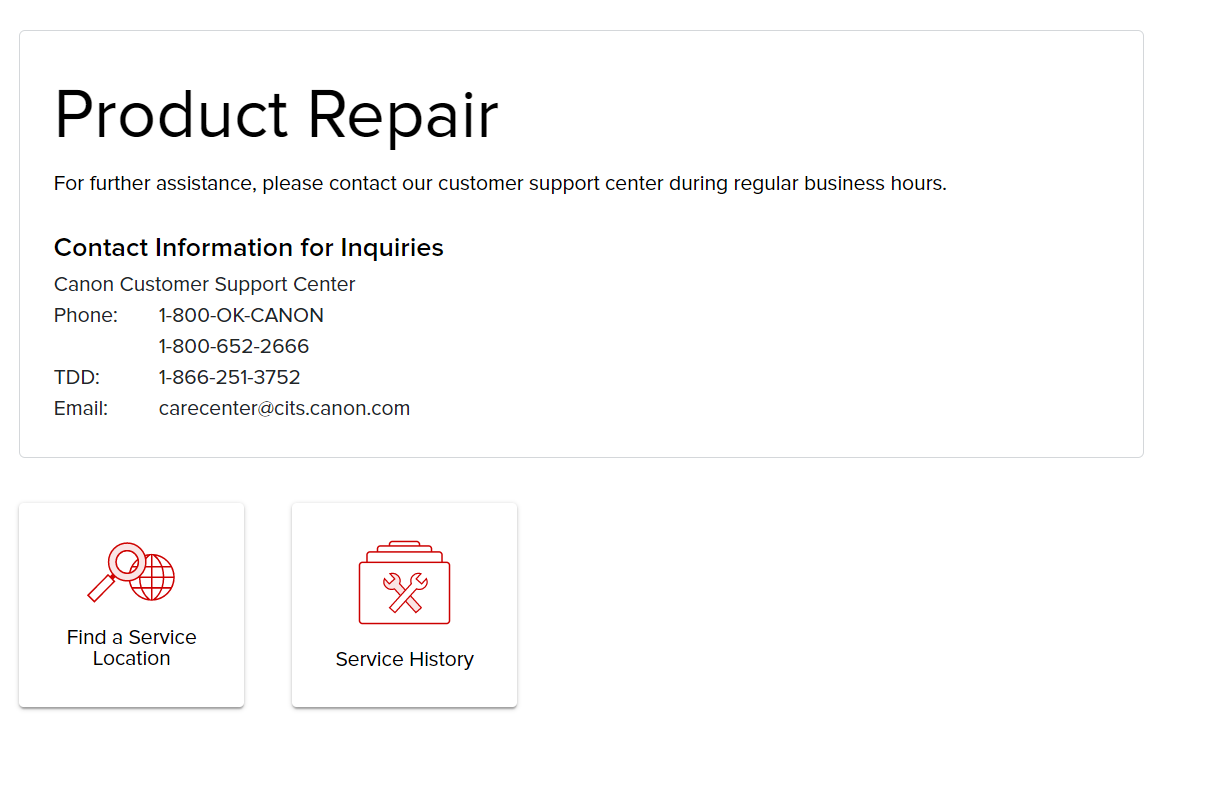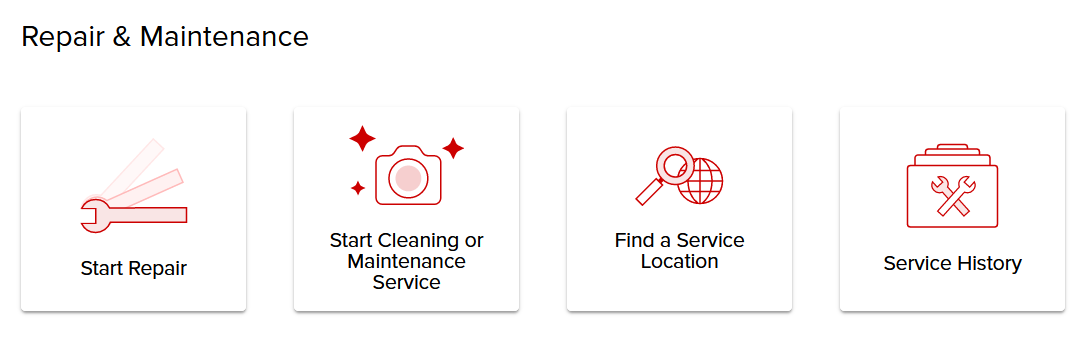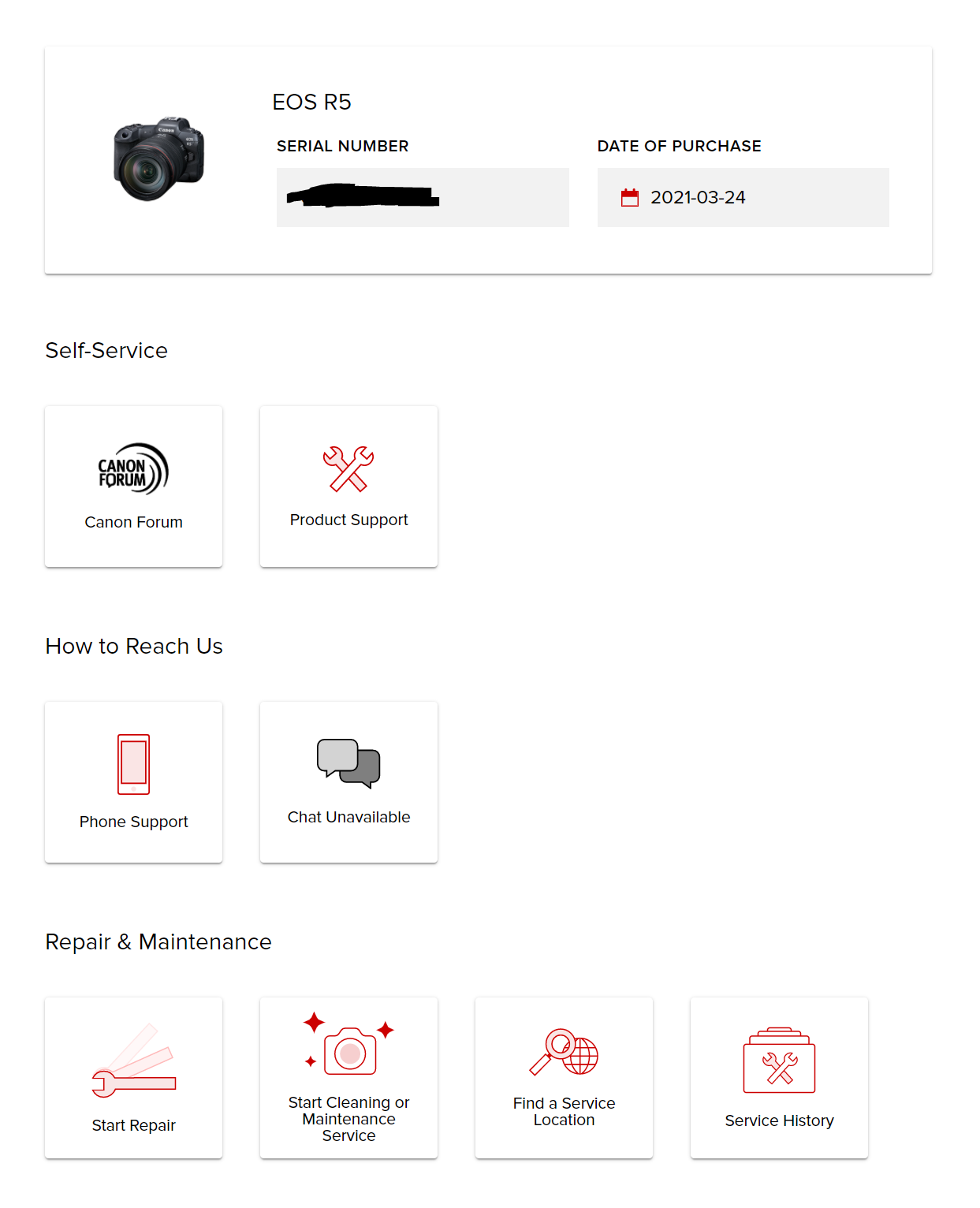- Canon Community
- Discussions & Help
- General Discussion
- General Discussion
- Re: Canon Support Online Repair Request
- Subscribe to RSS Feed
- Mark Topic as New
- Mark Topic as Read
- Float this Topic for Current User
- Bookmark
- Subscribe
- Mute
- Printer Friendly Page
Canon Support Online Repair Request
- Mark as New
- Bookmark
- Subscribe
- Mute
- Subscribe to RSS Feed
- Permalink
- Report Inappropriate Content
08-20-2021 11:24 PM
I'm trying to submit online repair request but for the life of me I can't find where to click to initiate online repair request for my registered camera. I've done this before few years ago. Anyone else submit repair request recently?
-jaewoo
Rebel XT, 7D, 5Dm3, 5DmIV (current), EOS R, EOS R5 (current)
- Mark as New
- Bookmark
- Subscribe
- Mute
- Subscribe to RSS Feed
- Permalink
- Report Inappropriate Content
08-21-2021 02:11 AM
Hi jaewoosong,
Thanks for checking in with us.
The options for service will vary depending on what item you are trying to service, but I checked our site and it does seem to be working.
You'll want to go to http://usa.canon.com/repair. From there, you can sign into your Canon account or create a new one. Then you can add your item to your account or select it from the list of productions. Look for the support button, select it and scroll down to the option that says START REPAIR.
If problems persist, please elaborate on which item you are trying to service and what web browser you are using.
- Mark as New
- Bookmark
- Subscribe
- Mute
- Subscribe to RSS Feed
- Permalink
- Report Inappropriate Content
08-21-2021 05:54 PM - edited 08-21-2021 05:54 PM
I checked several browsers and tried removing and reregistering my R5 with similar results. The RF 24-70 lense shows the "Start Repair". Looks like it's specific to my R5. I have verified the warranty card is for USA. I'll contact support to follow up.
-jaewoo
Rebel XT, 7D, 5Dm3, 5DmIV (current), EOS R, EOS R5 (current)
- Mark as New
- Bookmark
- Subscribe
- Mute
- Subscribe to RSS Feed
- Permalink
- Report Inappropriate Content
09-04-2021 02:33 AM
wierd "start repair" is now available for my camera (tried removing and readding before) checking after 2 weeks.
-jaewoo
Rebel XT, 7D, 5Dm3, 5DmIV (current), EOS R, EOS R5 (current)
01/27/2025: New firmware updates are available.
01/22/2024: Canon Supports Disaster Relief Efforts in California
01/14/2025: Steps to resolve still image problem when using certain SanDisk SD cards with the Canon EOS R5 Mark II
12/18/2024: New firmware updates are available.
EOS C300 Mark III - Version 1..0.9.1
EOS C500 Mark II - Version 1.1.3.1
12/13/2024: EOS Webcam Utility Pro V2.3b is now available to support Windows on ARM PC users.
12/05/2024: New firmware updates are available.
EOS R5 Mark II - Version 1.0.2
11/14/2024: Windows V 2.3a installer for EOS Webcam Utility Pro is available for download
11/12/2024: EOS Webcam Utility Pro - Version 2.3 is available
09/26/2024: New firmware updates are available.
EOS R6 Mark II - Version 1.5.0
08/09/2024: Firmware update available for RC-IP1000 - Version 1.1.1
08/08/2024: Firmware update available for MS-500 - Version 2.0.0
Canon U.S.A Inc. All Rights Reserved. Reproduction in whole or part without permission is prohibited.