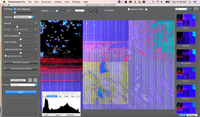- Canon Community
- Discussions & Help
- Camera
- EOS DSLR & Mirrorless Cameras
- Corrupted/Garbled RAW (CR2) file when shooting wit...
- Subscribe to RSS Feed
- Mark Topic as New
- Mark Topic as Read
- Float this Topic for Current User
- Bookmark
- Subscribe
- Mute
- Printer Friendly Page
Corrupted/Garbled RAW (CR2) file when shooting with my Canon 5D MKii to a Macbook using LR5...help!
- Mark as New
- Bookmark
- Subscribe
- Mute
- Subscribe to RSS Feed
- Permalink
- Report Inappropriate Content
07-29-2014 02:03 PM - edited 07-29-2014 02:13 PM
I am getting a Corrupted/Garbled RAW (CR2) file when shooting with my Canon 5D MKii. The corruption only seems to happen at the point that I save the file on my backup drive after processing in Lightroom...here is the order that I process my photos to give some background:
1. Shot in RAW in Camera and saved to various SanDisk and Transcend CF cards (30MB/s, 133x, 60MB/s) (no corruption yet)
2. Transferred via Transcent CF Card reader (TS-RDP8K) to Macbook file folder. (no corruption yet)
3. Copied files are then added into Lightroom 5 (without moving) after creating a new Catalog (no corruption yet)
4. Photos go through my standard Lightroom editing process (some photos I take into Photoshop and edit them there, some I do not...this leaves CR2's mixed with PSD files in the original file folder (no corruption yet)
5. I then copy the finished Catalog to an external harddrive (USB 3.0 WD My **bleep** Ultra 2 TB) (this is where the corruption finally shows up...the strange thing is that it is hit and miss...some Catalogs get corrupted while others are perfectly fine...the corruption only happens to the CR2 files not the PSD's)
6. My original thought was that this was being caused due to a bad cable, which could still be the issue but I've witnessed this happen on 2 different usb 3.0 cables. Perhaps the issue is tied in with the 3.0 USB? (I have also attached a screenshot after importing to Photomatix to show that the problem isn't just in the preview image but at the actual RAW CR2 level)
I have hundreds of garbled/corrupted CR2 files in my archive now with no apparent way to recover them...I need some help from someone! I haven't been able to find any other occurances of this online so any help or feedback would be greatly appreciated. Thanks!
Oh, for any CR2 experts, here is a link to download my original CR2 file: https://www.dropbox.com/s/nsfivvgrmyloa90/IMG_3440.CR2
- Mark as New
- Bookmark
- Subscribe
- Mute
- Subscribe to RSS Feed
- Permalink
- Report Inappropriate Content
12-16-2015 07:04 AM
Here is a free download. http://www.quicksfv.org/download.html you can google ones for mac.
simply right click on the group of files that you started with, it creates a CRC check. Then use that file to check the destination, and it will tell you if any file doesnt match the original. SFV stand for simple file verification. Google and learn 😉
- Mark as New
- Bookmark
- Subscribe
- Mute
- Subscribe to RSS Feed
- Permalink
- Report Inappropriate Content
10-29-2018 07:34 AM
There was a problem when I transfer multiple files at the same time. After some percentage of sharing it can't send and it will be disconnected. So the main reason is to write here please give the step for How to select multiple files on Mac. Please share something about this.
- « Previous
- Next »
- « Previous
- Next »
03/18/2025: New firmware updates are available.
EOS R5 Mark II - Version 1.0.3
02/20/2025: New firmware updates are available.
RF70-200mm F2.8 L IS USM Z - Version 1.0.6
RF24-105mm F2.8 L IS USM Z - Version 1.0.9
RF100-300mm F2.8 L IS USM - Version 1.0.8
RF50mm F1.4 L VCM - Version 1.0.2
RF24mm F1.4 L VCM - Version 1.0.3
01/27/2025: New firmware updates are available.
01/22/2024: Canon Supports Disaster Relief Efforts in California
01/14/2025: Steps to resolve still image problem when using certain SanDisk SD cards with the Canon EOS R5 Mark II
12/18/2024: New firmware updates are available.
EOS C300 Mark III - Version 1..0.9.1
EOS C500 Mark II - Version 1.1.3.1
12/13/2024: EOS Webcam Utility Pro V2.3b is now available to support Windows on ARM PC users.
11/14/2024: Windows V 2.3a installer for EOS Webcam Utility Pro is available for download
11/12/2024: EOS Webcam Utility Pro - Version 2.3 is available
09/26/2024: New firmware updates are available.
- Canon EOS R FPS Limited when using Flash in EOS DSLR & Mirrorless Cameras
- R5: RF14-35mm f/4 L IS US, RF24-105 Locking manual focus to keep in place if you knock focusing ring in EOS DSLR & Mirrorless Cameras
- How to set Canon EOS Rebel T6s for black&white shooting? in EOS DSLR & Mirrorless Cameras
- EOS R6 - screen in EOS DSLR & Mirrorless Cameras
- Buttons on G7X Mark III not working in Point & Shoot Digital Cameras
Canon U.S.A Inc. All Rights Reserved. Reproduction in whole or part without permission is prohibited.