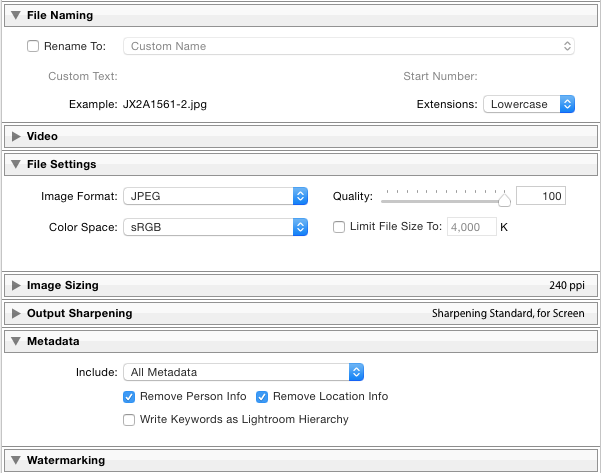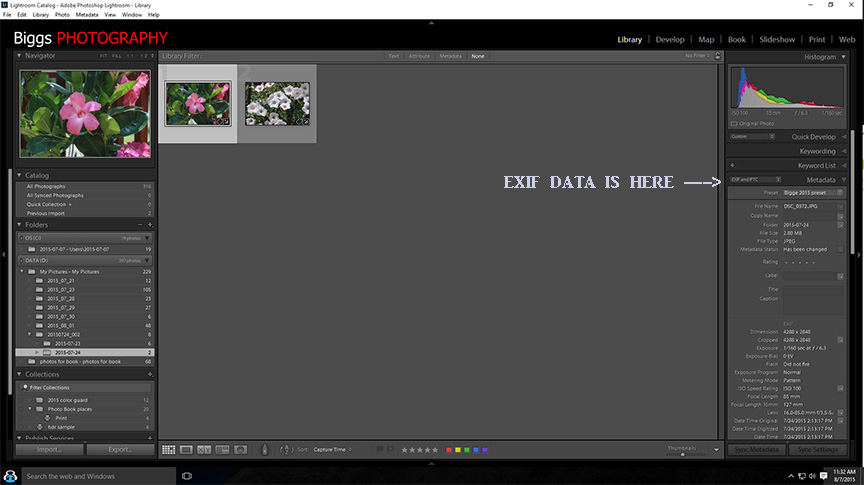- Canon Community
- Discussions & Help
- Camera
- EOS DSLR & Mirrorless Cameras
- Re: planning upgrading from t3i
- Subscribe to RSS Feed
- Mark Topic as New
- Mark Topic as Read
- Float this Topic for Current User
- Bookmark
- Subscribe
- Mute
- Printer Friendly Page
planning upgrading from t3i
- Mark as New
- Bookmark
- Subscribe
- Mute
- Subscribe to RSS Feed
- Permalink
- Report Inappropriate Content
06-22-2015 05:52 PM
Hey guys!
So I've had my t3i for a while and I think I'm hitting the limitations in the t3i in terms of what I'm doing now. I've had the camera for about 1-2 years (was given to me as a xmas gift) and up until now, I've done automotive photography, nature photography, as well as portrait photography. I thought that the T3i was already a good enough camera for me to suit my needs but I realized I might need more now but I'm not sure. One night, I was doing rolling shots with a few buddies of mine and noticed in post processing, that there was a ton of grain in most of the pictures if I turned up the shadows (was shooting in betwen 1/10-1/20th of a second at F8.0 at 3200ISO. What are the benefits of upgrading from a T3i or do I just need a better lens? I was thinking of going to either a T4i or a T5i but at the same time, I want to go for a full frame sensored camera but I don't know if the types of photography I'm doing right now require such an advanced camera such as the 5D MkII or if the t4i/t5i will be good enough. Also, do the lenses for the T3i work for the 5D MKII or do I have to purchase new lenses for it? I'm guessing the lenses for the T3i are compatible with the T4i and the T5i. Thanks!
- Mark as New
- Bookmark
- Subscribe
- Mute
- Subscribe to RSS Feed
- Permalink
- Report Inappropriate Content
08-06-2015 11:30 PM
does this help?
- Mark as New
- Bookmark
- Subscribe
- Mute
- Subscribe to RSS Feed
- Permalink
- Report Inappropriate Content
08-07-2015 11:02 AM
Well that is a start, I guess, but it isn't as complete as the exif will be.
You are not Importing, you are Exporting in LR. The settings are there and are meant to be changed as you see fit. Sorta ridiculius for an instructor to tell you not to change them. You need a different Instructor!
Did you think or see any better sharpness from the one I u/l ? From what info you sent, so far, I think you may have a soft lens. It may have some problems but I really need the exif.
EOS 1DX and many lenses.
- Mark as New
- Bookmark
- Subscribe
- Mute
- Subscribe to RSS Feed
- Permalink
- Report Inappropriate Content
08-07-2015 11:05 AM
i'll play around with the import settings and see what I can do. The ocean looks perfect but the grass looks a little too sharp. I'm doing an exotic vehicle photoshoot tomorrow so I want the sharpest photos possible haha XD
- Mark as New
- Bookmark
- Subscribe
- Mute
- Subscribe to RSS Feed
- Permalink
- Report Inappropriate Content
08-07-2015 11:11 AM
"i'll play around with the import settings and see what I can do."
EXPORT, not Import.
The exif can tell us where your focus point was among others.
EOS 1DX and many lenses.
- Mark as New
- Bookmark
- Subscribe
- Mute
- Subscribe to RSS Feed
- Permalink
- Report Inappropriate Content
08-07-2015 11:23 AM - edited 08-07-2015 11:24 AM
yeah i still don't know how to export with the exif data. I don't see any options for doing it 😕
- Mark as New
- Bookmark
- Subscribe
- Mute
- Subscribe to RSS Feed
- Permalink
- Report Inappropriate Content
08-07-2015 11:29 AM
this is pretty much what I'm looking at. There's no option for including the exif data unless if that's under the metadata category, which I'm guesing it is but that's how I've been exporting all my photos 😕
- Mark as New
- Bookmark
- Subscribe
- Mute
- Subscribe to RSS Feed
- Permalink
- Report Inappropriate Content
08-07-2015 12:39 PM
Where it says All Metadata do not check any thing else.
Are you stripping exif on Import? If not this should leave it intact.
EOS 1DX and many lenses.
- Mark as New
- Bookmark
- Subscribe
- Mute
- Subscribe to RSS Feed
- Permalink
- Report Inappropriate Content
08-07-2015 02:09 PM
what about now?
- Mark as New
- Bookmark
- Subscribe
- Mute
- Subscribe to RSS Feed
- Permalink
- Report Inappropriate Content
08-07-2015 04:01 PM - edited 08-08-2015 01:59 PM
OK a couple questions? You used manual exposure? Did you also use manual focus? I don't see a focus point?
A suggestion or two, shoot AdobeRGB. In this situation use daylight WB, not auto. For a sceen like this f4.5 is not the best choice as f8 or f11 would be better. Not knowing where the focus point is, you may have put the DOF way off.
I think this is just a user error ot a technique problem.
Try setting your 7D Mk II to P. Set the lens to AF on the lens. Set the ISO to 100. Set the meter to evaulative and let the camera do the exposure not you in manual.
This is your photo with just lens correction applied in PS. Looks pretty good considering.
EOS 1DX and many lenses.
- Mark as New
- Bookmark
- Subscribe
- Mute
- Subscribe to RSS Feed
- Permalink
- Report Inappropriate Content
08-08-2015 10:08 AM
my focus point was on the ledge there on the rocks and yeah, I used a pretty high aperture XD I believe I used zone auto focus for this shot. I had it on 0 on the exposure meter. I always use manual mode on this 7DmkII haha because I do automotive photography more and just setting the camera in Aperture Priority mode or Shutter speed priority just doesn't work with me XD but yeah I'll give your tips a shot. Thanks!
01/20/2026: New firmware updates are available.
12/22/2025: New firmware update is available for EOS R6 Mark III- Version 1.0.2
11/20/2025: New firmware updates are available.
EOS R5 Mark II - Version 1.2.0
PowerShot G7 X Mark III - Version 1.4.0
PowerShot SX740 HS - Version 1.0.2
10/21/2025: Service Notice: To Users of the Compact Digital Camera PowerShot V1
10/15/2025: New firmware updates are available.
Speedlite EL-5 - Version 1.2.0
Speedlite EL-1 - Version 1.1.0
Speedlite Transmitter ST-E10 - Version 1.2.0
07/28/2025: Notice of Free Repair Service for the Mirrorless Camera EOS R50 (Black)
7/17/2025: New firmware updates are available.
05/21/2025: New firmware update available for EOS C500 Mark II - Version 1.1.5.1
02/20/2025: New firmware updates are available.
RF70-200mm F2.8 L IS USM Z - Version 1.0.6
RF24-105mm F2.8 L IS USM Z - Version 1.0.9
RF100-300mm F2.8 L IS USM - Version 1.0.8
- EOS R8 freezes and fails video recording after 1.5.0 firmware upgrade in EOS DSLR & Mirrorless Cameras
- EOS R6 Mark III How to turn off LCD/EVF for night photography/time-lapse in EOS DSLR & Mirrorless Cameras
- Feature Request: Please Remove the 29:59 Recording Limit on EOS R5/R6 via Firmware in EOS DSLR & Mirrorless Cameras
- EOS Utility 3 seldom works (Canon EOS R6 Mk II) in Camera Software
- EOS 90D Night time (dark) focussing advice in EOS DSLR & Mirrorless Cameras
Canon U.S.A Inc. All Rights Reserved. Reproduction in whole or part without permission is prohibited.