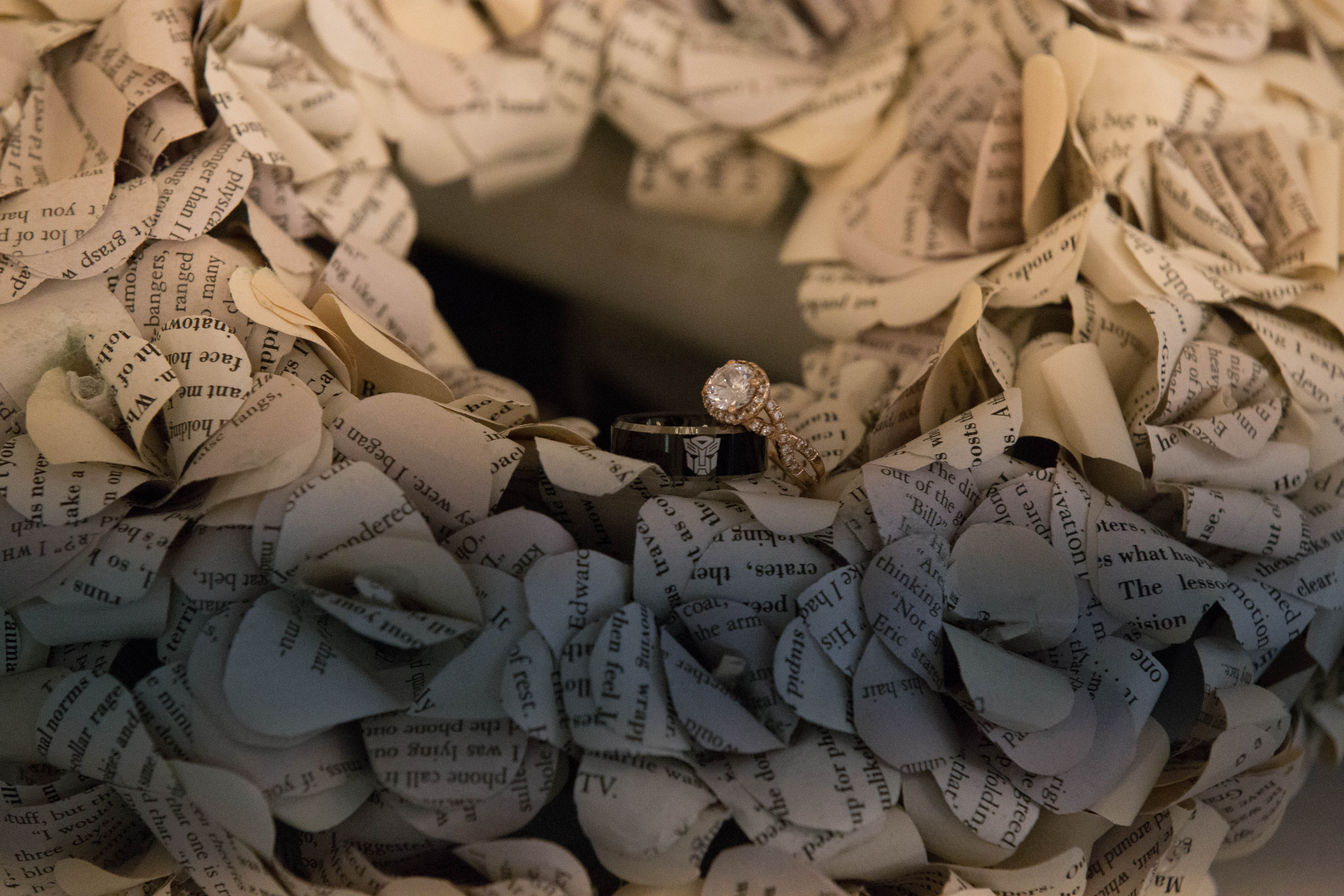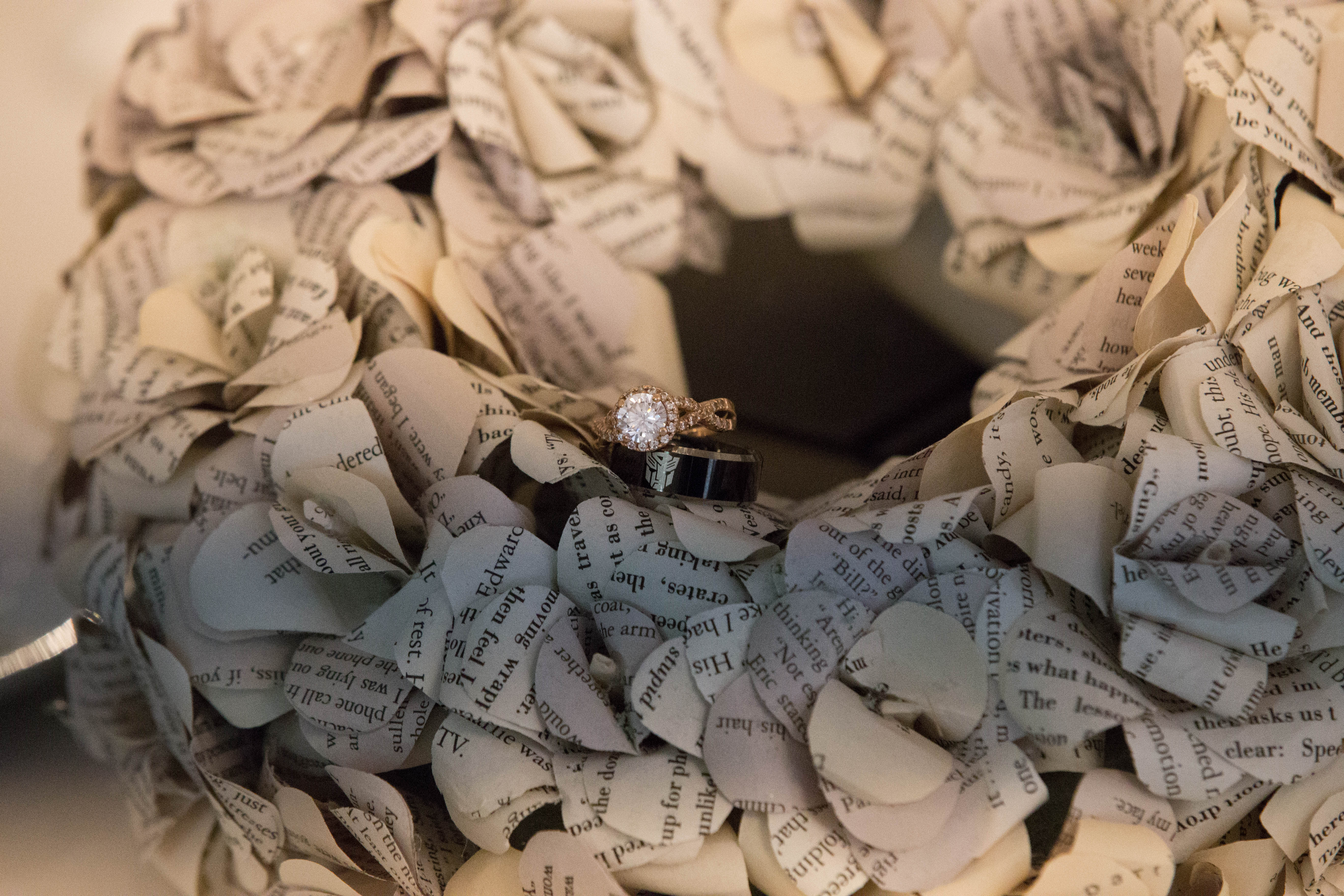- Canon Community
- Discussions & Help
- Camera
- EOS DSLR & Mirrorless Cameras
- Re: Why is this happening?
- Subscribe to RSS Feed
- Mark Topic as New
- Mark Topic as Read
- Float this Topic for Current User
- Bookmark
- Subscribe
- Mute
- Printer Friendly Page
Why is this happening?
- Mark as New
- Bookmark
- Subscribe
- Mute
- Subscribe to RSS Feed
- Permalink
- Report Inappropriate Content
05-29-2017 07:17 AM
Hello,
I was shooting a wedding and then my camera started to do this black line through my photos. Its random, shows up both mostly horizontal, but have seen a few vertical ones. Sometimes it will happen and sometimes it will be fine. Anyone seen this before? I cannot figure it out for the life of me. Do you think there is something wrong with my shutter?
My camera hardly has as much use on it. I use my camera around once a year. I am severly upset.
I have a Canon 6D. I also was using 3 different lenses.
- Mark as New
- Bookmark
- Subscribe
- Mute
- Subscribe to RSS Feed
- Permalink
- Report Inappropriate Content
05-29-2017 10:33 AM
@Karinia wrote:Thats incrediblely frustrating....
Did you know if it cause the line through the video as well?
No, if you have similar fault during video then iy has nothing to with the flash and must be a problem with the camera body.
If that was the case then it should also show up when you are doing still photography without flash.
- Mark as New
- Bookmark
- Subscribe
- Mute
- Subscribe to RSS Feed
- Permalink
- Report Inappropriate Content
05-30-2017 10:42 AM
Specifically which flash are you using?
The shape of the issue doesn't match the sort of thing I'd expect to see with a sticky shutter blade - so I don't think that's it. Also, a sticky shutter blade wouldn't show in live video (the shutter opens and remains open the entire time).
When this used to happen in the days of film, we would suspect it was an actual shadow ... e.g. a camera strap had partially covered the flash so it wasn't really giving even lighting... that sort of thing. But I noticed this happens in both horizontal and vertical shots but the shadow always runs in the wide direction. So I doubt it's something so obvious.
I am wondering if possibly the flash was trying to use high-speed sync mode. And I suppose that might actually be the problem (it would certainly be worth checking). If I flash is in high-speed sync mode, then instead of waiting for the shutter to open completely, it fires "pulses" of light as the shutter opens and then closes again. If it misses a pulse of light, then you'd get this sort of issue.
The fact that the band of darkness has "soft" edges does suggest the shutter is in motion when this happens (in other words, in my view this perfectly fits what I would expect to see if one of the "pulses" of light failed during high-speed sync mode.)
But as I look at some of these shots, the ambient lighting suggests that the shutter speed was likely slow enough that high-speed sync mode wouldn't have been needed (of course, that doesn't mean that HSS wasn't enabled anyway -- so I'd check on that.)
I was not able to look at the video you linked (I get a facebook error page when I try to view the link.)
5D III, 5D IV, 60Da
- Mark as New
- Bookmark
- Subscribe
- Mute
- Subscribe to RSS Feed
- Permalink
- Report Inappropriate Content
05-30-2017 10:57 AM
Yeah, I turned off public view for the video post since no one seemed to be looking at it. (I do not like to keep things public on my facebook) I have changed it back so you are now able to look at it. I will keep it there.
Here is the link again: https://www.facebook.com/SarahNMead/videos/vb.1301922652/10212964394526884/?type=2&theater
Its definitely not a strap. When you see the video as well, you will know that its also not just something in the way haha....its something far more.
I do not have the flash on me currently so I cannot give you brand and model, but I can tell you its not a top notch one (like $500+). It was about $250ish.
High-speed sync mode, sounds more like what might be happening...however... I was not using the flash when I did the video, so I am not sure why the same problem is presisting in the video. I am so glad I checked the video setting too because I feel like we can get deeper to the problem then just thinking it might be flash syncing problems when it can be more.
I really want to hope its just the flash, and not something mechincally wrong with my body.....Its not an old camera at all. 2014 and used only a handful times a year.
I sent RAWs and the video to Canon this morning. So I am hoping they can give me an answer as well.
- Mark as New
- Bookmark
- Subscribe
- Mute
- Subscribe to RSS Feed
- Permalink
- Report Inappropriate Content
05-30-2017 11:40 AM
Ok, I saw the video. Wow! That's definitely the first time I've seen anything like that. I was particularly puzzled that it was a double-band and it slowly migrates upward.
Can you easily reproduce this problem or is it hit & miss as to whether it happens?
What batttery are you using in the camera?
I ask because it almost looks as if the camera is having a problem when it's reading out the pixels from the sensor. This makes me wonder if there isn't some sort of power-related issue.
Can you easily reproduce it using only original Canon equipment (the Canon battery, not a third party)? Make sure there are no third party accessories attached (e.g. if you have a 3rd party battery-grip, remove it... also remove any 3rd party flash, etc.) and see if you can reproduce the issue when only genuine Canon gear is attached. That may sound strange, but I've seen topics here where someone had an issue with theiir camera... but only when a third party accessory was attached (in their case it was a battery grip).
If you can reproduce it using only original Canon equipment on the camera, then I'd contact Canon support and have the camera evaluated.
5D III, 5D IV, 60Da
- Mark as New
- Bookmark
- Subscribe
- Mute
- Subscribe to RSS Feed
- Permalink
- Report Inappropriate Content
05-30-2017 12:57 PM - edited 05-30-2017 12:59 PM
The next morning I tried to reproduce it and I cannot. Which is kinda frustrating since it happened in a middle of a wedding....
I did think, 'maybe its the memory card,' but again, I cant get the problem to reproduce when I thought about that the next morning. On the same memory card too....
I use all authentic canon products. Especially batteries. I only use authentic batteries. I dont need one melting in my camera. The battery that was in there was actually the battery that came with the camera. The only thing that was not canon brand was the flash. I had the flash attached all night, however I could not tell you what photos I had it on or off for. The video I might have had it turned off? Because at that point I was just frustrated and was slowing turning things off/on.
Another thing that kept happening was that I had to turn off and on my camera a ton because it would seem to lock up. I have an event this weekend I planned on bringing my camera too. I am going to play with it and see reproduces again. I will keep the flash off...
This is what the canon rep is saying so far:
"Thank you for your continued correspondence and for supplying the sample images from your EOS 6D camera.
This is very unusual. It is possible to see a banding in video and in still images when shooting under certain gas vapor lights such as fluorescent, or sodium vapor lights. In this case, the light actually cycles on and off at 60 times per second. The camera camera sensor can pick this up when shot at certain shutter speeds. However, usually the results are not as defined as what we see in your video clip. You would typically see a slightly darker band with feathered edges or transition closer to what you sent in the ring shot image. You can view an example of this at the link (http://learn.usa.canon.com/resources/photos/articles/eos5ds-eos5dsr-eos5dmarkii/04_eos5ds-eos5dsr-wh...), where there is a sample of a camera not using Anti-flicker technology. Do you recall if there were any special lights being used in the venue; LED's or fluorescents?
The fact that you cannot reproduce this makes it more challenging. Did this occur at the end of a day of shooting where heat could have built up in the camera? Did this happen all day? Did it occur during outdoor shots? Lastly, was the ring shot taken in the same venue and was it taken near a window?
I would suggest trying some additional shots to try and replicate the issue. If you have access to the same room and could take a shot, that would be very helpful. If you can reply to the questions I have asked, we can determine the next step.
We can always send the camera to the service center for evaluation, but I would like to know a bit more information first.
Please let us know if we can be of any further assistance.
Thank you for choosing Canon."
The video specs were:
Exposure: 1/197sec at f/2.8
Focal Length: 25mm
ISO 0
If it does end up being the lights.....I have shot at many locations with crappy hotel lighting and other weddings before (With DJ lights like at this event) and never had an issue like these. I guess it will be a very good lesson haha.
- Mark as New
- Bookmark
- Subscribe
- Mute
- Subscribe to RSS Feed
- Permalink
- Report Inappropriate Content
05-30-2017 01:28 PM
One reason I tend to not think it's lights is because it's just to well-defined (the banding issue). If there was just ONE single light flickering, then I might consider that it is caused by lights. But in a venue like this, there are probably numerous lights contributing to the light in the room and they'd all have to flicker at precisely the same rate. I'm not sure that's possible.
But there is another possibility... and that's LED lighting.
Due to the way the diode works, the LED is either "on" (full) or "off" (full)... there is no semi-on state for a diode. It's digital. So to produce a dimmable LED, the diode is technically flickering on & off very fast... and your eye perceives this as being solidly "on" ... but "dim" (you don't notice the flicker). Also since LEDs tend to just go instantly "on" and instantly "off" (the brightness doesn't gradually ramp up and ramp down like it does for other types of lights) then it's possible to get banding. Particularly because when shooting video, your Canon camera uses a "rolling" shutter (it doesn't read the entire sensor at once... it reads the data row by row. So if the light happens to flicker "on" for a few rows and then "off" for a few rows, I can imagine it could produce banding that resembles what you see.
So I suppose if the venue uses dimmable LED lighting... then it might manifest in a condition that looks like what you see in your shots (in which case there isn't much you can do about it other than bring your own lighting.)
I can't be sure if this is what's happened to you... but I suppose it's plausible.
5D III, 5D IV, 60Da
- Mark as New
- Bookmark
- Subscribe
- Mute
- Subscribe to RSS Feed
- Permalink
- Report Inappropriate Content
05-30-2017 01:34 PM
@TCampbell wrote:But in a venue like this, there are probably numerous lights contributing to the light in the room and they'd all have to flicker at precisely the same rate. I'm not sure that's possible.
It is absolutely possible. They are all connected to the same AC line which will flicker at the same rate and at the same time, though some might be 180 out of phase.
- Mark as New
- Bookmark
- Subscribe
- Mute
- Subscribe to RSS Feed
- Permalink
- Report Inappropriate Content
05-30-2017 01:39 PM
They might have actually had dim lighting. The lights were dimmed when the recepetion started, however it was not dimmed when I took those ring shots (now that I think about it). hmmm. 😕 well I will update this thread if I have a break through with the Canon Rep.
I would also like to add that my friend was shooting with me. She has a Canon 5D Mark III and had absolutely no issues. Its all really strange...
- Mark as New
- Bookmark
- Subscribe
- Mute
- Subscribe to RSS Feed
- Permalink
- Report Inappropriate Content
05-30-2017 02:15 PM
@Karinia wrote:They might have actually had dim lighting. The lights were dimmed when the recepetion started, however it was not dimmed when I took those ring shots (now that I think about it). hmmm. 😕 well I will update this thread if I have a break through with the Canon Rep.
I would also like to add that my friend was shooting with me. She has a Canon 5D Mark III and had absolutely no issues. Its all really strange...
I questioned the lighting in my original post. A 5D Mark III has the ability to compensate for light flicker, while th 6D cannot.
"Enjoying photography since 1972."
- Mark as New
- Bookmark
- Subscribe
- Mute
- Subscribe to RSS Feed
- Permalink
- Report Inappropriate Content
05-30-2017 02:28 PM
Hmmm. That is interesting. Well that sucks, maybe its time to upgrade lol
01/20/2026: New firmware updates are available.
12/22/2025: New firmware update is available for EOS R6 Mark III- Version 1.0.2
11/20/2025: New firmware updates are available.
EOS R5 Mark II - Version 1.2.0
PowerShot G7 X Mark III - Version 1.4.0
PowerShot SX740 HS - Version 1.0.2
10/21/2025: Service Notice: To Users of the Compact Digital Camera PowerShot V1
10/15/2025: New firmware updates are available.
Speedlite EL-5 - Version 1.2.0
Speedlite EL-1 - Version 1.1.0
Speedlite Transmitter ST-E10 - Version 1.2.0
07/28/2025: Notice of Free Repair Service for the Mirrorless Camera EOS R50 (Black)
7/17/2025: New firmware updates are available.
05/21/2025: New firmware update available for EOS C500 Mark II - Version 1.1.5.1
02/20/2025: New firmware updates are available.
RF70-200mm F2.8 L IS USM Z - Version 1.0.6
RF24-105mm F2.8 L IS USM Z - Version 1.0.9
RF100-300mm F2.8 L IS USM - Version 1.0.8
- [Bug] in Canon R6 Mark II: AF Lock Issue with AF-ON Button Customization (Needs Firmware Fix! in EOS DSLR & Mirrorless Cameras
- EOS R50 Overheating in EOS DSLR & Mirrorless Cameras
- Canon R5 mark II with flash how to remove pre flash? in EOS DSLR & Mirrorless Cameras
- EOS R5 Mark II + RF 600mm F4 L IS USM switching to manual focus in EOS DSLR & Mirrorless Cameras
- EOS R8 Constant focus shift on tap to focus in EOS DSLR & Mirrorless Cameras
Canon U.S.A Inc. All Rights Reserved. Reproduction in whole or part without permission is prohibited.