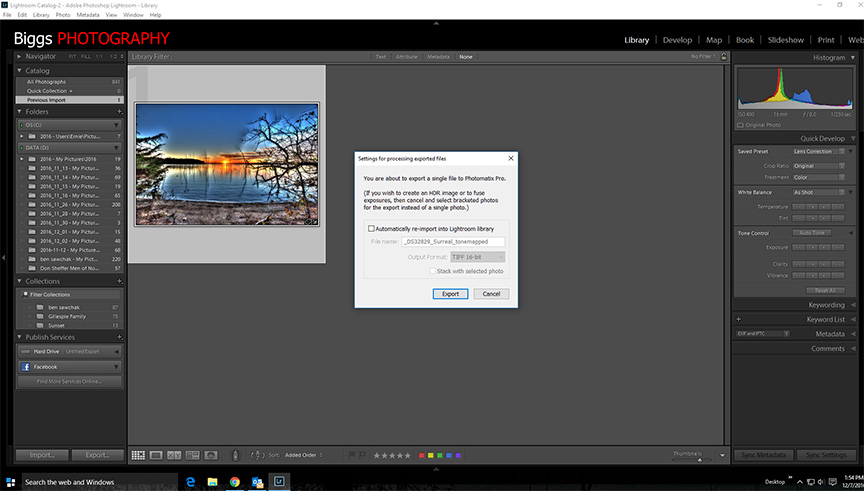- Canon Community
- Discussions & Help
- Camera
- EOS DSLR & Mirrorless Cameras
- Re: Using HDR for a Single Image
- Subscribe to RSS Feed
- Mark Topic as New
- Mark Topic as Read
- Float this Topic for Current User
- Bookmark
- Subscribe
- Mute
- Printer Friendly Page
Using HDR for a Single Image
- Mark as New
- Bookmark
- Subscribe
- Mute
- Subscribe to RSS Feed
- Permalink
- Report Inappropriate Content
12-06-2016 08:50 PM
I hate to ask this and really wanted to figure it out on my own but I can't. So I'm using Canon's Digital Photo Professional software (4) and noticed that if I start HDR for a single image, I get better sharpness than if I use the sharpness in the tool palette. What I do is crop the image first in the tool palette and then start the HDR and use the sharpness slides in HDR. However, from what I understand of HDR, it is used for multiple images when each image has a different exposure such as when you take three shots using automatic exposure compensation. My question is, how does HDR work on a single RAW image?
- Mark as New
- Bookmark
- Subscribe
- Mute
- Subscribe to RSS Feed
- Permalink
- Report Inappropriate Content
12-07-2016 03:47 PM
Thanks for the feedback!
- Mark as New
- Bookmark
- Subscribe
- Mute
- Subscribe to RSS Feed
- Permalink
- Report Inappropriate Content
12-07-2016 02:57 PM
"Actually Photomatrix Pro allows you to create HDR images from a single RAW file"
Not from LR which is where I start all my editing. It can't technically be an HDR if it has only one exposure. I know you can apply the HDR settings to anything.
EOS 1DX and 1D Mk IV and less lenses then before!
- Mark as New
- Bookmark
- Subscribe
- Mute
- Subscribe to RSS Feed
- Permalink
- Report Inappropriate Content
12-07-2016 03:07 PM
@ebiggs1 wrote:"Actually Photomatrix Pro allows you to create HDR images from a single RAW file"
Not from LR which is where I start all my editing. It can't technically be an HDR if it has only one exposure. I know you can apply the HDR settings to anything.
I guess the plug-in is somewhat limited. Are you running the same version as the ad?
"Fooling computers since 1972."
- Mark as New
- Bookmark
- Subscribe
- Mute
- Subscribe to RSS Feed
- Permalink
- Report Inappropriate Content
12-07-2016 03:17 PM
"Are you running the same version as the ad?"
I guess, 5.1.3 and the most current version of LR 6.6.1. CR 9.6
EOS 1DX and 1D Mk IV and less lenses then before!
- Mark as New
- Bookmark
- Subscribe
- Mute
- Subscribe to RSS Feed
- Permalink
- Report Inappropriate Content
12-07-2016 01:05 PM
@ebiggs1 wrote:"I'm using Canon's Digital Photo Professional software (4) and noticed that if I start HDR for a single image ..."
I don't use DPP4 very often, just long enough to see I still don't like it. So I don't really know what it is doing but 'real' post editors like Lightroom, Photomatrix Pro, etc, will not process a single image with the HDR option.
If you like what it does, more power to you. Keep dong it as that is all that is important.
DPP's best feature it, it is free.
Actually, DPP's best feature is that is saves the image's (reversible) changes in the image file itself, eliminating the need for databases, "sidecar" files, or other clumsy workarounds. Ernie knows that; he just doesn't think it matters. If you don't think it matters either, then by all means take his advice.
Philadelphia, Pennsylvania USA
- Mark as New
- Bookmark
- Subscribe
- Mute
- Subscribe to RSS Feed
- Permalink
- Report Inappropriate Content
12-07-2016 01:46 PM
@RobertTheFat wrote:
@ebiggs1 wrote:
DPP's best feature it, it is free.
Actually, DPP's best feature is that is saves the image's (reversible) changes in the image file itself, eliminating the need for databases, "sidecar" files, or other clumsy workarounds. Ernie knows that; he just doesn't think it matters. If you don't think it matters either, then by all means take his advice.
At the expense of compatibility.
- Mark as New
- Bookmark
- Subscribe
- Mute
- Subscribe to RSS Feed
- Permalink
- Report Inappropriate Content
12-07-2016 02:44 PM
@kvbarkley wrote:
@RobertTheFat wrote:
@ebiggs1 wrote:
DPP's best feature is, it is free.
Actually, DPP's best feature is that is saves the image's (reversible) changes in the image file itself, eliminating the need for databases, "sidecar" files, or other clumsy workarounds. Ernie knows that; he just doesn't think it matters. If you don't think it matters either, then by all means take his advice.
At the expense of compatibility.
How so? DPP is capable of generating TIFFs and JPEGs, but uses an intermediate representation that nobody else supports. How is that different from PS and LR?
Philadelphia, Pennsylvania USA
- Mark as New
- Bookmark
- Subscribe
- Mute
- Subscribe to RSS Feed
- Permalink
- Report Inappropriate Content
12-07-2016 03:14 PM
Especially for you Bob from Boston, Massachusetts USA.
When you adjust a raw file in DPP4 the changes are saved as an adjustment recipe in a part of the file known as metadata. It can be readjusted or reset at a later time. It's only when the raw file is converted to JPEG or TIFF format that these adjustments are permanently applied.
DPP treats JPEGs in exactly the same way. Edits you make are saved as code in the metadata of the JPEG file when you use the Save or Save As options. The problem is that this code can only be read by DPP, other software ignores it. To make the changes permanent you need to export the file.
Lightroom on the other hand uses a catalog or has an option to save a sidecar file. Once you export the file LR applies the corrections. The original is never touched or altered. It is also good to point out that except cropping, PS does not alter the original file either.
None of this is why I don't like DPP. The main reason is, you can't complete your work in it. You must go to LR or PS anyway so why not just start there? I do admit that DPP4 is a whole lot better than previous versions. Now if Canon tweaks it, and I hope they do, a bit more, I can see using it more. DPP4 doesn't even support all Canon camera! Geeze.
EOS 1DX and 1D Mk IV and less lenses then before!
- Mark as New
- Bookmark
- Subscribe
- Mute
- Subscribe to RSS Feed
- Permalink
- Report Inappropriate Content
12-07-2016 02:22 PM
Thanks for your comments. Yes, I like the DPP-4 because I just started shooting raw and wanted to be sure I liked the RAW images and the processing involved before I purchased Lightroom or a similar software. I expect to purchase something soon.
- « Previous
-
- 1
- 2
- Next »
12/18/2024: New firmware updates are available.
EOS C300 Mark III - Version 1..0.9.1
EOS C500 Mark II - Version 1.1.3.1
12/13/2024: EOS Webcam Utility Pro V2.3b is now available to support Windows on ARM PC users.
12/05/2024: New firmware updates are available.
EOS R5 Mark II - Version 1.0.2
11/14/2024: Windows V 2.3a installer for EOS Webcam Utility Pro is available for download
11/12/2024: EOS Webcam Utility Pro - Version 2.3 is available
09/26/2024: New firmware updates are available.
EOS R6 Mark II - Version 1.5.0
08/09/2024: Firmware update available for RC-IP1000 - Version 1.1.1
08/08/2024: Firmware update available for MS-500 - Version 2.0.0
- PowerShot ELPH 180 not opening right app when connected in Camera Software
- Eos Rebel T7 with EF 50 mm f/1.8 stm blurry image in LCD monitor in EOS DSLR & Mirrorless Cameras
- Do Lenses Have a Maximum Focal Distance? in EF & RF Lenses
- Trouble uploading PowerShot ELPH 150 images to PC in Camera Software
- EOS 5D Mark IV: Editing in-camera HDR images in EOS DSLR & Mirrorless Cameras
Canon U.S.A Inc. All Rights Reserved. Reproduction in whole or part without permission is prohibited.