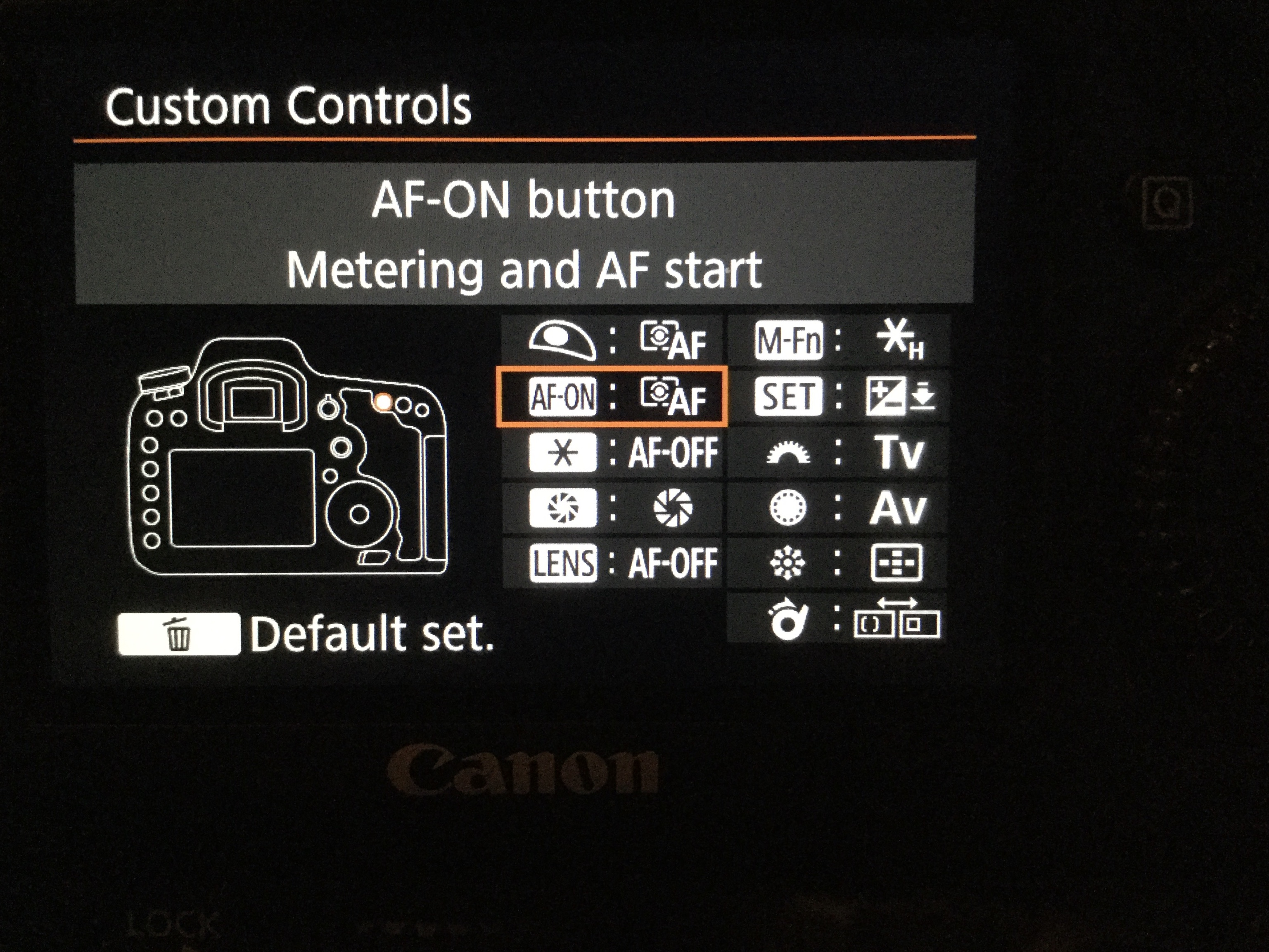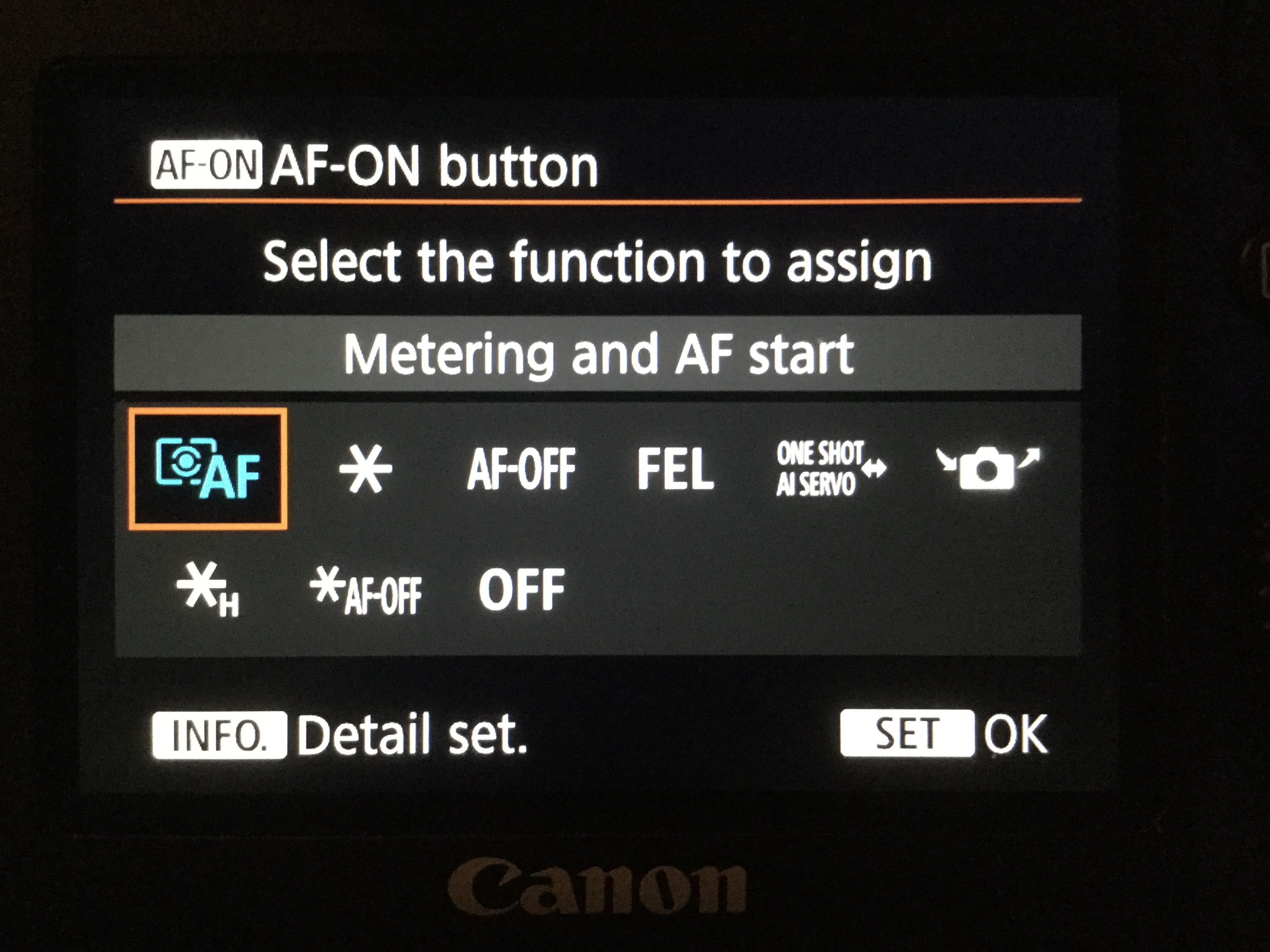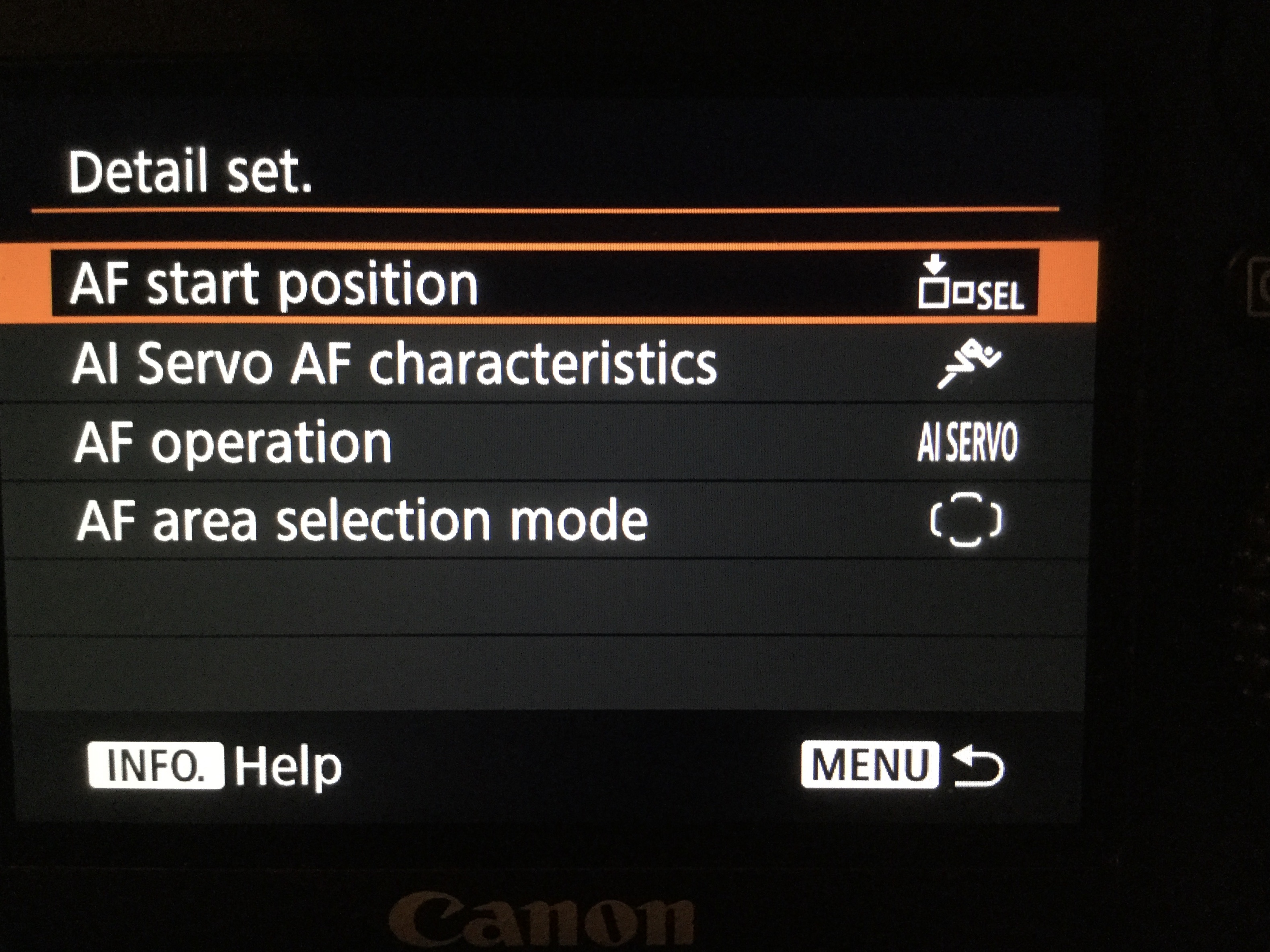- Canon Community
- Discussions & Help
- Camera
- EOS DSLR & Mirrorless Cameras
- Using BBF to Change AF Modes on 7D Mark II
- Subscribe to RSS Feed
- Mark Topic as New
- Mark Topic as Read
- Float this Topic for Current User
- Bookmark
- Subscribe
- Mute
- Printer Friendly Page
Using BBF to Change AF Modes on 7D Mark II
- Mark as New
- Bookmark
- Subscribe
- Mute
- Subscribe to RSS Feed
- Permalink
- Report Inappropriate Content
04-22-2020 09:09 AM
I am in NYC. The past few weeks have put the brakes on getting out and about with a camera. I have had time on my hands to play around with camera settings, and I made an interesting discovery regarding setting up a BBF button.
I usually set the [AF-ON] button two different ways, and save those setups as custom shooting modes. When I am not in a custom mode, the buttons have their default functions. Both of the Custom Modes are based upon M mode.
In C1 mode, I use One Shot AF mode using just the center AF point, and Single Shot drive mode. In this mode, the camera is setup for the classic BBF shooting mode. The [AF START] function is removed from the Shutter. I think of this mode as "Bird Sitting on a Branch" mode. I can focus on the bird among several branches, and then not worry about the camera refocusing when I press the Shutter.
In C2 mode, I use AI Servo AF mode using the center AF point as the starting point for AF tracking, and Continuous Shooting drive mode. The [AF-ON] button is programmed for [AF-OFF], which emulates the button functionality found on Great Whites. I think of this mode as "Action Photography Mode", which is great for BIF or Sports.
Switching between these two modes is quick, but it still takes time. I do not know why, but I never noticed the prompt to press the [INFO] button in the lower left corner before. The prompt only appears for select settings, and it opens up a new menu!
You can actually set the [AF-ON] button to do more than change [AF-START]. This feature is not available on mid-range camera bodies like the 6D or 6D2. I do not know if it is available on the 80D or 90D. I would expect it to be available on the 5D Series and the 1Dx Series, though.
If the camera is set to One Shot Mode using just the center AF point, and Single Shot drive mode, you can change it. By pressing the [AF-ON] button, the camera now switches to AI Servo AF mode. But, it also switches the drive mode, and the AF points. It also calls up a custom AF Case selection.
I saved this mode as C3. It seems better for sports photography than C2. I have finally found a use for C3.
"Enjoying photography since 1972."
- Mark as New
- Bookmark
- Subscribe
- Mute
- Subscribe to RSS Feed
- Permalink
- Report Inappropriate Content
04-22-2020 11:30 AM
@Waddizzle wrote:I am in NYC. The past few weeks have put the brakes on getting out and about with a camera. I have had time on my hands to play around with camera settings, and I made an interesting discovery regarding setting up a BBF button.
I usually set the [AF-ON] button two different ways, and save those setups as custom shooting modes. When I am not in a custom mode, the buttons have their default functions. Both of the Custom Modes are based upon M mode.
In C1 mode, I use One Shot AF mode using just the center AF point, and Single Shot drive mode. In this mode, the camera is setup for the classic BBF shooting mode. The [AF START] function is removed from the Shutter. I think of this mode as "Bird Sitting on a Branch" mode. I can focus on the bird among several branches, and then not worry about the camera refocusing when I press the Shutter.
In C2 mode, I use AI Servo AF mode using the center AF point as the starting point for AF tracking, and Continuous Shooting drive mode. The [AF-ON] button is programmed for [AF-OFF], which emulates the button functionality found on Great Whites. I think of this mode as "Action Photography Mode", which is great for BIF or Sports.
Switching between these two modes is quick, but it still takes time. I do not know why, but I never noticed the prompt to press the [INFO] button in the lower left corner before. The prompt only appears for select settings, and it opens up a new menu!
You can actually set the [AF-ON] button to do more than change [AF-START]. This feature is not available on mid-range camera bodies like the 6D or 6D2. I do not know if it is available on the 80D or 90D. I would expect it to be available on the 5D Series and the 1Dx Series, though.
If the camera is set to One Shot Mode using just the center AF point, and Single Shot drive mode, you can change it. By pressing the [AF-ON] button, the camera now switches to AI Servo AF mode. But, it also switches the drive mode, and the AF points. It also calls up a custom AF Case selection.
I saved this mode as C3. It seems better for sports photography than C2. I have finally found a use for C3.
I kust checked, and the feature is available on the 5D4. It's also available on the 5D3, but with only two options to choose from.
That makes two respects I know of in which the 7D2 is ahead of the 5D3, the other being the full-time level in the viewfinder.
Philadelphia, Pennsylvania USA
- Mark as New
- Bookmark
- Subscribe
- Mute
- Subscribe to RSS Feed
- Permalink
- Report Inappropriate Content
04-22-2020 12:59 PM
"I kust checked, and the feature is available on the 5D4. It's also available on the 5D3, but with only two options to choose from.
That makes two respects I know of in which the 7D2 is ahead of the 5D3, the other being the full-time level in the viewfinder."
Which two settings are available on the 5D3? I really do not expect this feature to be available in xxD bodies.
"Enjoying photography since 1972."
- Mark as New
- Bookmark
- Subscribe
- Mute
- Subscribe to RSS Feed
- Permalink
- Report Inappropriate Content
04-22-2020 01:59 PM
@Waddizzle wrote:"I kust checked, and the feature is available on the 5D4. It's also available on the 5D3, but with only two options to choose from.
That makes two respects I know of in which the 7D2 is ahead of the 5D3, the other being the full-time level in the viewfinder."
Which two settings are available on the 5D3? I really do not expect this feature to be available in xxD bodies.
I can't look it up this minute, but I'll try to let you know tomorrow.
I suspect you may be right about the xxD bodies, but of course that doesn't apply to the 5D3.
Philadelphia, Pennsylvania USA
- Mark as New
- Bookmark
- Subscribe
- Mute
- Subscribe to RSS Feed
- Permalink
- Report Inappropriate Content
09-06-2022 08:47 PM
If I am reading this right, it is possible to set up two distinct BBF options on a 5D3 as long long as each shooting scenario is saved as a custom mode. Some cats I follow have talked about this ability but never linked or described the selected button to a Custom shooting mode. Thank you for this. Hope to find time soon to set these up.
12/18/2025: New firmware updates are available.
12/15/2025: New firmware update available for EOS C50 - Version 1.0.1.1
11/20/2025: New firmware updates are available.
EOS R5 Mark II - Version 1.2.0
PowerShot G7 X Mark III - Version 1.4.0
PowerShot SX740 HS - Version 1.0.2
10/21/2025: Service Notice: To Users of the Compact Digital Camera PowerShot V1
10/15/2025: New firmware updates are available.
Speedlite EL-5 - Version 1.2.0
Speedlite EL-1 - Version 1.1.0
Speedlite Transmitter ST-E10 - Version 1.2.0
07/28/2025: Notice of Free Repair Service for the Mirrorless Camera EOS R50 (Black)
7/17/2025: New firmware updates are available.
05/21/2025: New firmware update available for EOS C500 Mark II - Version 1.1.5.1
02/20/2025: New firmware updates are available.
RF70-200mm F2.8 L IS USM Z - Version 1.0.6
RF24-105mm F2.8 L IS USM Z - Version 1.0.9
RF100-300mm F2.8 L IS USM - Version 1.0.8
- image.canon How to change image download folders in Camera Software
- Canon R5 Mark 2HELP. I can not change focus mode. The field is grayed out. in EOS DSLR & Mirrorless Cameras
- R6iii Feature Requests From Someone Who Just Switched From Sony in EOS DSLR & Mirrorless Cameras
- Canon EOS 60D photos will not save to the camera SD card in EOS DSLR & Mirrorless Cameras
- DPP4 crashes when loading newer images with seemingly no differences in Camera Software
Canon U.S.A Inc. All Rights Reserved. Reproduction in whole or part without permission is prohibited.