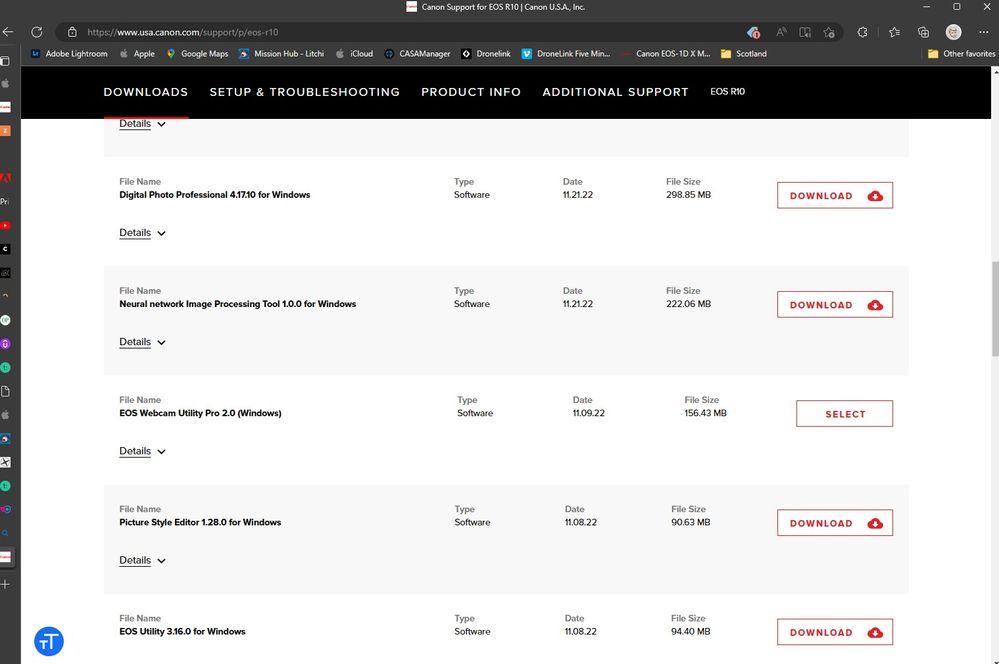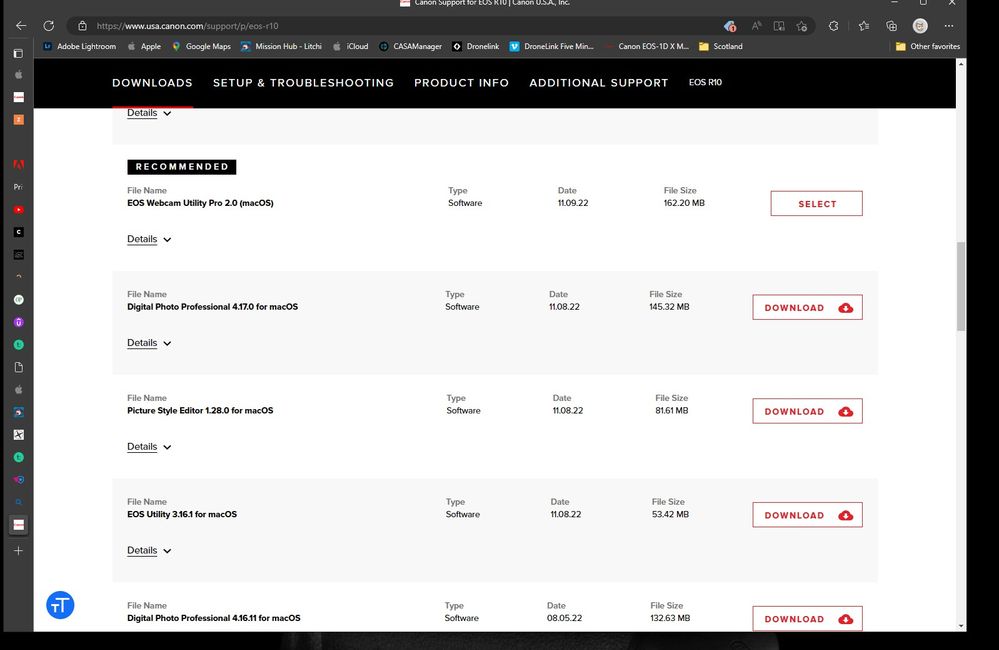- Canon Community
- Discussions & Help
- Camera
- EOS DSLR & Mirrorless Cameras
- Unable to pair EOS R10 with my iPhone and/or iMac.
- Subscribe to RSS Feed
- Mark Topic as New
- Mark Topic as Read
- Float this Topic for Current User
- Bookmark
- Subscribe
- Mute
- Printer Friendly Page
- Mark as New
- Bookmark
- Subscribe
- Mute
- Subscribe to RSS Feed
- Permalink
- Report Inappropriate Content
09-24-2022
06:42 PM
- last edited on
12-27-2022
09:01 AM
by
Danny
It tells me to start the EOS Utility on my computer but when I try there is no R10 model in the menu. There's loads of models, but no R10. I have been trying to pair this with either phone or desktop and keep getting random error messages "No internet" "wrong password" "unable to connect at this time". WTF. It's sucking the joy out of this purchase. I have hundreds of photos and the only way I can view them is on the camera.
Solved! Go to Solution.
Accepted Solutions
- Mark as New
- Bookmark
- Subscribe
- Mute
- Subscribe to RSS Feed
- Permalink
- Report Inappropriate Content
09-24-2022 07:20 PM
Give Canon support a call at 1-800-OK-CANON.
Conway, NH
R6 Mark III, M200, Many lenses, Pixma PRO-100, Pixma TR8620a, Lr Classic
- Mark as New
- Bookmark
- Subscribe
- Mute
- Subscribe to RSS Feed
- Permalink
- Report Inappropriate Content
09-24-2022 07:20 PM
Give Canon support a call at 1-800-OK-CANON.
Conway, NH
R6 Mark III, M200, Many lenses, Pixma PRO-100, Pixma TR8620a, Lr Classic
- Mark as New
- Bookmark
- Subscribe
- Mute
- Subscribe to RSS Feed
- Permalink
- Report Inappropriate Content
09-25-2022 08:31 AM - edited 09-25-2022 08:40 AM
Use Bluetooth to communicate with mobile devices. Doing so automates the Wi-Fi setup. Use Canon Camera Connect.
The built-in Wi-Fi does not mean the camera is fully networkable. The camera uses Wi-Fi technology to extend the effective range of Bluetooth wireless communication, which is not known for its speed. Here is a link to the Canon Product Support Page for the R10.
https://www.usa.canon.com/support/p/eos-r10
Use a USB cable to communicate with laptop and desktop computers using the EOS Utility 3. The USB connection will be much faster than the Wi-Fi connection.
"Enjoying photography since 1972."
- Mark as New
- Bookmark
- Subscribe
- Mute
- Subscribe to RSS Feed
- Permalink
- Report Inappropriate Content
12-26-2022 05:59 PM
As @lazyrancher stated, when you try to download the EOS Utility it DOES NOT give you the EOS R10 as an option. The worthless Canon web site sends you circles. Going to the Product Support page for the EOS R10 is no help. Every piece of documentation including the EOS R10 Advanced User Guide explains how to connect the computer and ALL of them tell you to use the EOS Utility which the Canon web site does not provide for the EOS R10. Sorry, just very frustrated.
- Mark as New
- Bookmark
- Subscribe
- Mute
- Subscribe to RSS Feed
- Permalink
- Report Inappropriate Content
12-26-2022 07:12 PM
Conway, NH
R6 Mark III, M200, Many lenses, Pixma PRO-100, Pixma TR8620a, Lr Classic
01/20/2026: New firmware updates are available.
12/22/2025: New firmware update is available for EOS R6 Mark III- Version 1.0.2
11/20/2025: New firmware updates are available.
EOS R5 Mark II - Version 1.2.0
PowerShot G7 X Mark III - Version 1.4.0
PowerShot SX740 HS - Version 1.0.2
10/21/2025: Service Notice: To Users of the Compact Digital Camera PowerShot V1
10/15/2025: New firmware updates are available.
Speedlite EL-5 - Version 1.2.0
Speedlite EL-1 - Version 1.1.0
Speedlite Transmitter ST-E10 - Version 1.2.0
07/28/2025: Notice of Free Repair Service for the Mirrorless Camera EOS R50 (Black)
7/17/2025: New firmware updates are available.
05/21/2025: New firmware update available for EOS C500 Mark II - Version 1.1.5.1
02/20/2025: New firmware updates are available.
RF70-200mm F2.8 L IS USM Z - Version 1.0.6
RF24-105mm F2.8 L IS USM Z - Version 1.0.9
RF100-300mm F2.8 L IS USM - Version 1.0.8
- Canon Camera Connect app & Eos Rebel T100: error connecting to wifi in Camera Software
- EOS R10 won't connect to iPhone via Wi-Fi in EOS DSLR & Mirrorless Cameras
- PowerShot SX720 HS Suddenly unable to transfer pics to iPhone in Point & Shoot Digital Cameras
- WiFi not working on EOS R100 Body in EOS DSLR & Mirrorless Cameras
- Unable to download videos from PowerShot Elph 340 HS connect to iPhone or iMac in Point & Shoot Digital Cameras
Canon U.S.A Inc. All Rights Reserved. Reproduction in whole or part without permission is prohibited.