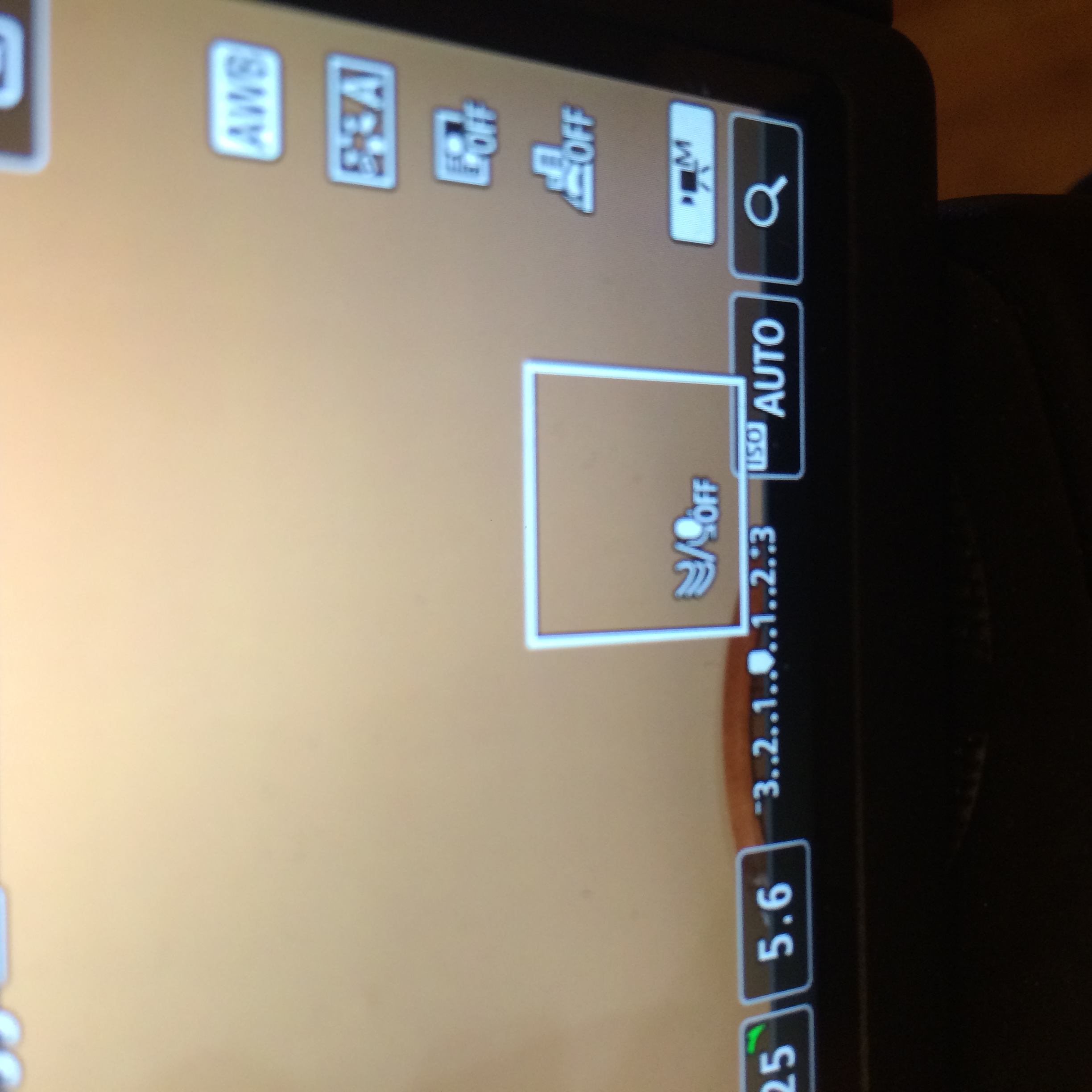- Canon Community
- Discussions & Help
- Camera
- EOS DSLR & Mirrorless Cameras
- Re: T6i external mic problems"off" icon
- Subscribe to RSS Feed
- Mark Topic as New
- Mark Topic as Read
- Float this Topic for Current User
- Bookmark
- Subscribe
- Mute
- Printer Friendly Page
T6i external mic problems"off" icon
- Mark as New
- Bookmark
- Subscribe
- Mute
- Subscribe to RSS Feed
- Permalink
- Report Inappropriate Content
10-30-2016 07:25 PM
Hello, I am trying to film something for a class I am taking but both my mounted mic and my lapel mic don't seem to be working with my T6i. Whenever one is plugged in an icon appears on the camera that looks like three check marks with a microphone that says "off". I can't seem to figure out how to turn it on so the microphones will work.
Any help would be much apprecaited.
- Mark as New
- Bookmark
- Subscribe
- Mute
- Subscribe to RSS Feed
- Permalink
- Report Inappropriate Content
10-30-2016 07:52 PM
There should be a setting in the menus to enable/disable the external microphone input. You have to tell the camera whether or not you want to use the internal microphone, or want to use an external microphone input.
"Enjoying photography since 1972."
- Mark as New
- Bookmark
- Subscribe
- Mute
- Subscribe to RSS Feed
- Permalink
- Report Inappropriate Content
10-30-2016 08:17 PM
I think that icon is for the wind filter. Means it's off.
Conway, NH
1D X Mark III, M200, Many lenses, Pixma PRO-100, Pixma TR8620a, Lr Classic
- Mark as New
- Bookmark
- Subscribe
- Mute
- Subscribe to RSS Feed
- Permalink
- Report Inappropriate Content
12-06-2016 02:53 AM
Same problem...
What to do?
- Mark as New
- Bookmark
- Subscribe
- Mute
- Subscribe to RSS Feed
- Permalink
- Report Inappropriate Content
12-06-2016 06:32 AM
Make sure that the Menu isn't set to disable. Red movie menu 2.
Conway, NH
1D X Mark III, M200, Many lenses, Pixma PRO-100, Pixma TR8620a, Lr Classic
- Mark as New
- Bookmark
- Subscribe
- Mute
- Subscribe to RSS Feed
- Permalink
- Report Inappropriate Content
03-11-2017 10:16 AM
Same problem, did we ever figure this out? I did a Google search and found that several others have had this problem but have not seen a solution.
My menu display on Sound Recording only diplays 2 options: On and Off. There is no menu option for Auto or Manual.
I am also getting the "wind/audio off" icon mentioned above.
How does one change this so external audio using a 3.5 jack can be recorded?
Thanks!
- Mark as New
- Bookmark
- Subscribe
- Mute
- Subscribe to RSS Feed
- Permalink
- Report Inappropriate Content
03-11-2017 10:50 AM
Hello everyone!
The icon you're seeing is for the wind filter. If it says it's off, that means the wind filter is off. If you're not getting any audio, you'll want to make sure you're using a powered microphone. The jack can provide power to some microphones, like the Rode Video Go microphone, but not to all. If you're using a passive microphone, that might not work.
If you need advice, or assistance, our US-based team is happy to troubleshoot at 1-800-OK-CANON (800-652-2666) during the week from 8am to Midnight (ET) or on Saturdays from 10am to 8pm (ET).
We hope this helps!
- Mark as New
- Bookmark
- Subscribe
- Mute
- Subscribe to RSS Feed
- Permalink
- Report Inappropriate Content
01-18-2018 07:20 PM
I have the same problem, only I do have a rode video go. I have the options to record audio and still its giving the same icons as on the picture in the thread. What do I do @_@
- Mark as New
- Bookmark
- Subscribe
- Mute
- Subscribe to RSS Feed
- Permalink
- Report Inappropriate Content
07-15-2018 12:15 PM - edited 07-15-2018 12:17 PM
Hi,
I had an external lapel mic, for my Rebel T6i, that was working with the camera for over a year, but recently has stopped working all together. I recently purchased a new external mic to sit on top of the camera (Takstar brand), but that doesn't work either. I am wondering if the Takstar simply isn't compatible, but the lapel mic working for so long and then all of the sudden not working anymore has me worried the camera is having a malfunction somewhere.
What do you think the problem could be?
AW
- Mark as New
- Bookmark
- Subscribe
- Mute
- Subscribe to RSS Feed
- Permalink
- Report Inappropriate Content
09-15-2018 04:47 AM
same problem wih my DSLR 200d
01/14/2025: Steps to resolve still image problem when using certain SanDisk SD cards with the Canon EOS R5 Mark II
12/18/2024: New firmware updates are available.
EOS C300 Mark III - Version 1..0.9.1
EOS C500 Mark II - Version 1.1.3.1
12/13/2024: EOS Webcam Utility Pro V2.3b is now available to support Windows on ARM PC users.
12/05/2024: New firmware updates are available.
EOS R5 Mark II - Version 1.0.2
11/14/2024: Windows V 2.3a installer for EOS Webcam Utility Pro is available for download
11/12/2024: EOS Webcam Utility Pro - Version 2.3 is available
09/26/2024: New firmware updates are available.
EOS R6 Mark II - Version 1.5.0
08/09/2024: Firmware update available for RC-IP1000 - Version 1.1.1
08/08/2024: Firmware update available for MS-500 - Version 2.0.0
- EOS M50 flash only working if opened before turning camera on? in EOS DSLR & Mirrorless Cameras
- EOS R6 Mark II How to turn heat control icon on/off in EOS DSLR & Mirrorless Cameras
- Viewing external video using the PowerShot SX720 HS in Point & Shoot Digital Cameras
- EOS R8 - poor buffer/write performance / firmware downgrade in EOS DSLR & Mirrorless Cameras
- EOS R10 Horrible audio from external mic (DJI) in EOS DSLR & Mirrorless Cameras
Canon U.S.A Inc. All Rights Reserved. Reproduction in whole or part without permission is prohibited.