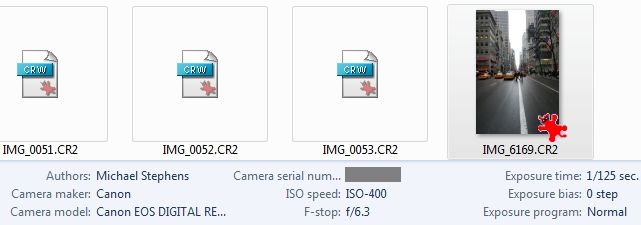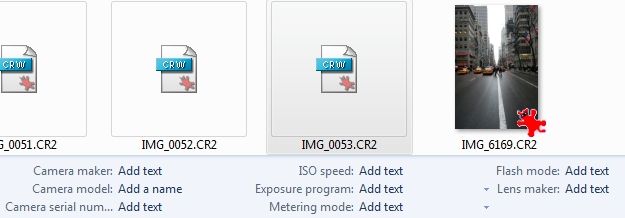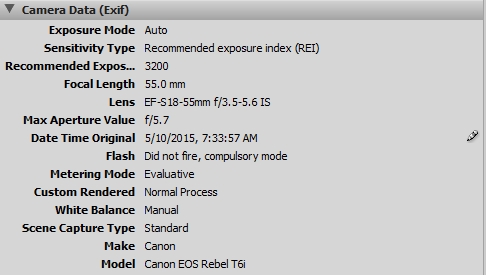- Canon Community
- Discussions & Help
- Camera
- EOS DSLR & Mirrorless Cameras
- Re: T6i EXIF data and thumbnail previews not worki...
- Subscribe to RSS Feed
- Mark Topic as New
- Mark Topic as Read
- Float this Topic for Current User
- Bookmark
- Subscribe
- Mute
- Printer Friendly Page
- Mark as New
- Bookmark
- Subscribe
- Mute
- Subscribe to RSS Feed
- Permalink
- Report Inappropriate Content
05-15-2015 07:22 PM
I got a T6i last week and I've found that when viewing the CR2 files in Windows Explorer I don't get thumbnail previews nor EXIF data as my Rebel XT's CR2 files have.
This is how the thumbnails appear in Windows Explorer. The image on the far right is from my Rebel XT while the other three images are from the T6i. At the bottom of the image you can also see the EXIF metadata for the Rebel XT image.
Here is how all the T6i EXIF info appears.
However, if I view the files in Adobe Bridge I can see that all the data has been written to the files.
Any thoughts on what's going on?
Solved! Go to Solution.
- Mark as New
- Bookmark
- Subscribe
- Mute
- Subscribe to RSS Feed
- Permalink
- Report Inappropriate Content
05-04-2016
09:43 AM
- last edited on
05-04-2016
09:46 AM
by
Danny
I ended up buying FastPictureViewer codec and that allowed me to see thumbnails again. [link removed per forum guidelines]
- Mark as New
- Bookmark
- Subscribe
- Mute
- Subscribe to RSS Feed
- Permalink
- Report Inappropriate Content
05-04-2016 10:17 AM
I dont actually understand what you are saying. I am using windows 10 and pics taken with my rebel xt and T3i I was able to open up the sd drive, see the pic I took in a thumbnail. But with pics taken with the T6i I am unable to. I do not understand why that is hard to understand and why I shouldnt expect to be able to see the pic I took as a thumbnail now. Sorry, I thought I was clear as to not being able to see my raw photos in a thumbnail. I thought I had said raw photos taken wiht my t6i and using windows 10, if I didnt, my apologies.
- Mark as New
- Bookmark
- Subscribe
- Mute
- Subscribe to RSS Feed
- Permalink
- Report Inappropriate Content
05-04-2016 10:19 AM
- Mark as New
- Bookmark
- Subscribe
- Mute
- Subscribe to RSS Feed
- Permalink
- Report Inappropriate Content
05-04-2016 10:32 AM
I am unable to see the previews, thumbnails, of the pictures I took with my t6i when I insert the sd card in to view and then transfer to pc and am unable to see the previews or the actual raw photos when I open the photo viewer. With my other cameras there wasnt a problem. The codecs provided by Canon in 2014 and does not include support for the T6i and without those, as I understand it, one is unable to view the previews/ thumbnails. And they do not recommend using codecs from sources outside of Microsoft.
- Mark as New
- Bookmark
- Subscribe
- Mute
- Subscribe to RSS Feed
- Permalink
- Report Inappropriate Content
05-04-2016 10:33 AM
Not trying to edit, just want to see my raw files in a preview screen so I can decide which photos go into what folders.
- Mark as New
- Bookmark
- Subscribe
- Mute
- Subscribe to RSS Feed
- Permalink
- Report Inappropriate Content
05-27-2016 11:41 PM - edited 05-27-2016 11:55 PM
Hi, I think he mentioned windows 10. I see what he means. I have the same issue with the 5Ds r. With my 5D, I could open a folder where the raw files were downloaded to, and if explorer is set to view small, medium or large icons, it would show the thumbnail without having to open lightroom, and go through setting up and importing etc just to get a quick look at the thumbs. It makes sorting (moving groups of raws to different folders a simple click as opposed to the long way in DPP4 or lightroom, photo mechanic etc... I have looked for answers to this one myself. I hope that made more sense to you.
**This is a new problem, anyone with old camers (t5 and before) will still be able to see the raw's as described above. It's just the brand new T6i and 5Ds and 5Ds r that there is an issue with...***
- « Previous
-
- 1
- 2
- Next »
- « Previous
-
- 1
- 2
- Next »
11/20/2025: New firmware updates are available.
EOS R6 Mark III - Version 1.0.1
EOS R5 Mark II - Version 1.2.0
PowerShot G7 X Mark III - Version 1.4.0
PowerShot SX740 HS - Version 1.0.2
10/21/2025: Service Notice: To Users of the Compact Digital Camera PowerShot V1
10/15/2025: New firmware updates are available.
Speedlite EL-5 - Version 1.2.0
Speedlite EL-1 - Version 1.1.0
Speedlite Transmitter ST-E10 - Version 1.2.0
07/28/2025: Notice of Free Repair Service for the Mirrorless Camera EOS R50 (Black)
07/24/2025: New firmware updates are available.
07/23/2025: New firmware updates are available.
7/17/2025: New firmware updates are available.
05/21/2025: New firmware update available for EOS C500 Mark II - Version 1.1.5.1
02/20/2025: New firmware updates are available.
RF70-200mm F2.8 L IS USM Z - Version 1.0.6
RF24-105mm F2.8 L IS USM Z - Version 1.0.9
RF100-300mm F2.8 L IS USM - Version 1.0.8
RF50mm F1.4 L VCM - Version 1.0.2
RF24mm F1.4 L VCM - Version 1.0.3
01/22/2024: Canon Supports Disaster Relief Efforts in California
01/14/2025: Steps to resolve still image problem when using certain SanDisk SD cards with the Canon EOS R5 Mark II
- How to rotate a .CR3 image in DPP or elsewhere in Camera Software
- No thumbnails in Windows 11 file explorer for .CR2 files in Camera Software
- EOS Utility connection lost in Camera Software
- DPP4.15 (W10) 'stamp' edits not visible in thumbnails in Camera Software
- thumbnail preview and information stored Raw image in Camera Software
Canon U.S.A Inc. All Rights Reserved. Reproduction in whole or part without permission is prohibited.