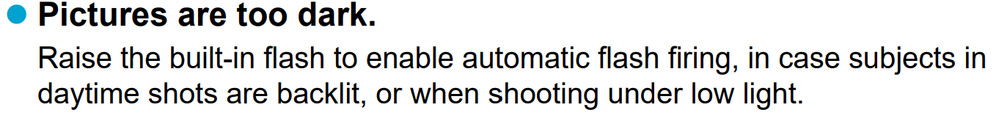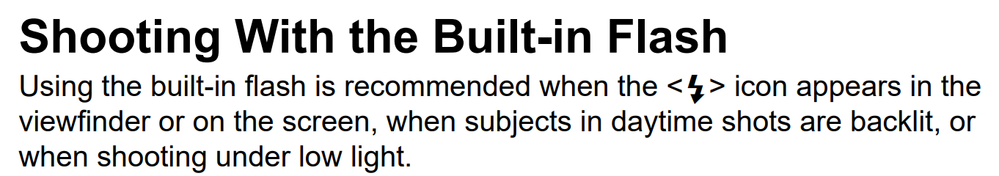- Meet Our Illuminaries
- Discussions & Help
- Gallery
- Learn With Canon
- About Our Community
- Meet Our Illuminaries
- Discussions & Help
- Gallery
- Learn With Canon
- About Our Community
- Canon Community
- Discussions & Help
- Camera
- EOS DSLR & Mirrorless Cameras
- Re: Stuck down flash on my T7i
- Subscribe to RSS Feed
- Mark Topic as New
- Mark Topic as Read
- Float this Topic for Current User
- Bookmark
- Subscribe
- Mute
- Printer Friendly Page
- Mark as New
- Bookmark
- Subscribe
- Mute
- Subscribe to RSS Feed
- Permalink
- Report Inappropriate Content
01-27-2023 08:28 PM
Can anyone advise me how to unstick the flash on my recently purchased used T7i?
Solved! Go to Solution.
Accepted Solutions
- Mark as New
- Bookmark
- Subscribe
- Mute
- Subscribe to RSS Feed
- Permalink
- Report Inappropriate Content
04-20-2023 11:09 AM
Got it figured by watching a UTube segment. If anyone has that same problem let me know. I’ll send the url for that utube segment.
- Mark as New
- Bookmark
- Subscribe
- Mute
- Subscribe to RSS Feed
- Permalink
- Report Inappropriate Content
01-27-2023 08:36 PM - edited 01-29-2023 02:03 PM
What mode are you shooting in A+, M, Av, Tv, P or any other Fully Automated modes. The flash must be popped up manually. With most current Rebel Cameras the flash icon will blink if the built in flash is needed. Or if the AF Assist Beam is needed. If AF becomes difficult under low light or contrast situations.
-Demetrius
Current Gear: EOS 5D Mark IV, EF 16-35mm F/2.8L III USM, EF 24-70mm F/2.8L II USM, EF 50 F/1.8 STM, EF 85mm F/1.8 USM, EF 70-200mm F/2.8L IS III USM, 430EX III-RT, 470EX-AI & 600EX II-RT
Retired Gear: EOS 40D, Sigma 17-50mm F/2.8 EX DC OS HSM & EF 28-135mm F/3.5-5.6 IS USM
Bodies: EOS 5D Mark IV
Lenses: EF Holy Trinity, EF 85mm F/1.8 USM
Speedlites: 420EX, 470EX-AI, 550EX & 600EX II-RT
- Mark as New
- Bookmark
- Subscribe
- Mute
- Subscribe to RSS Feed
- Permalink
- Report Inappropriate Content
04-20-2023 11:09 AM
Got it figured by watching a UTube segment. If anyone has that same problem let me know. I’ll send the url for that utube segment.
- Mark as New
- Bookmark
- Subscribe
- Mute
- Subscribe to RSS Feed
- Permalink
- Report Inappropriate Content
04-20-2023 12:46 PM - edited 04-21-2023 12:33 AM
If the flash on your T7i is stuck, here are a few steps you can try to unstick it:
Power off the camera: Start by turning off the camera and removing the battery. This will help prevent any damage to the camera or the flash while you try to unstick it.
Gently push the flash: With the camera off, try to gently push the flash back down into the closed position. Make sure not to use too much force, as this could cause damage to the flash or camera.
Apply pressure to the sides: If the flash still won't budge, try applying pressure to the sides of the flash while gently pushing it down. This may help to release any stuck parts.
Use a thin object: If the above steps don't work, you can try using a thin object such as a toothpick or a plastic card to gently pry the flash open. Be very careful not to scratch the camera or damage the flash with the object you're using.
Seek professional help: If none of the above steps work, it's best to take your camera to a professional for repair. They will be able to safely disassemble the camera and fix any issues with the flash.
Remember to always be careful when handling your camera and to avoid using too much force, as this can cause permanent damage.
- Mark as New
- Bookmark
- Subscribe
- Mute
- Subscribe to RSS Feed
- Permalink
- Report Inappropriate Content
04-20-2023 04:21 PM
I tried that. It didn’t work for me. My solution was to check out YouTube. See below. You can remove two small screws from the flash cover and loosen the master screw that is the main hinge (hinge screw) of the flash. Back it off. It will usually work and you don’t need to mess around with any other parts.
01/20/2026: New firmware updates are available.
12/22/2025: New firmware update is available for EOS R6 Mark III- Version 1.0.2
11/20/2025: New firmware updates are available.
EOS R5 Mark II - Version 1.2.0
PowerShot G7 X Mark III - Version 1.4.0
PowerShot SX740 HS - Version 1.0.2
10/21/2025: Service Notice: To Users of the Compact Digital Camera PowerShot V1
10/15/2025: New firmware updates are available.
Speedlite EL-5 - Version 1.2.0
Speedlite EL-1 - Version 1.1.0
Speedlite Transmitter ST-E10 - Version 1.2.0
07/28/2025: Notice of Free Repair Service for the Mirrorless Camera EOS R50 (Black)
7/17/2025: New firmware updates are available.
05/21/2025: New firmware update available for EOS C500 Mark II - Version 1.1.5.1
02/20/2025: New firmware updates are available.
RF70-200mm F2.8 L IS USM Z - Version 1.0.6
RF24-105mm F2.8 L IS USM Z - Version 1.0.9
RF100-300mm F2.8 L IS USM - Version 1.0.8
- Macro Twin Lite MT-26EX-RT spare attachment ring needed in Camera Accessories
- Macro Twin Lite MT-26EX-RT not showing in registered product list in Speedlite Flashes
- EOS M50 Mark II - flash stopped working in EOS DSLR & Mirrorless Cameras
- How to get EOS R3 to recognize Speedlite EL-5 in EOS DSLR & Mirrorless Cameras
- PowerShot SX740 HS "Busy" message won't go away in Point & Shoot Digital Cameras
Canon U.S.A Inc. All Rights Reserved. Reproduction in whole or part without permission is prohibited.