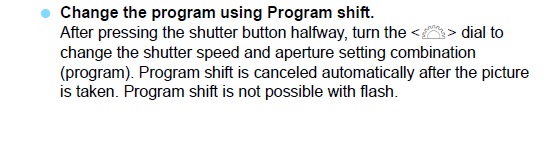- Canon Community
- Discussions & Help
- Camera
- EOS DSLR & Mirrorless Cameras
- Re: Stripes, Banding and Purple or Green Blocking ...
- Subscribe to RSS Feed
- Mark Topic as New
- Mark Topic as Read
- Float this Topic for Current User
- Bookmark
- Subscribe
- Mute
- Printer Friendly Page
- Mark as New
- Bookmark
- Subscribe
- Mute
- Subscribe to RSS Feed
- Permalink
- Report Inappropriate Content
03-15-2020 10:50 PM
I'm an amateur photographer and I was using my Canon EOS Rebel T3 at Disney World this past week. The majority of my photos turned out well, but later in the day around 4 pm I started seeing problems on the pictures. This was visible on the LCD viewfinder, and apparent on the photo downloads as well.
The issues included stripes on the photographs, banding on some pictures, and purple or green color blocking on the pictures. I am so bummed because all the pictures from this time frame are ruined to various degrees. The third picture in this set of examples only has a minor stripe across the castle at top. After I noticed what was happening, I tried removing the battery, changing the memory card (which was brand new), reformatting the memory card in camera, changing lenses, deleting the settings, switching back and forth from AUTO to MANUAL... nothing helped. I put the camera back in the bag, and after several hours it was back to normal.
This happened again two days later. I suspect it has something to do with the Florida heat because it always happened later in the day, and after leaving it alone for a while it stopped.
Can anyone tell me what might be wrong and what steps to take for repair? Does anyone have any suggestions on ways to salvage these photos? I have been an amateur still-learning photographer for the past four years, but I have a degree in graphic design and very advanced at Photoshop and editing. I do not have raw files because I was trying to take so many in the day I wanted to "travel light."
Solved! Go to Solution.
- Mark as New
- Bookmark
- Subscribe
- Mute
- Subscribe to RSS Feed
- Permalink
- Report Inappropriate Content
03-16-2020 12:55 PM
I also opened one of your images, Cinderella's Castle, in PS. I believe they are unsalvageable. At least without a lot of time consuming work. I was able to make it very much better with just a simple mask and levels adjustment. But the underlying issues are going to be difficult to impossible to fix or remove.
This leads me to ask, why shutter priority at 1/1600 and f5.6? Looks like a simple P mode to me.
EOS 1D, EOS 1D MK IIn, EOS 1D MK III, EOS 1Ds MK III, EOS 1D MK IV and EOS 1DX and many lenses.
- Mark as New
- Bookmark
- Subscribe
- Mute
- Subscribe to RSS Feed
- Permalink
- Report Inappropriate Content
03-16-2020 01:07 PM
R.I.P ole T3 😞
Time for a new camera or Canon refurb deal. Sell that one "as-is" on an auction site and recover what you can or move to Alaska? 🙂
- Mark as New
- Bookmark
- Subscribe
- Mute
- Subscribe to RSS Feed
- Permalink
- Report Inappropriate Content
03-16-2020 01:15 PM
Hey I wanted a fast shutter to capture the movement of the actors without motion blur so I think I was using Shutter Priority setting at the time. I'm still learning how to take pictures in different scenarios.
Any settings you would recommend for future similar scenarios are most welcome! I've been trying to learn the triangle. Sometimes I just end up defaulting to auto because I don't trust my manual selections either.
- Mark as New
- Bookmark
- Subscribe
- Mute
- Subscribe to RSS Feed
- Permalink
- Report Inappropriate Content
03-16-2020 01:59 PM
" I've been trying to learn the triangle."
Yeah, been there done that. ![]() Sometime we, beginners, over think the situation. Sometimes a snapshot is still just a snapshot. On my Disney trips I have use several different settings but primarily I just use P mode. I do like to set ISO at 200 but if movement might be a problem I switch the ISO to 400 or 800. Although it will close the aperture down a bit too it speeds up the shutter also. Stopping down the aperture is generally a good thing as it increase your DOF. How much is in sharp focus.
Sometime we, beginners, over think the situation. Sometimes a snapshot is still just a snapshot. On my Disney trips I have use several different settings but primarily I just use P mode. I do like to set ISO at 200 but if movement might be a problem I switch the ISO to 400 or 800. Although it will close the aperture down a bit too it speeds up the shutter also. Stopping down the aperture is generally a good thing as it increase your DOF. How much is in sharp focus.
I see no need to shoot Raw and jpg. Choose one or the other. The remote times you might need both is pretty slim to never! If you have a good post editor, DPP4 from Canon fo rinstance, go ahead and select Raw. It has some advantages over jpg but really only if you post edit. Otherwise jpg is just fine. Always use several smaller SD cards. Never use big ones, I typically use 16GB but I do have a few 32GB. Don't use anything over that. Switch them out during the days hooting so all your shots are not on one SD card.
Sorry but I do think your sensor is toast so a new Rebel might be a consideration. Canon refurbs 10% off right now, too!
EOS 1D, EOS 1D MK IIn, EOS 1D MK III, EOS 1Ds MK III, EOS 1D MK IV and EOS 1DX and many lenses.
- Mark as New
- Bookmark
- Subscribe
- Mute
- Subscribe to RSS Feed
- Permalink
- Report Inappropriate Content
03-16-2020 02:53 PM
jmquig:
Did you know about this:
It works in P mode. It keeps the exposure the same. Of course, it never seems to go in the direction I want, but it is worth a try. 8^)
- « Previous
-
- 1
- 2
- Next »
- « Previous
-
- 1
- 2
- Next »
02/20/2025: New firmware updates are available.
RF70-200mm F2.8 L IS USM Z - Version 1.0.6
RF24-105mm F2.8 L IS USM Z - Version 1.0.9
RF100-300mm F2.8 L IS USM - Version 1.0.8
RF50mm F1.4 L VCM - Version 1.0.2
RF24mm F1.4 L VCM - Version 1.0.3
01/27/2025: New firmware updates are available.
01/22/2024: Canon Supports Disaster Relief Efforts in California
01/14/2025: Steps to resolve still image problem when using certain SanDisk SD cards with the Canon EOS R5 Mark II
12/18/2024: New firmware updates are available.
EOS C300 Mark III - Version 1..0.9.1
EOS C500 Mark II - Version 1.1.3.1
12/13/2024: EOS Webcam Utility Pro V2.3b is now available to support Windows on ARM PC users.
12/05/2024: New firmware updates are available.
EOS R5 Mark II - Version 1.0.2
11/14/2024: Windows V 2.3a installer for EOS Webcam Utility Pro is available for download
11/12/2024: EOS Webcam Utility Pro - Version 2.3 is available
09/26/2024: New firmware updates are available.
- EOS R5: Video recording blocked ("00:00" warning) in stills mode even though C3 recording-mode works in EOS DSLR & Mirrorless Cameras
- EOS R6 Mark II: GREEN Banding across photos and videos -- help! in EOS DSLR & Mirrorless Cameras
- EOS R5 Mark II - electronic shutter under 120hz LED—confirm no banding issues??? in EOS DSLR & Mirrorless Cameras
- EOS R3 and EOS R5 -Erratic Focus Point in EOS DSLR & Mirrorless Cameras
- Camera recommendation for novice: Band, wildlife, and outdoor photography in EOS DSLR & Mirrorless Cameras
Canon U.S.A Inc. All Rights Reserved. Reproduction in whole or part without permission is prohibited.